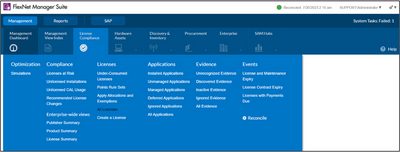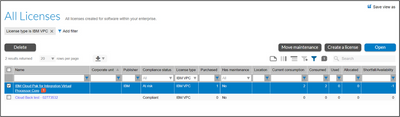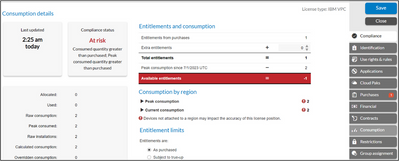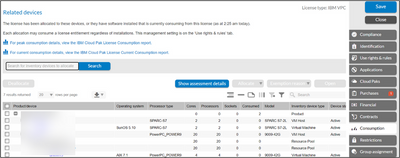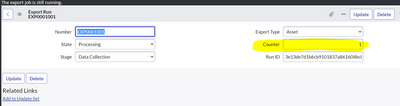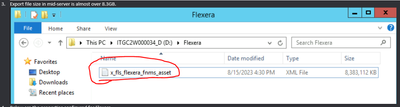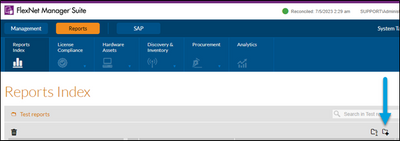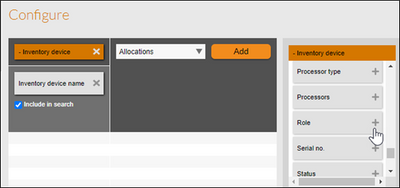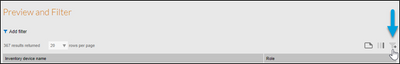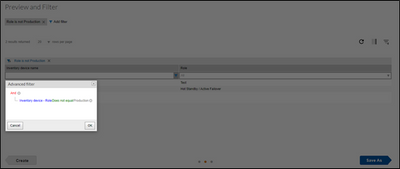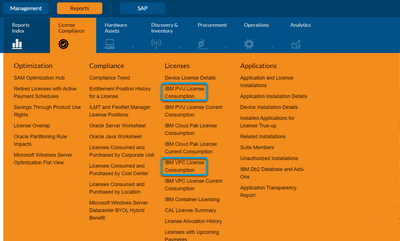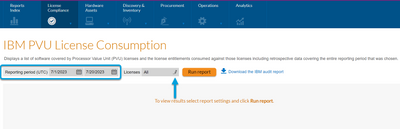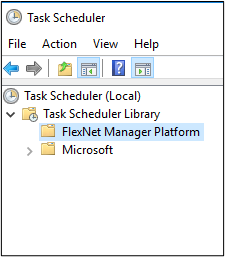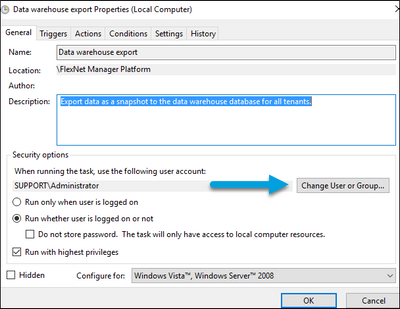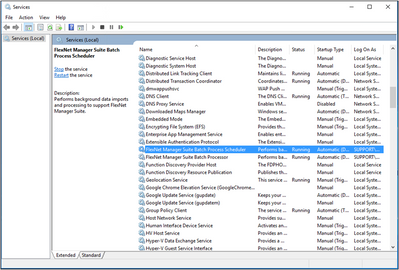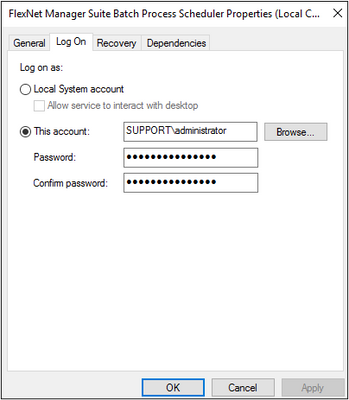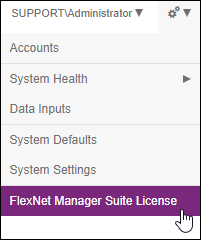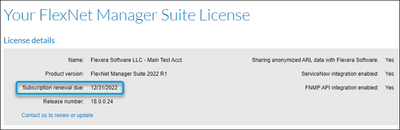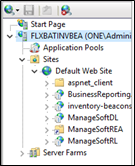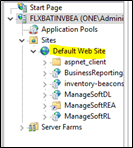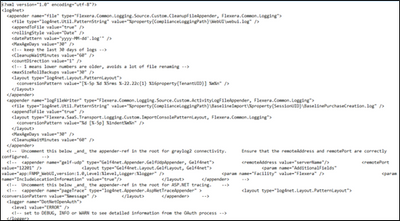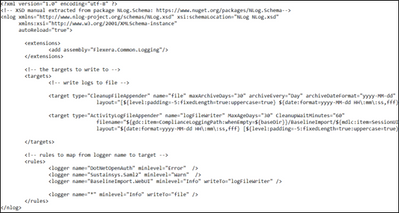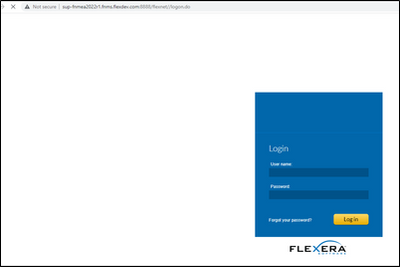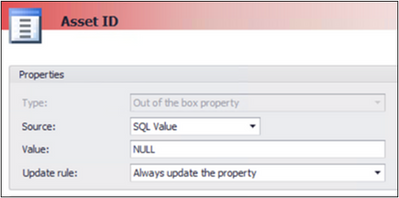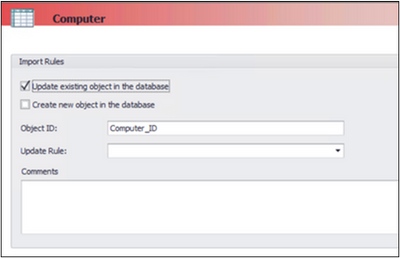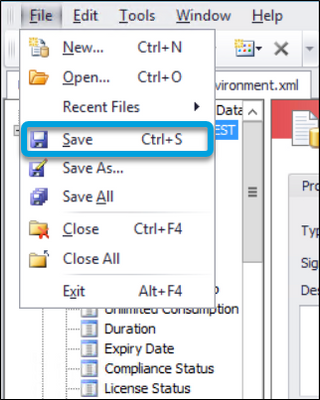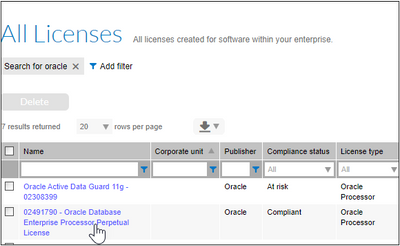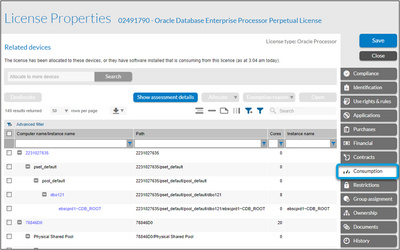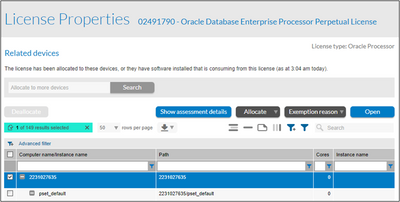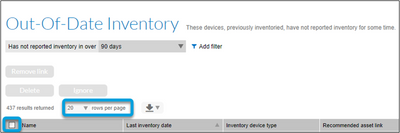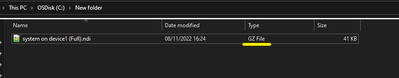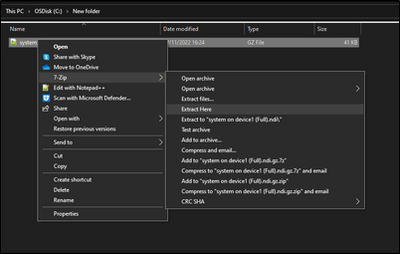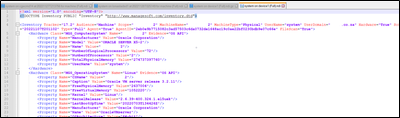How to configure replication to collect a uploaded agent files on the FlexNet Manager Suite inventory server and beacons
Summary This article covers how to configure replication settings on the FlexNet Manager Suite inventory server and beacons to save copies of agent files as they are uploaded. This can be useful to allow inspection of details in uploaded files, or ga...