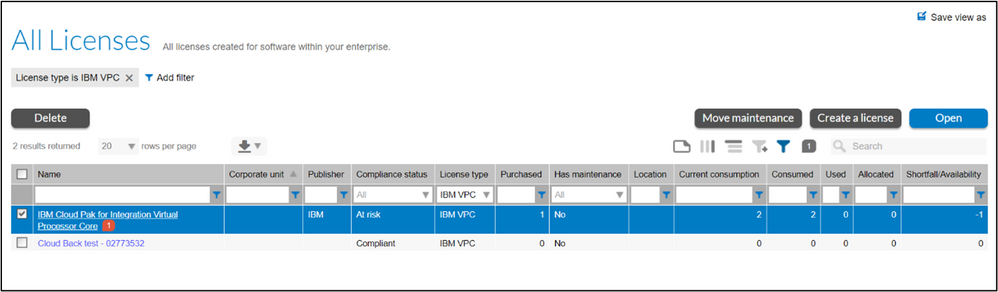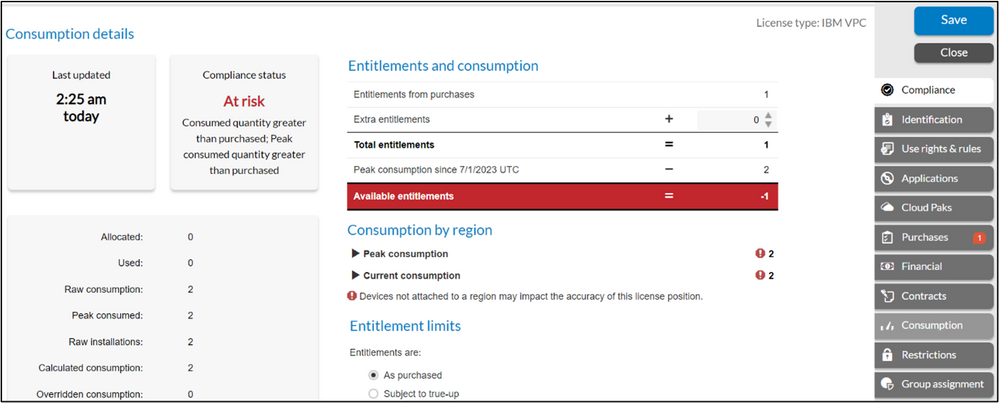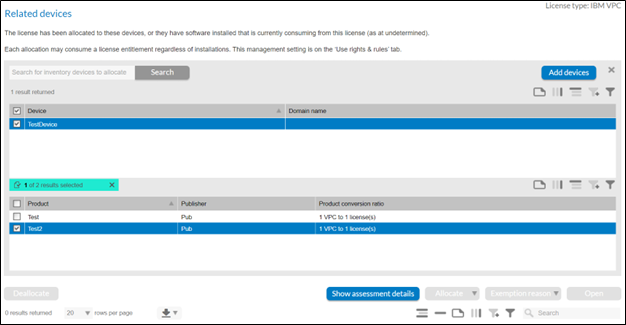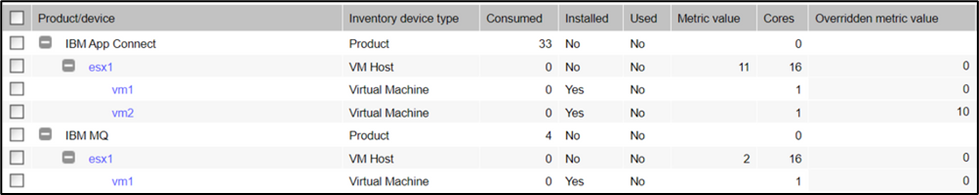- Flexera Community
- :
- FlexNet Manager
- :
- FlexNet Manager Knowledge Base
- :
- Consumption of Cloud Pak licenses in a non-production environment
- Mark as New
- Mark as Read
- Subscribe
- Printer Friendly Page
- Report Inappropriate Content
- Mark as New
- Subscribe
- Mute
- Permalink
- Report Inappropriate Content
- Article History
- Mark as New
- Mark as Read
- Subscribe
- Printer Friendly Page
- Report Inappropriate Content
Cloud Pak licenses consist of multiple products that consume licenses by the number of products on each device. In non-production environments, the ratio of consumption of Cloud Pak licenses is typically half of what they are in a production environment. You can manage the consumption of CloudPak non-production licenses in different ways depending on your FlexNet Manager Suite version.
- In FlexNet Manager Suite 2020 R2, allocations and overrides are possible at a license level for devices. The best practice for handling non-production environments on a Cloud Pak license is to create a separate test/dev version of the license, and then use allocations to control which license an install consumes from.
- In FlexNet Manager Suite 2021 R1, you can perform per-product allocation and apply overrides on a product level. Instead of only allocating a device to the license, a prompt allows you to select which of the license’s products the allocation should apply to.
To perform per-product allocation and apply overrides on a product level:
- Navigate to the License Compliance tab and locate the All Licenses option.
- Locate the license that you would like to apply the overrides to.
- Open the IBM VPC license.
NOTE: To perform per-product allocation and apply overrides on a product level, FlexNet Manager Suite must be in the 2021 R1 or a newer iteration.
- Navigate to the Consumption tab.
- Search for an inventory device using the Search bar.
- Select the device. Then select the appropriate product and product conversion ratio below.
- Select the blue Add Devices button.
- Navigate to the overridden metric value column and fill in the value in the open text box. If you don't see this column, you can add it from the column picker by selecting the
icon.
- In the example below, vm2 has an overridden metric value of 10. This step is for overriding the value on a per-product basis. The overridden metric value is set on a per-product basis.
- In the example below, both vms have 1 core, but the metric value for IBM App Connect on vm2 has been overridden to 10. This increases the metric of the host for IBM App Connect to 11 while retaining the value of 2 for IBM MQ on the same host.
- Save the license by clicking the blue Save button.
Learn more
For more information regarding allocations on a Cloud Pak license, see Allocating licenses.
on
Jul 25, 2023
12:43 PM
- edited on
Aug 16, 2023
10:08 AM
by
![]() HollyM
HollyM
![]()
- Mark as Read
- Mark as New
- Permalink
- Report Inappropriate Content
This is helpful. Are there plans for Flexera to add the logic in to Cloud Pak (VPC) licenses to be able to account for the different non-production conversions, potentially using the device role field? I'm picturing something in the Use Rights & Rules tab where you specify the device role(s) that the conversion applies to. Over-riding consumption has some drawbacks such as, what if the CPU cores on the server is changed? You would have to manually adjust the over-ride.
Seems like creating a separate non-production license w/ the non-production conversions and using intelligent license restriction is maybe a better solution? Though that results in having 2 separate licenses that you have to add consumption together in order to see your true consumption of the license.