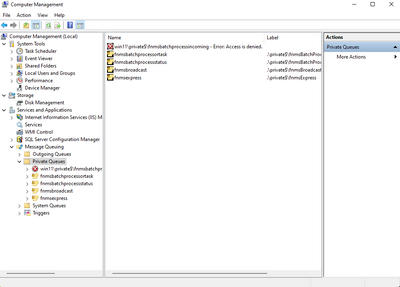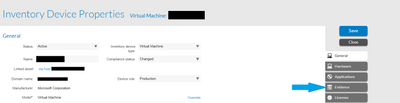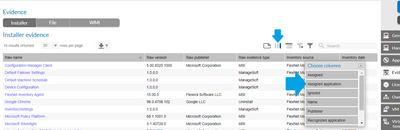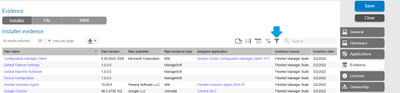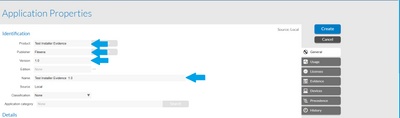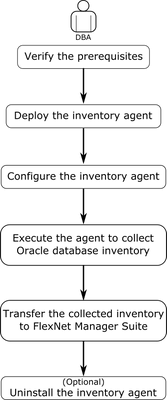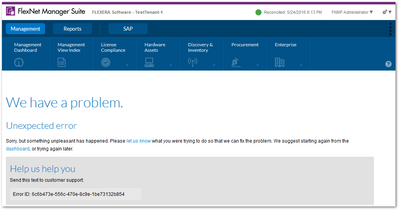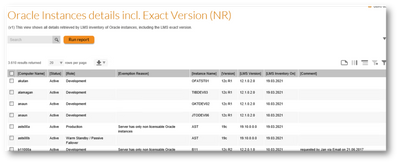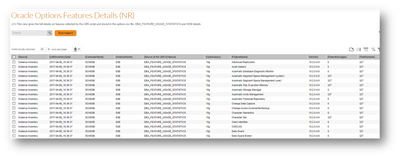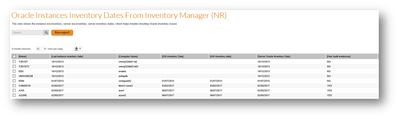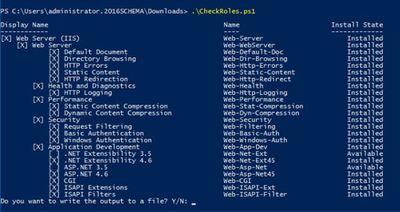How to Check and Recover Full Permission on MSMQ
Symptoms: The Batch processor relies on Microsoft MSMQ to function. When FNMS is first configured, the private queues are created in MSMQ and the service account is provided full permission to these queues. Therefore, if the service account change...