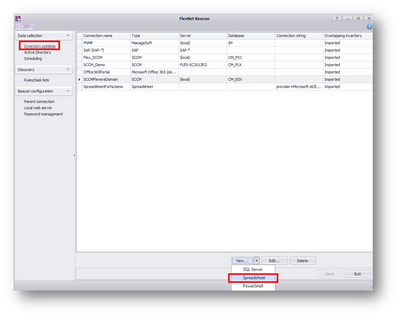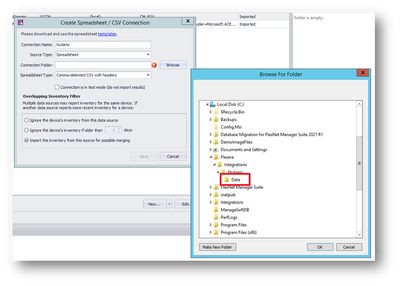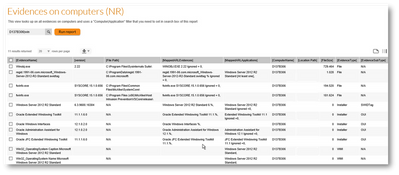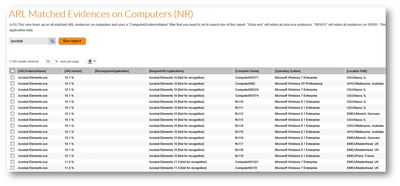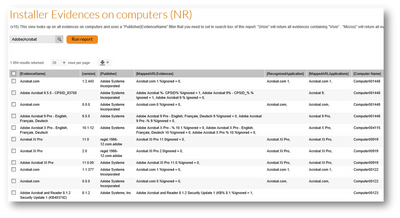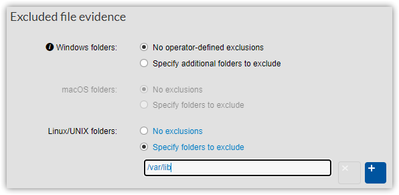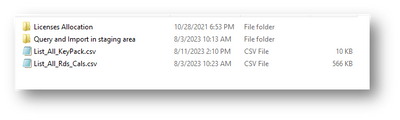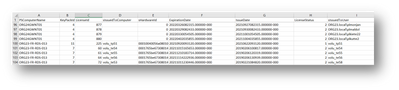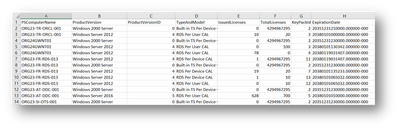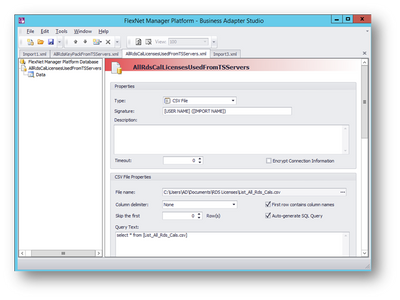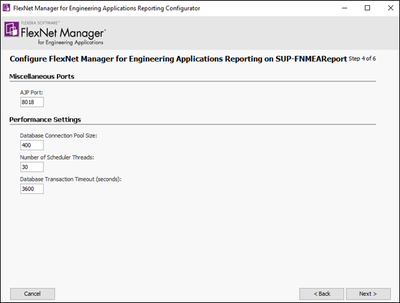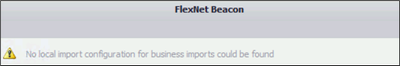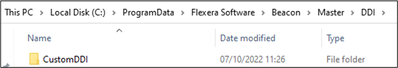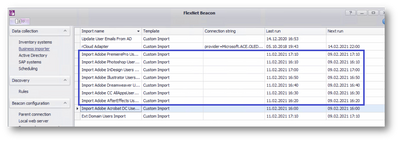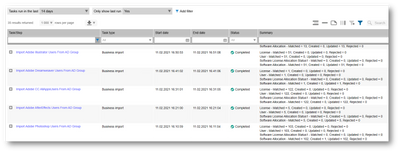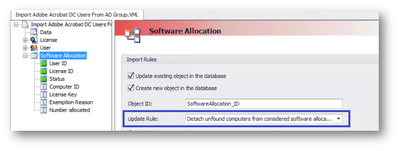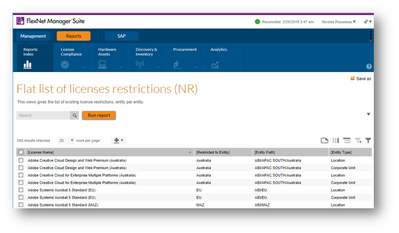Nutanix and RHEV Inventory Connectors
Owner: Nicolas RousseauOwner Email Address: nrousseau@flexera.comSolution Type: Custom Inventory ConnectorFlexera Product & Version: FNMS 2021+Environment: On Prem and CloudDevelopment Effort (Days): 2Implementation Effort (Days): 0.1Disclaimer: SOLU...