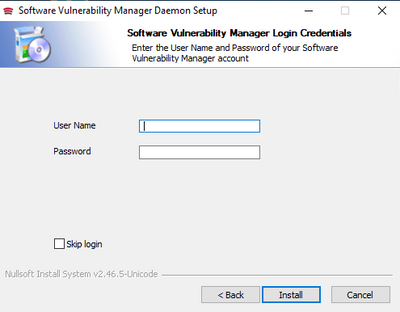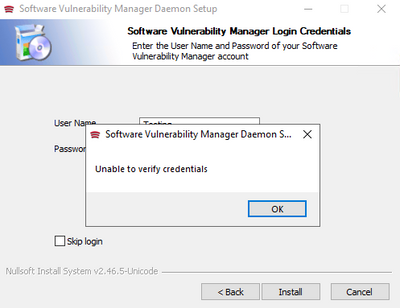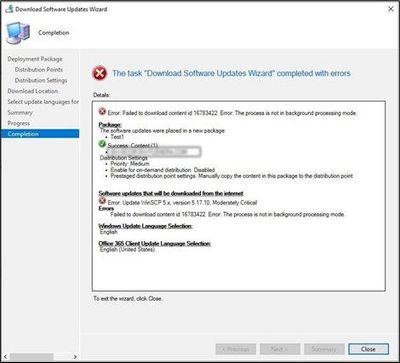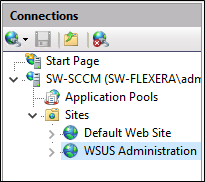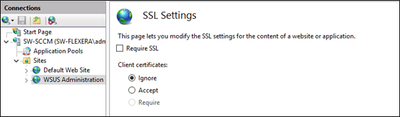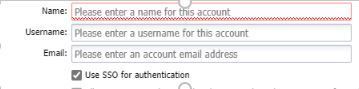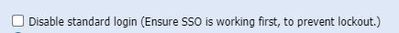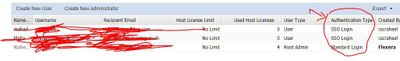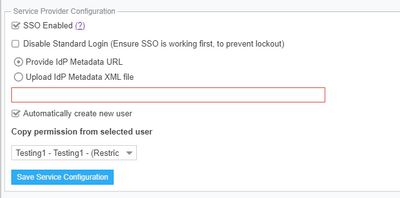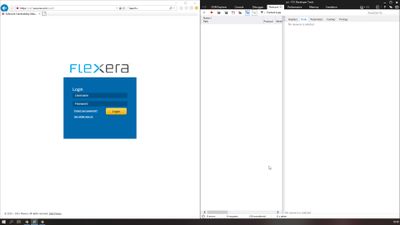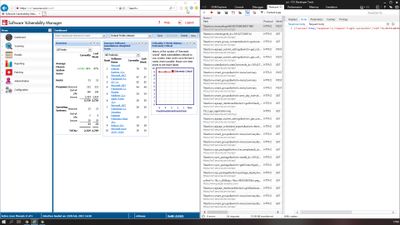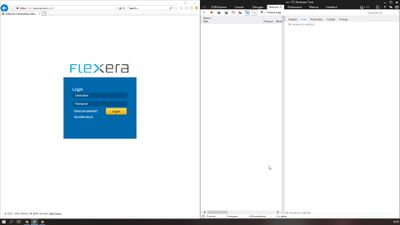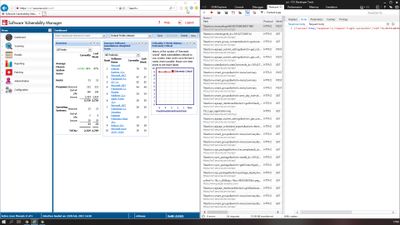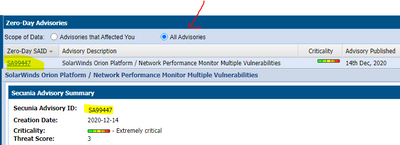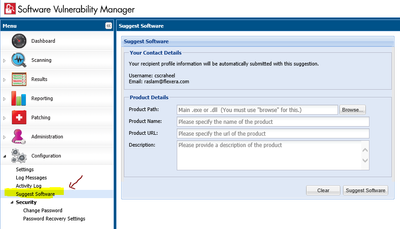SCCM Database Tables & Views used during System Center Inventory Import
Summary: The system Center software inventory agent can collect scan results, which can be imported to Software Vulnerability Manager to be evaluated for Vulnerabilities as explained below: System Center Inventory Import We do advise following the ...