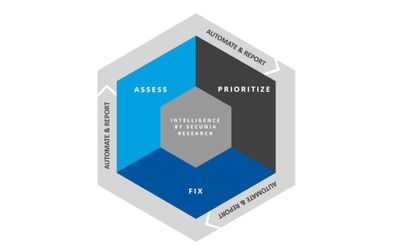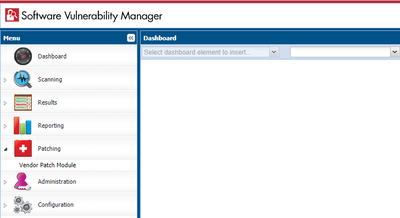Enable Logging for Installed SVM Agents through Regedit
Many times, the best way to debug a technical problem with the Software Vulnerability Manager Agent scanners is to create a log file that shows what the Agent does and where it fails to submit the scans. The log file is the fastest way to diagnose a...