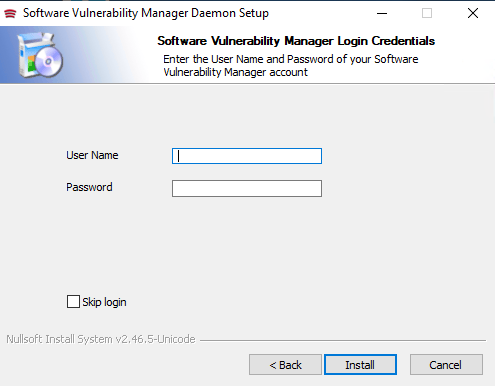- Flexera Community
- :
- Software Vulnerability Management
- :
- Software Vulnerability Manager Knowledge Base
- :
- "unable to verify credentials" when installing SVM Daemon
- Subscribe to RSS Feed
- Mark as New
- Mark as Read
- Subscribe
- Printer Friendly Page
- Report Inappropriate Content
- Article History
- Subscribe to RSS Feed
- Mark as New
- Mark as Read
- Subscribe
- Printer Friendly Page
- Report Inappropriate Content
Introduction: When installing the SVM Daemon, the below page will prompt for SVM login credentials for the Daemon to connect to SVM:
However, when entering the credentials, the below error message is given:
Solution:
The cause of this issue is usually that the credentials entered are incorrect or the daemon cannot reach SVM to verify these credentials.
To resolve this, ensure the credentials are still valid for SVM, test by logging into the SVM UI with these credentials, or ensure that the Dameon can reach SVM without network restrictions by whitelisting the below:
- https://*.secunia.com
on
Jun 15, 2023
03:52 AM
- edited on
Jun 20, 2023
07:43 AM
by
![]() wmahmood
wmahmood
![]()