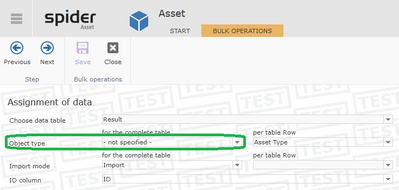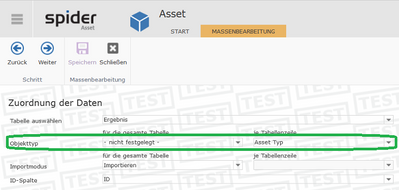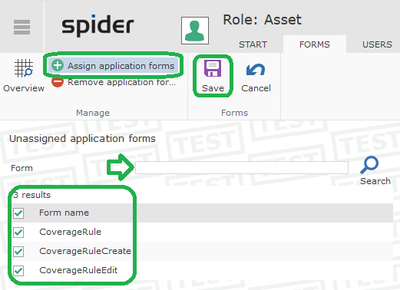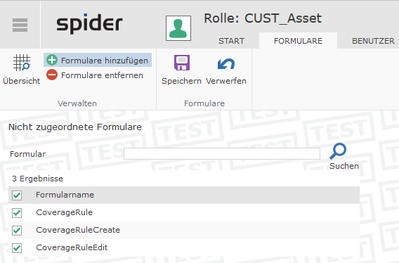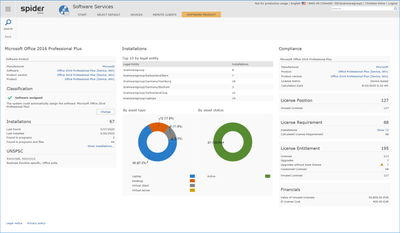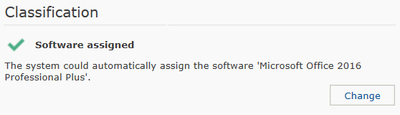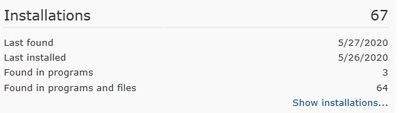EN/DE Asset custom fields "Bulk operation"
English Some manually maintained Asset types may have custom fields. For example, mobile device may have "IMEI 2" as some mobile devices have dual SIM capability. When Importing with the excel solution, you may find that the custom field is missing. ...