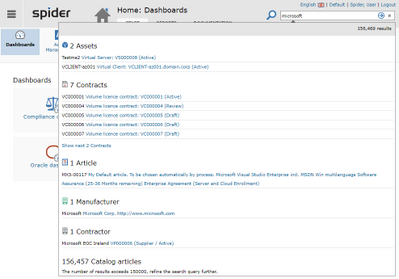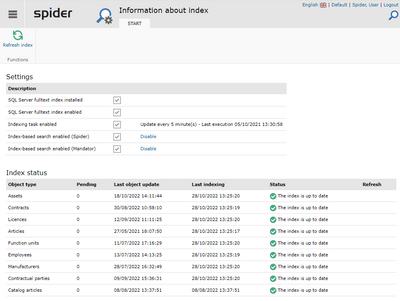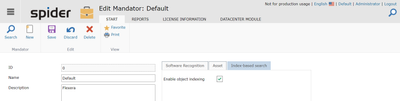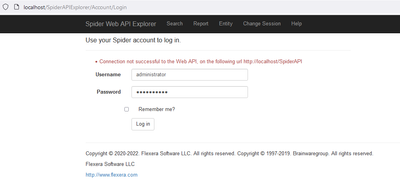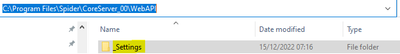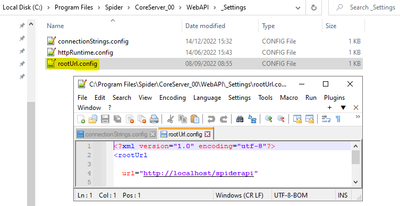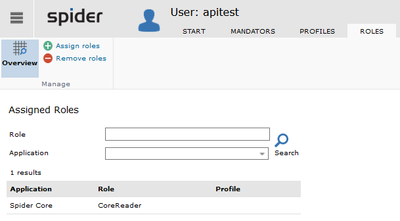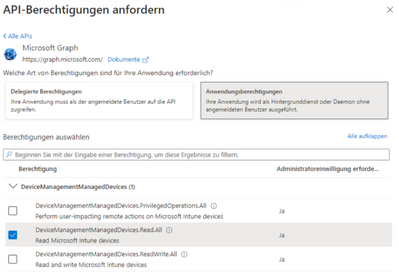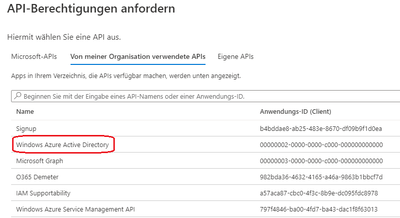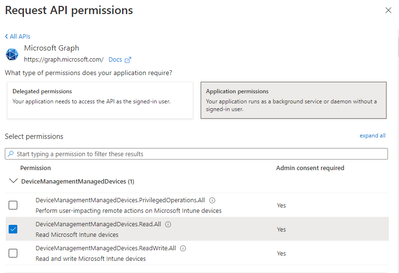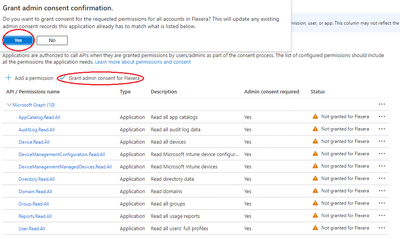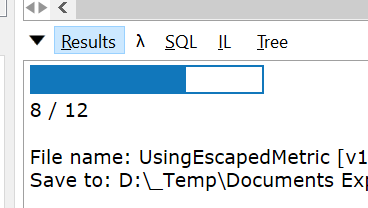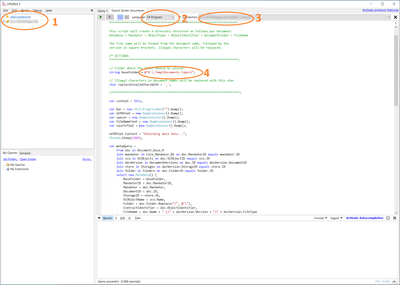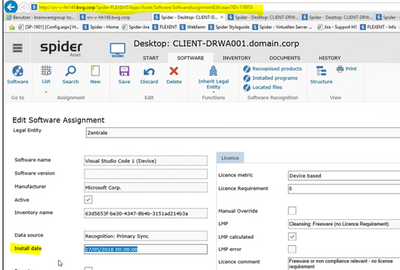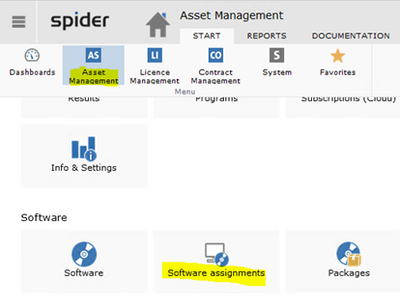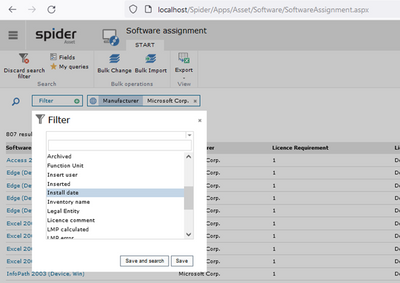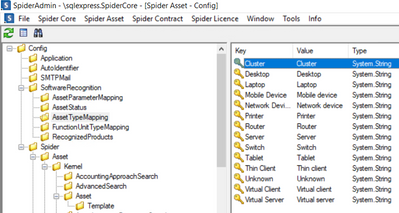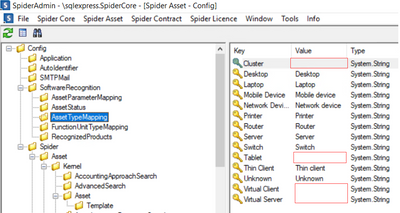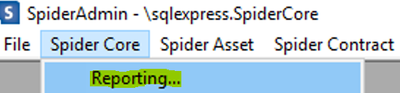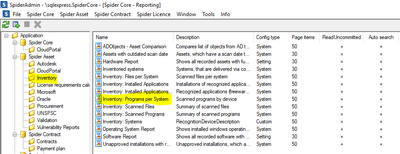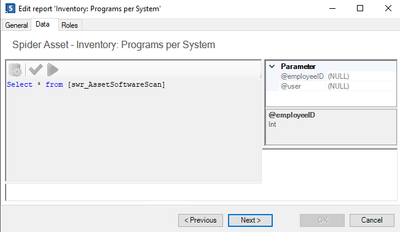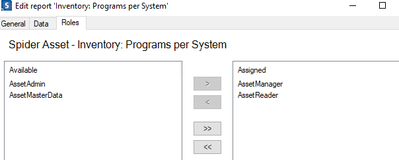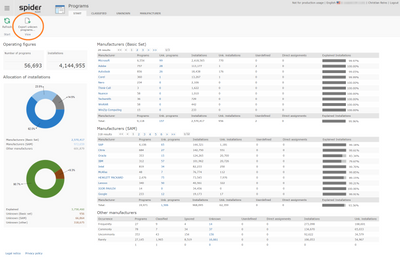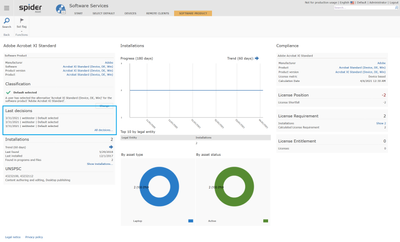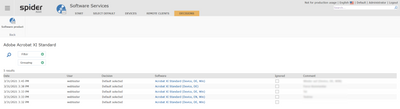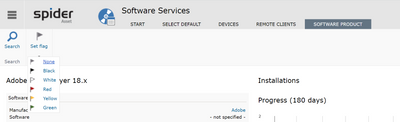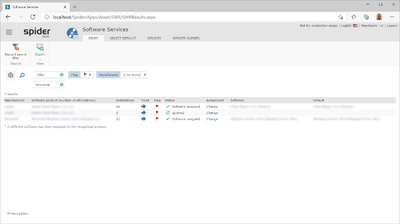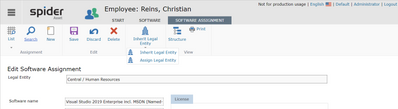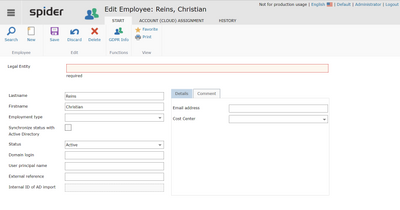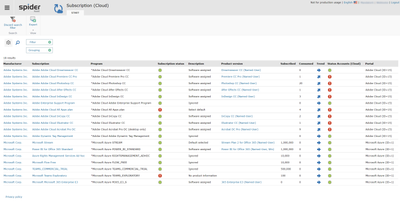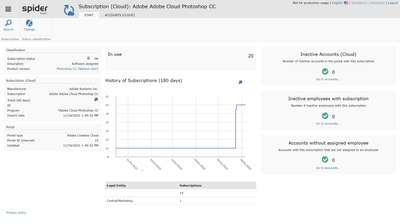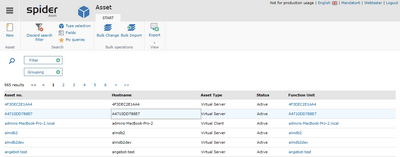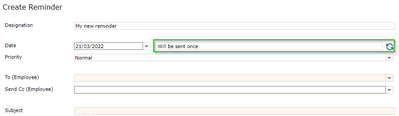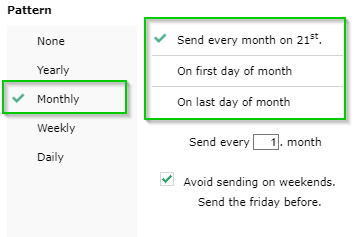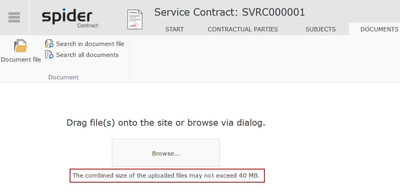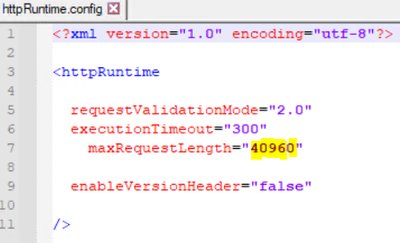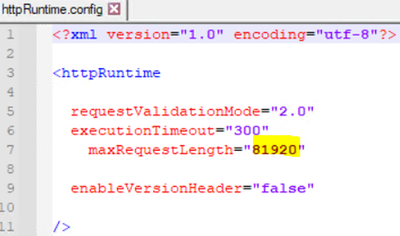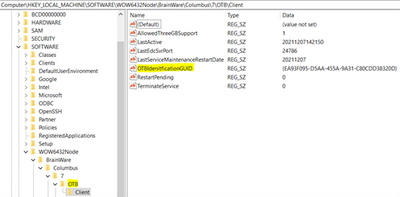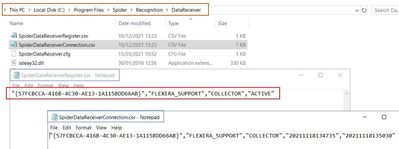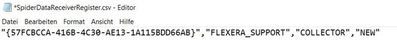Index based search
With Spider 6.4.8, a new quick search functionality in Spider is introduced. The feature is a fully integrated search engine based on the Microsoft SQL Server Fulltext feature. It enables the fast finding of objects (in several types) in the Spider ...