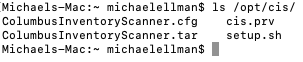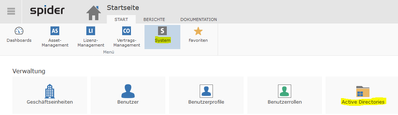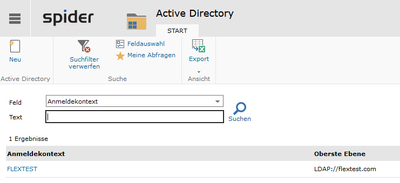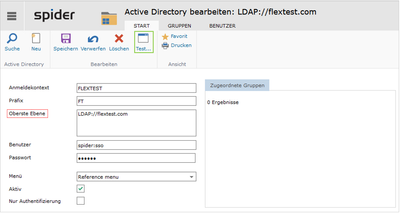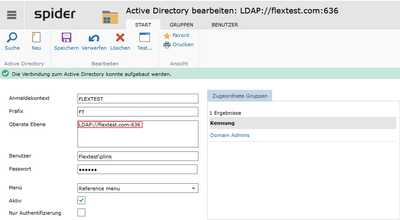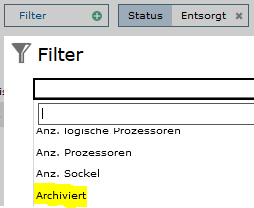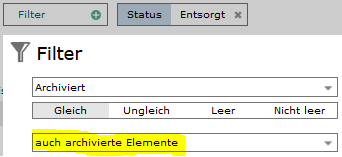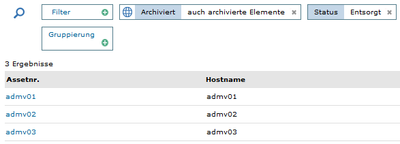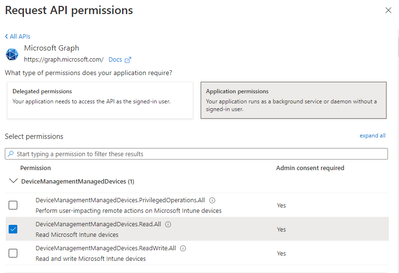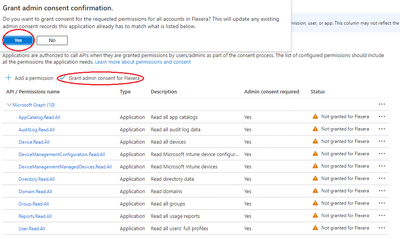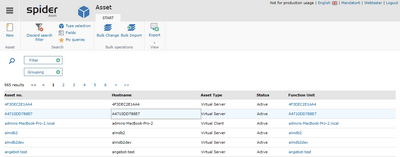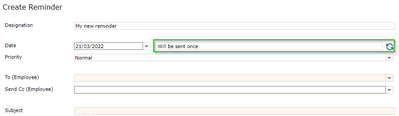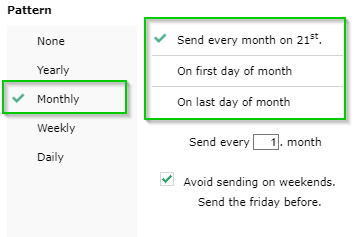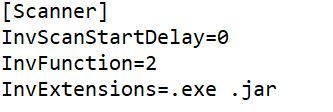Creating a custom *.tar file for Columbus Inventory Scanner deployment to OSX
If you are using an automated method for deploying the Columbus Inventory Scanner, then it may be useful to create a custom *.tar file which already contains the necessary configuration. You can modify the file “ColumbusInventoryScanner.tar” prior to...