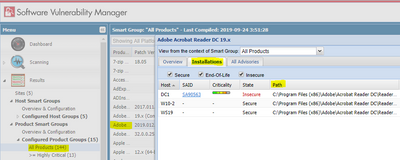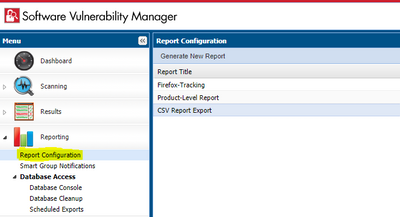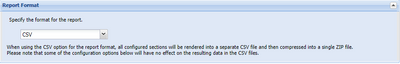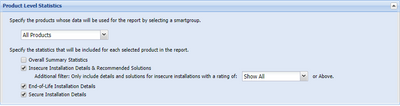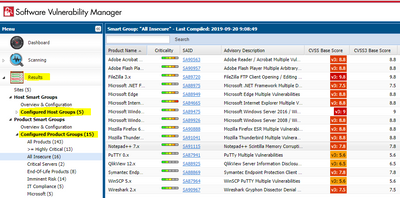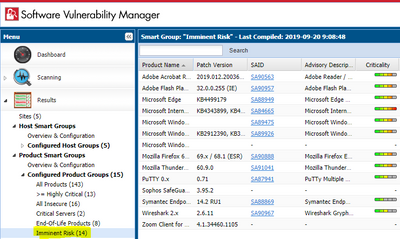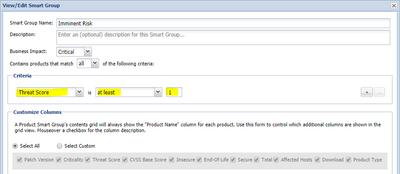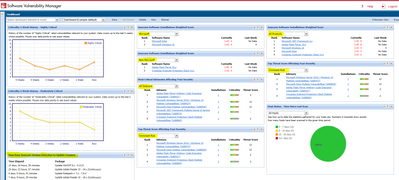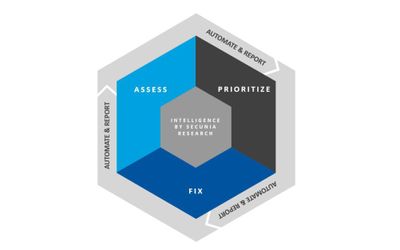Report on All Products and their Install Paths
Question: Users of the Software Vulnerability Manager have been asking how to create a CSV report of all scanned software products on the network, including their installation paths, vendor, criticality, etc. This article teaches you how to do this ...