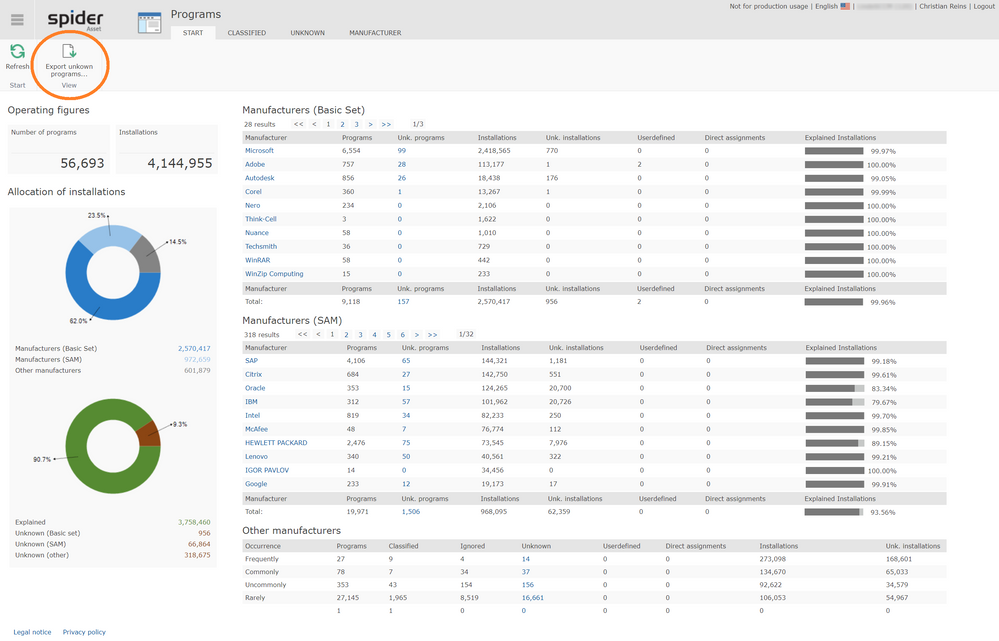A new Flexera Community experience is coming on November 25th. Click here for more information.

- Flexera Community
- :
- Spider
- :
- Spider Knowledge Base
- :
- Export unclassified signatures for manual upload to Recognition Center
- Subscribe to RSS Feed
- Mark as New
- Mark as Read
- Subscribe
- Printer Friendly Page
- Report Inappropriate Content
- Article History
- Subscribe to RSS Feed
- Mark as New
- Mark as Read
- Subscribe
- Printer Friendly Page
- Report Inappropriate Content
Spider allows to download unclassified signatures to hand over to support for data classification work.
Why is the data needed?
As the Spider recognition catalog is signature based, only known signatures (from program data or files) can be part of the recognition process. Therefore it is essential to get unknown signatures into the process.
Beside the possibility to automatically upload data from the Spider Software Recognition module, users can manually download a file that contains unclassified program signatures. The signatures will be packed in a compressed file with .swrd ending.
Such files should be given to the Spider Support team, so that the team can ensure the signatures get into the recognition process.
The Spider Support team can be reached through this community or via support@flexera.com.
Where to find the download?
The download of unclassified signatures can be reached through:
Spider Main Menu > Asset Management > Software Services > Programs or
Spider Main Menu > Asset Management > Software Services > Info & Settings
Jul 01, 2022 09:35 AM - edited Sep 22, 2022 01:08 AM