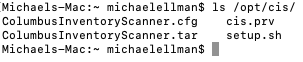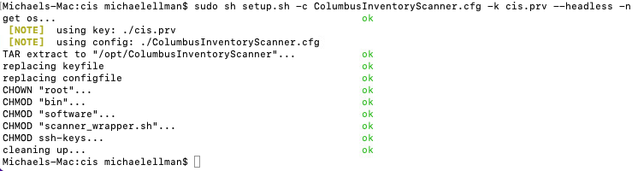- Flexera Community
- :
- Spider
- :
- Spider Knowledge Base
- :
- Options for the deployment of Columbus Inventory Scanner on OSX
- Subscribe to RSS Feed
- Mark as New
- Mark as Read
- Subscribe
- Printer Friendly Page
- Report Inappropriate Content
- Article History
- Subscribe to RSS Feed
- Mark as New
- Mark as Read
- Subscribe
- Printer Friendly Page
- Report Inappropriate Content
The ‘Setup.sh’ installation script can be run using the following options, this will enable you to modify and customize files during the installation:
-a <FILE>
If multiple versions of the setup tar file exist then you can specify which one to use by providing the path/name of the CIS archive, the setup script will install the default “ColumbusInventoryScanner.tar” if only one version is found.
-i <PATH>
Changes the path of the Installation directory (defaults to $INSTALL_DIR)
-c [<FILE>]
Defines which “ColumbusInventoryScanner.cfg” file will overwrite existing file, if [<FILE>] is empty the default Config file will be used.
-k [<FILE>]
Defines which key-file to overwrite existing “cis.prv” key file with, if [<FILE>] is empty the default ./cis.prv file will be used.
--headless
Prevents user confirmation being required during the setup.
-n
Prevents the “ScannerWrapper.sh” script from running automatically post installation.
-h
Displays information about the options, this can also be viewed in the script itself.
Here is an example of the of the usage where the setup.sh script is being run manually on the OSX terminal:
For this example, we will use the following file structure in the /OPT/CIS/ folder:
These files have been copied from the “~/Program Files/Spider/DataCollector/CIS/” folder on the Spider Data Collector. Details about which lines need to be modified in the “ColumbusInventoryScanner.cfg” file can be found in the Spider Data Collector User Manual which is available for download in the Flexera Community website.
The command we will run on the Apple Mac is as follows:
sudo sh setup.sh -c ColumbusInventoryScanner.cfg -k cis.prv –headless -n
We use the following switches:
‘-c’ Followed by the name of the customised Config file, in this instance “ColumbusInventoryScanner.cfg”
‘-k’ Followed by the name of the Private key file that has been copied from the Data Collector, in this instance “cis.prv”
‘--headless’ This will prevent user confirmation during the setup.
‘-n’ This will prevent the ScannerWrapper.sh from running automatically after installation, instead it will run as per the schedule in the configuration file.
It is also possible to modify the ColumbusInventoryScanner.tar file pre-deployment to contain the customized configuration and key file to stream line the deployment. A guide on how to achieve this can be found here.
Apr 28, 2023 07:58 AM - edited Apr 28, 2023 08:04 AM