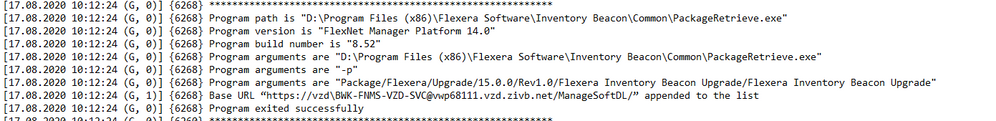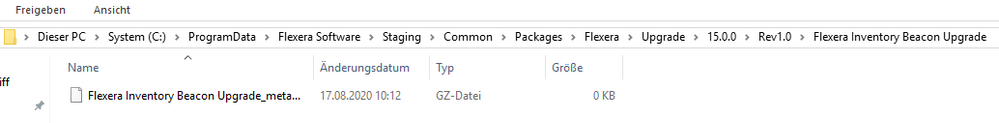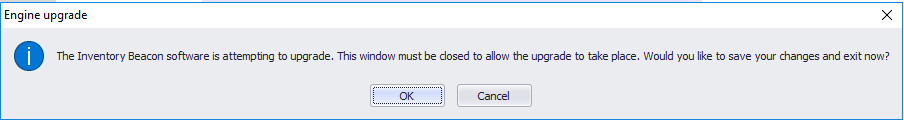- Flexera Community
- :
- FlexNet Manager
- :
- FlexNet Manager Forum
- :
- Re: FNMS Inventory Beacon - auto upgrade failes
- Subscribe to RSS Feed
- Mark Topic as New
- Mark Topic as Read
- Float this Topic for Current User
- Subscribe
- Mute
- Printer Friendly Page
- Mark as New
- Subscribe
- Mute
- Subscribe to RSS Feed
- Permalink
- Report Inappropriate Content
- Mark as New
- Subscribe
- Mute
- Subscribe to RSS Feed
- Permalink
- Report Inappropriate Content
Since the release of FNMS 2019 R2, we have had problems with the automatic update of the Inventory Beacons.
After a successful update of the FNMS application to a new release, we have enabled the update for the Inventory Beacons. However, the Beacons cannot download the upgrade packages, including the packages for the Inventory Agents. According to the logs on the Beacon and the PackageRetriver log, the download of the upgrade packages from the Processing Server is successful.
After that the beacon looks for the Upgrade.xml file, which triggers the actual update process. This file should normally be located at "C:\ProgramData\Flexera Software\Staging\Common\Packages\Flexera\Upgrade\15.0.0\Rev1.0\Flexera Inventory Beacon Upgrade\". However, this file and the other sources are not available. Only a 0 KB GZ file is created in the folder structure.
Since the beacon cannot complete the update process, it is stuck in a loop and cannot perform other tasks, e.g. importing data from SCCM.
Workaround: Manually copy the upgrade packages from the Processing Server to the Inventory Beacons in the path "C:\ProgramData\Flexera Software\Staging\Common\Packages\Flexera\Upgrade\15.0.0\Rev1.0\".
After an update from FNMS 2019 R2 to 2020 R1, this problem still exists or better said, it exists again. The Flexera Support could not help us until now. We have already received information from several customers and partners that they are also struggling with this problem.
My question to the community: Does anyone here already have to deal with similar issues? If so, have you been able to develop a solution for the problem?
Many thanks and best regards
Alex
Aug 17, 2020 05:18 AM
- Mark as New
- Subscribe
- Mute
- Subscribe to RSS Feed
- Permalink
- Report Inappropriate Content
- Mark as New
- Subscribe
- Mute
- Subscribe to RSS Feed
- Permalink
- Report Inappropriate Content
For the On-Prem case, it looks like this is likely caused by not installing all of the features available during the beacon install. The "Inventory agent for managed devices" feature must be selected in order for the packages to download correctly and completely. Run the beacon install again and ensure that ALL features are selected for installation in that Custom Setup dialog.
This feature can be selected from the "Custom Setup" dialog in the installer, see screenshot below.
This should enable all of the beacon upgrade files to be downloaded to the 'Package/Flexera/Upgrade/[VERSION]/Rev1.0/Flexera Inventory Beacon Upgrade/Flexera Inventory Beacon Upgrade' folder and therefore allow the self-upgrade to continue successfully.
Regards,
Sheryl
Apr 02, 2021 03:36 PM
- Mark as New
- Subscribe
- Mute
- Subscribe to RSS Feed
- Permalink
- Report Inappropriate Content
- Mark as New
- Subscribe
- Mute
- Subscribe to RSS Feed
- Permalink
- Report Inappropriate Content
Hi Alexander,
we do have the same issue on our side.
Only solution is to copy the packages manually as you described.
btw. we also have a case open for it but with no solution til now
best regards,
Matthias
Aug 17, 2020 05:37 AM
- Mark as New
- Subscribe
- Mute
- Subscribe to RSS Feed
- Permalink
- Report Inappropriate Content
- Mark as New
- Subscribe
- Mute
- Subscribe to RSS Feed
- Permalink
- Report Inappropriate Content
*Push*
Aug 31, 2020 04:13 AM
- Mark as New
- Subscribe
- Mute
- Subscribe to RSS Feed
- Permalink
- Report Inappropriate Content
- Mark as New
- Subscribe
- Mute
- Subscribe to RSS Feed
- Permalink
- Report Inappropriate Content
Hi ,
Facing similar issue on a beacon related to cloud setup.
No update from support on the case raised.
regards
Winvarma
Sep 01, 2020 01:56 AM
- Mark as New
- Subscribe
- Mute
- Subscribe to RSS Feed
- Permalink
- Report Inappropriate Content
- Mark as New
- Subscribe
- Mute
- Subscribe to RSS Feed
- Permalink
- Report Inappropriate Content
Sep 02, 2020 11:57 PM
- Mark as New
- Subscribe
- Mute
- Subscribe to RSS Feed
- Permalink
- Report Inappropriate Content
- Mark as New
- Subscribe
- Mute
- Subscribe to RSS Feed
- Permalink
- Report Inappropriate Content
Sep 03, 2020 05:43 AM
- Mark as New
- Subscribe
- Mute
- Subscribe to RSS Feed
- Permalink
- Report Inappropriate Content
- Mark as New
- Subscribe
- Mute
- Subscribe to RSS Feed
- Permalink
- Report Inappropriate Content
Hi i am facing similar issue. Where can i get the packages maunally so that I can paste it in desired location.
Sep 03, 2020 05:44 AM
- Mark as New
- Subscribe
- Mute
- Subscribe to RSS Feed
- Permalink
- Report Inappropriate Content
- Mark as New
- Subscribe
- Mute
- Subscribe to RSS Feed
- Permalink
- Report Inappropriate Content
Hi,
the packages are located on the Processing or Parent Beacon server under "C:\ProgramData\Flexera Software\Warehouse\Repository\Packages\Flexera\Upgrade".
Cheers
Alex
Sep 03, 2020 05:58 AM
- Mark as New
- Subscribe
- Mute
- Subscribe to RSS Feed
- Permalink
- Report Inappropriate Content
- Mark as New
- Subscribe
- Mute
- Subscribe to RSS Feed
- Permalink
- Report Inappropriate Content
Hi @Liebi123 ,
will theses files be helpful for cloud based setup as well where in we can copy the packages from on-prem to cloud beacon as a work around?
One more thing observed is that we are facing this issue in EU cloud setup only and not sure if its because of this reason Flexera didn't roll out 2020 R1.1 to NAM cloud??
Regards,
Winvarma
Sep 03, 2020 07:50 AM
- Mark as New
- Subscribe
- Mute
- Subscribe to RSS Feed
- Permalink
- Report Inappropriate Content
- Mark as New
- Subscribe
- Mute
- Subscribe to RSS Feed
- Permalink
- Report Inappropriate Content
Hi,
the initial Problem has been determined on an on-premise environment.
I'm not sure if the workaround (mentioned here) will help on a cloud-based environment, too.
If you're facing issue with updating your cloud-based solution, you should ask Flexera-support and open up a case for it.
best regards,
Matthias
Sep 03, 2020 09:40 AM
- Mark as New
- Subscribe
- Mute
- Subscribe to RSS Feed
- Permalink
- Report Inappropriate Content
- Mark as New
- Subscribe
- Mute
- Subscribe to RSS Feed
- Permalink
- Report Inappropriate Content
Sep 04, 2020 05:50 AM
- Mark as New
- Subscribe
- Mute
- Subscribe to RSS Feed
- Permalink
- Report Inappropriate Content
- Mark as New
- Subscribe
- Mute
- Subscribe to RSS Feed
- Permalink
- Report Inappropriate Content
Hi All,
The problem is fixed now. You should be able to auto-upgrade to the latest beacon in the EU Prod Environment.
Thanks!
Sep 04, 2020 03:16 PM
- Mark as New
- Subscribe
- Mute
- Subscribe to RSS Feed
- Permalink
- Report Inappropriate Content
- Mark as New
- Subscribe
- Mute
- Subscribe to RSS Feed
- Permalink
- Report Inappropriate Content
Sep 05, 2020 06:42 AM
- Mark as New
- Subscribe
- Mute
- Subscribe to RSS Feed
- Permalink
- Report Inappropriate Content
- Mark as New
- Subscribe
- Mute
- Subscribe to RSS Feed
- Permalink
- Report Inappropriate Content
is there a date when the fix for FNMS on-premise will be available?
Sep 07, 2020 02:01 AM
- Mark as New
- Subscribe
- Mute
- Subscribe to RSS Feed
- Permalink
- Report Inappropriate Content
- Mark as New
- Subscribe
- Mute
- Subscribe to RSS Feed
- Permalink
- Report Inappropriate Content
Hello,
can you give a little more insight?
what has been done to fix the issue?
regards,
Matthias
Sep 07, 2020 09:57 AM
- Mark as New
- Subscribe
- Mute
- Subscribe to RSS Feed
- Permalink
- Report Inappropriate Content
- Mark as New
- Subscribe
- Mute
- Subscribe to RSS Feed
- Permalink
- Report Inappropriate Content
It was a server side issue, where a redundant file presence was causing issues with downloading the beacon. The issue was only seen in the EU Prod instance.
There was no bug with the beacon auto-upgrade package and so, the issue seen with the OnPrem Fnms setup is unrelated. Please continue working with Support to find a resolution for the OnPrem setup.
Hope this helps.
Thanks!
Sep 07, 2020 07:09 PM
- Mark as New
- Subscribe
- Mute
- Subscribe to RSS Feed
- Permalink
- Report Inappropriate Content
- Mark as New
- Subscribe
- Mute
- Subscribe to RSS Feed
- Permalink
- Report Inappropriate Content
For the On-Prem case, it looks like this is likely caused by not installing all of the features available during the beacon install. The "Inventory agent for managed devices" feature must be selected in order for the packages to download correctly and completely. Run the beacon install again and ensure that ALL features are selected for installation in that Custom Setup dialog.
This feature can be selected from the "Custom Setup" dialog in the installer, see screenshot below.
This should enable all of the beacon upgrade files to be downloaded to the 'Package/Flexera/Upgrade/[VERSION]/Rev1.0/Flexera Inventory Beacon Upgrade/Flexera Inventory Beacon Upgrade' folder and therefore allow the self-upgrade to continue successfully.
Regards,
Sheryl
Apr 02, 2021 03:36 PM
- Mark as New
- Subscribe
- Mute
- Subscribe to RSS Feed
- Permalink
- Report Inappropriate Content
- Mark as New
- Subscribe
- Mute
- Subscribe to RSS Feed
- Permalink
- Report Inappropriate Content
Thank you very much for the feedback. We will try the reinstallation with the agent features.
What if the customer does not want to use an agent on the beacon? Can auto-updates not be performed on such beacons?
Regards,
Alex
Apr 06, 2021 06:42 AM
- Mark as New
- Subscribe
- Mute
- Subscribe to RSS Feed
- Permalink
- Report Inappropriate Content
- Mark as New
- Subscribe
- Mute
- Subscribe to RSS Feed
- Permalink
- Report Inappropriate Content
Hi Alex,
The agent components are an integral part of the beacon, and should almost always be installed. These components are core to the beacon self-upgrade process, and are also (I think!) used for uploading some types of files to the beacon's parent.
I don't recall ever personally coming across a real world situation where it has been appropriate to not install the agent components on a beacon. In theory I guess this might be relevant to do if you're installing a beacon that will only ever be used to perform a specific subset of its normal functions and you know those functions don't involve any of the agent components. For example, you might get away without having these components installed on a beacon that is used to extract data from data sources without having a direct connection configured to a parent beacon.
Apr 06, 2021 07:09 AM
- FNMS Inventory Agent Version 22 fails to deploy in FlexNet Manager Forum
- Error after upgrade to 2024 R1 in FlexNet Manager Forum
- FNMS 2023 R1 and Inventory Agent 2024 R1? in FlexNet Manager Forum
- Oracle License Consumption Issue - getting rejected in FlexNet Manager Forum
- Flexera Inventory Beacon Issue after migration "Download failed: Could not download item from server\inventory-beacons/api/ download/importer-ml. Server returned Redirect" in FlexNet Manager Forum