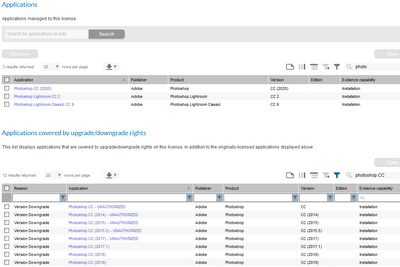A new Flexera Community experience is coming on November 18th, click here for more information.

- Flexera Community
- :
- FlexNet Manager
- :
- FlexNet Manager Forum
- :
- Re: Adobe CC recognition
- Subscribe to RSS Feed
- Mark Topic as New
- Mark Topic as Read
- Float this Topic for Current User
- Subscribe
- Mute
- Printer Friendly Page
- Mark as New
- Subscribe
- Mute
- Subscribe to RSS Feed
- Permalink
- Report Inappropriate Content
- Mark as New
- Subscribe
- Mute
- Subscribe to RSS Feed
- Permalink
- Report Inappropriate Content
Hi all,
i have created a CC license (User metric) with CC 2020 application attached.
Now, a Device appears with the installations you see on the screenshot (CC 2019, CC 2018, Photoshop 2020 and Dreamweaver 2020). The last two installations arenot covered by the license. I have added those applications additionally to the CC license now.
But my question is should not it be covered by the license already?
Thnaks in advance,
Maria
May 17, 2020
10:26 AM
- last edited on
May 18, 2021
08:42 PM
by
![]() ChrisG
ChrisG
![]()
- Labels:
-
SAM for Adobe
- Mark as New
- Subscribe
- Mute
- Subscribe to RSS Feed
- Permalink
- Report Inappropriate Content
- Mark as New
- Subscribe
- Mute
- Subscribe to RSS Feed
- Permalink
- Report Inappropriate Content
@m2019sam - When I create a license with this specific Adobe Part Number (65297757BA02A12), it create a license with a product bundle of all the individual Adobe CC products, it does not create the license by attaching the Adobe Creative Cloud "suite", from our ARL. Therefore, all of the stand-alone installs of Adobe Cloud products should be consumed against the license. See the attached picture of the Applications tab of the created license.
May 26, 2020 06:49 AM
- Mark as New
- Subscribe
- Mute
- Subscribe to RSS Feed
- Permalink
- Report Inappropriate Content
- Mark as New
- Subscribe
- Mute
- Subscribe to RSS Feed
- Permalink
- Report Inappropriate Content
@EHacking - The SKU creates the bundle correctly with the individual products. The issue is that because some devices have 3 or more of the applications defined by the ARL in the Creative Cloud Suite, some devices then show that the Suite is installed instead of the individual products. In the case of @m2019sam, she resolved this by adding the Suite to the applications tab of the license.
May 28, 2020 09:30 AM
- Mark as New
- Subscribe
- Mute
- Subscribe to RSS Feed
- Permalink
- Report Inappropriate Content
- Mark as New
- Subscribe
- Mute
- Subscribe to RSS Feed
- Permalink
- Report Inappropriate Content
Hi @m2019sam
could you please re-upload your screenshot, you've attached an exan practitioner screenshot.
The application recognition based on Installer/File/WMI oder SWIDTAG evidences. Details can be found in each application record in the tab "evidences". If none of the linked application evidences is found on your device, the application isn't recognized and would not count any consumption. The easiest way to check the identified applications by FNMS for each inventory device is the "evidence tab". If your adobe application appears here, than please check if you added the wright application to your license.
How did you create the Adobe license ? By processing a purchase order with an valid Adobe SKU or did you add all license details manually?
Best, Dennis
May 17, 2020 02:42 PM
- Mark as New
- Subscribe
- Mute
- Subscribe to RSS Feed
- Permalink
- Report Inappropriate Content
- Mark as New
- Subscribe
- Mute
- Subscribe to RSS Feed
- Permalink
- Report Inappropriate Content
thanks for pointing it out - i have uploaded the right pictures.
The applications are recognized. This is more the problem of downgrading. I thought if i have Photoshop 2020 installed it should be covered by CC 2020, but it is not. The licence CC 2020 is only covering CC 2019. Maybe because it does not cover compoments of CC if there are 2 or less (in this case Photoshop and InDesign)?
BR,
Maria
May 18, 2020 02:18 AM
- Mark as New
- Subscribe
- Mute
- Subscribe to RSS Feed
- Permalink
- Report Inappropriate Content
- Mark as New
- Subscribe
- Mute
- Subscribe to RSS Feed
- Permalink
- Report Inappropriate Content
Hi @m2019sam
the downgrade rights depending on the SKU linked to the purchase order. If your SKU only supports downgrade to one version below, then Flexera implements this accordingly. An option can be to adjust the downgrade rights manually to allow more than 1 version (https://docs.flexera.com/FlexNetManagerSuite2019R2/EN/WebHelp/index.html#topics/LicProp-DowngradeRights.html )
The best thing to do is to take look at the corresponding license terms to see if and to what extent a downgrade is possible for the corresponding SKU. A manual adjustment will of course falsify the license compliance and does not reflect the exact usage rights. Could you please tell us the SKU you've used for your CC 2020 license
Best, Dennis
May 18, 2020 02:45 AM
- Mark as New
- Subscribe
- Mute
- Subscribe to RSS Feed
- Permalink
- Report Inappropriate Content
- Mark as New
- Subscribe
- Mute
- Subscribe to RSS Feed
- Permalink
- Report Inappropriate Content
we have used 65297757BA02A12.
The downgrade rights were changes already manually until 2018.
Regards,
Maria
May 18, 2020 05:52 AM
- Mark as New
- Subscribe
- Mute
- Subscribe to RSS Feed
- Permalink
- Report Inappropriate Content
- Mark as New
- Subscribe
- Mute
- Subscribe to RSS Feed
- Permalink
- Report Inappropriate Content
Hi @m2019sam
I've created a licence too, with a purchase and the SKU you've used ... in our system this license will cover all the requested applications by default.
Current Photoshop Version is: Photoshop 2020 (CC)
Supported Downgrade: down to Photoshop CC (2014)
Could you please try to add a second purchase order, same SKU but diffierent name and create another license with the unprocessed purchases "process wizard". This is what I did to get this result. You could also check "License Compliance > Compliance > Recommended License Changes" if there are any updates for your SKU and the licenses linked with it.
Best, Dennis
May 18, 2020 01:45 PM
- Mark as New
- Subscribe
- Mute
- Subscribe to RSS Feed
- Permalink
- Report Inappropriate Content
- Mark as New
- Subscribe
- Mute
- Subscribe to RSS Feed
- Permalink
- Report Inappropriate Content
the SKU 65297757BA02A12 is the one for Creative Cloud all apps, not only Phototshop.
Maybe I have not made myself clear. The license is created correctly with the applications of Creative Cloud (as an application suite) and its respective downgraded versions attached. However, some application installed as Standalone (Photoshop and InDesign 2020) are not covered on a device where also the Suite Creative Cloud 2019 has been recognized. I am wondering why. Maybe because they are just recognized as Standalone.
BR,
Maria
May 26, 2020 04:30 AM
- Mark as New
- Subscribe
- Mute
- Subscribe to RSS Feed
- Permalink
- Report Inappropriate Content
- Mark as New
- Subscribe
- Mute
- Subscribe to RSS Feed
- Permalink
- Report Inappropriate Content
@m2019sam - When I create a license with this specific Adobe Part Number (65297757BA02A12), it create a license with a product bundle of all the individual Adobe CC products, it does not create the license by attaching the Adobe Creative Cloud "suite", from our ARL. Therefore, all of the stand-alone installs of Adobe Cloud products should be consumed against the license. See the attached picture of the Applications tab of the created license.
May 26, 2020 06:49 AM
- Mark as New
- Subscribe
- Mute
- Subscribe to RSS Feed
- Permalink
- Report Inappropriate Content
- Mark as New
- Subscribe
- Mute
- Subscribe to RSS Feed
- Permalink
- Report Inappropriate Content
thanks for your reply.
When do you recommend then to use the Suites? Is it more suitabl in case of automatic recognition for User metric?
Kind reagrds,
Maria
May 26, 2020 08:56 AM
- Mark as New
- Subscribe
- Mute
- Subscribe to RSS Feed
- Permalink
- Report Inappropriate Content
- Mark as New
- Subscribe
- Mute
- Subscribe to RSS Feed
- Permalink
- Report Inappropriate Content
Maria, did you check Recommended License Changes? I've found many times that I have to update the licenses because Flexera doesn't automatically update them.
I also created a new licensing using that SKU, and Photoshop CC (2020) is included. So I'm thinking the Recommended License Changes might include adding that.
IT Software Asset Manager, Lead Sr.
May 26, 2020 09:07 AM
- Mark as New
- Subscribe
- Mute
- Subscribe to RSS Feed
- Permalink
- Report Inappropriate Content
- Mark as New
- Subscribe
- Mute
- Subscribe to RSS Feed
- Permalink
- Report Inappropriate Content
Thanks,
Maria
May 26, 2020 09:36 AM
- Mark as New
- Subscribe
- Mute
- Subscribe to RSS Feed
- Permalink
- Report Inappropriate Content
- Mark as New
- Subscribe
- Mute
- Subscribe to RSS Feed
- Permalink
- Report Inappropriate Content
@m2019sam - Sometimes a customer will have 2 types of Adobe Cloud licenses.
1) A subscription where a User has access to All Adobe Cloud products
2) A subscription where a User only has access to specific Adobe Cloud products (for example, only Photoshop CC).
This is why the Adobe Cloud Suite exists in the ARL. You can adjust the suite to define how many products define in the suite must exist before FNMS will report that the "suite" is reported, rather than individual products. By default, this is set to 3. Therefore, for those devices where FNMS is currently reporting that the suite is installed, FNMS is finding at least 3 of the suite components are installed. For those devices in your environment where FNMS is only showing individual applications, it means that FNMS is finding only 1 or 2 of the suite components being installed.
By adjusting that 'minimum' number of components, you can adjust how FNMS will report Adobe CC Inventory. Since it sounds like you only have an Adobe CC subscription where the named users have access to ALL products, you could adjust the minimum number of components on the suite to a very large number. After your next FNMS Inventory Import, only individual installs of Adobe CC products would be reported by FNMS and no more installs of the suite would appear in your inventory.
May 28, 2020 07:11 AM
- Mark as New
- Subscribe
- Mute
- Subscribe to RSS Feed
- Permalink
- Report Inappropriate Content
- Mark as New
- Subscribe
- Mute
- Subscribe to RSS Feed
- Permalink
- Report Inappropriate Content
@kclausen, thanks for the info. But we shouldn't have to adjust a license that has a valid SKU in the SKU library for a bundled product. And when that product changes, the changes should be reflected in the bundle with no additional actions required on our part.
IT Software Asset Manager, Lead Sr.
May 28, 2020 09:18 AM
- Mark as New
- Subscribe
- Mute
- Subscribe to RSS Feed
- Permalink
- Report Inappropriate Content
- Mark as New
- Subscribe
- Mute
- Subscribe to RSS Feed
- Permalink
- Report Inappropriate Content
@EHacking - The SKU creates the bundle correctly with the individual products. The issue is that because some devices have 3 or more of the applications defined by the ARL in the Creative Cloud Suite, some devices then show that the Suite is installed instead of the individual products. In the case of @m2019sam, she resolved this by adding the Suite to the applications tab of the license.
May 28, 2020 09:30 AM
- FlexNet Manager Update: Application Recognition Library #2838 and Service Life Data Pack #685 are available in FlexNet Manager Content Blog
- FlexNet Manager Update: Application Recognition Library #2837 and Service Life Data Pack #684 are available in FlexNet Manager Content Blog
- FlexNet Manager Platform / Suite – SKU, PURL & Bundle updates (Release #543) in FlexNet Manager Content Blog
- FlexNet Manager Update: Application Recognition Library #2835 and Service Life Data Pack #682 are available in FlexNet Manager Content Blog
- FlexNet Manager Update: Application Recognition Library #2833 and Service Life Data Pack #680 are available in FlexNet Manager Content Blog
| User | Count |
|---|---|
| 8 | |
| 7 | |
| 3 | |
| 3 |