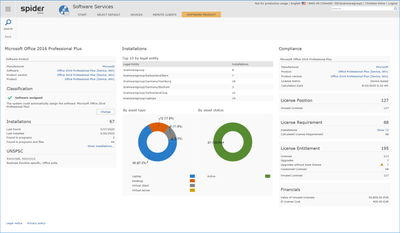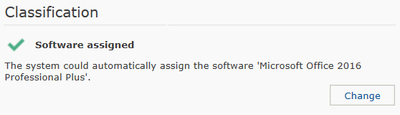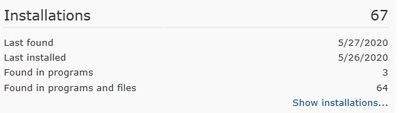Spider 6.4.4: Improved view for recognized software product
In recent versions of Spider, answering questions around recognized products sometimes took big effort. This includes questions around inventory of products: where is the product found? Installations: Where is the product installed? And the complian...