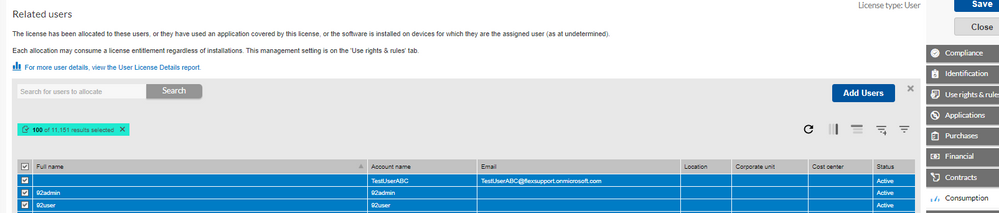- Flexera Community
- :
- Flexera One
- :
- Flexera One Forum
- :
- "All employees" aka. "Headcount" automated license user allocation - how?
- Subscribe to RSS Feed
- Mark Topic as New
- Mark Topic as Read
- Float this Topic for Current User
- Subscribe
- Mute
- Printer Friendly Page
- Mark as New
- Subscribe
- Mute
- Subscribe to RSS Feed
- Permalink
- Report Inappropriate Content
- Mark as New
- Subscribe
- Mute
- Subscribe to RSS Feed
- Permalink
- Report Inappropriate Content
We have a lot of licenses that are based on our total employee count.. total headcount... (aka user based)
In a large company, headcount changes almost daily. As such, our "All IT Asset Users" table in the Organization left-hand navigation updates every single night with people and their status.
So, how can we automatically allocate All Employees to a license, and ensure that the allocations to that license refresh every single night as the All IT Asset Users table updates?
We now have Device and User Restriction Groups. What about the idea of Device or User based "Allocation groups"? We could easily build a report based on the All IT Asset Users table, and assign that report to this imagined "User Allocation Group" tied to that license. Therefore, every night as all the integration and inventory jobs ran, and All IT Asset Users was updated, then also would the allocations to that license be updated.
Any other ideas to do this that exist today? Sure, business adapters, but since all the data required is already in Flexera, any solution that requires that we scrape that data out of Flexera somehow just to load it back in through an adapter seems... not ideal.
Mar 08, 2023 08:17 AM - edited Mar 08, 2023 08:30 AM
- Labels:
-
Administration
-
inventory
-
License
- Mark as New
- Subscribe
- Mute
- Subscribe to RSS Feed
- Permalink
- Report Inappropriate Content
- Mark as New
- Subscribe
- Mute
- Subscribe to RSS Feed
- Permalink
- Report Inappropriate Content
Love your idea of Report based 'allocation' . Please do create an 'idea' for future enhancemen I believe it will be beneficial for all.
For the current , if Business adapter is not an option , and in case your solution is not an on premise one which you may can find a way via SQL ... then just in case you are not aware the UI does allow a bulk 'add' for the allocation in User based license. Certainly it's not very nice as it's allow a maximum 100 at a time to the license.
I bet you already aware anyway 🙂
Cheers
Kev
Mar 11, 2023 05:29 AM
- Mark as New
- Subscribe
- Mute
- Subscribe to RSS Feed
- Permalink
- Report Inappropriate Content
- Mark as New
- Subscribe
- Mute
- Subscribe to RSS Feed
- Permalink
- Report Inappropriate Content
See the "Intelligent license allocation and exemption" feature noted on the Flexera One ITAM Features by Release (October 2023) page.
Oct 12, 2023 07:00 PM
- Mark as New
- Subscribe
- Mute
- Subscribe to RSS Feed
- Permalink
- Report Inappropriate Content
- Mark as New
- Subscribe
- Mute
- Subscribe to RSS Feed
- Permalink
- Report Inappropriate Content
Love your idea of Report based 'allocation' . Please do create an 'idea' for future enhancemen I believe it will be beneficial for all.
For the current , if Business adapter is not an option , and in case your solution is not an on premise one which you may can find a way via SQL ... then just in case you are not aware the UI does allow a bulk 'add' for the allocation in User based license. Certainly it's not very nice as it's allow a maximum 100 at a time to the license.
I bet you already aware anyway 🙂
Cheers
Kev
Mar 11, 2023 05:29 AM
- Mark as New
- Subscribe
- Mute
- Subscribe to RSS Feed
- Permalink
- Report Inappropriate Content
- Mark as New
- Subscribe
- Mute
- Subscribe to RSS Feed
- Permalink
- Report Inappropriate Content
Thanks Big Kev! Yeah, I started down the GUI route adding 100 at a time, which lasted for about 2 seconds when I realized it would take me over 600 batches of 100 to get everyone allocated.... just to have those allocations degrade the next week, and the week after, and the week after that, as headcount changed! 🤣
Thus, the quest for a simple bulk user allocation solution in the GUI.
Aka. How do we automatically allocate slices of the ever-changing All IT Asset Users to license records that represent "all employees/all headcount" license type flavors.
Mar 23, 2023 10:18 AM
- Mark as New
- Subscribe
- Mute
- Subscribe to RSS Feed
- Permalink
- Report Inappropriate Content
- Mark as New
- Subscribe
- Mute
- Subscribe to RSS Feed
- Permalink
- Report Inappropriate Content
@Big_Kev I am sure you saw, but we now have report-based allocations! And can even use AD Group relationships as another angle to capture something like this as well. Nice job Flexera
Oct 11, 2023 08:59 AM
- Mark as New
- Subscribe
- Mute
- Subscribe to RSS Feed
- Permalink
- Report Inappropriate Content
- Mark as New
- Subscribe
- Mute
- Subscribe to RSS Feed
- Permalink
- Report Inappropriate Content
Hello @qlhrghrrgh
How are you ? thank you the reminder. In fact I am indeed not seeing this new feature of 'Report based allocation' yet. By any chance you have the online help URL can share with me of this exciting new feature?
I am still in the impression of Flexera has indeed implemented a 'report based' restriction in the 'Restriction' tab (see below)
But in the 'Consumption' tab, I don't any new stuff allowing me to link a report etc?
Cheers
Kevin
Oct 11, 2023 05:59 PM
- Mark as New
- Subscribe
- Mute
- Subscribe to RSS Feed
- Permalink
- Report Inappropriate Content
- Mark as New
- Subscribe
- Mute
- Subscribe to RSS Feed
- Permalink
- Report Inappropriate Content
See the "Intelligent license allocation and exemption" feature noted on the Flexera One ITAM Features by Release (October 2023) page.
Oct 12, 2023 07:00 PM
- Mark as New
- Subscribe
- Mute
- Subscribe to RSS Feed
- Permalink
- Report Inappropriate Content
- Mark as New
- Subscribe
- Mute
- Subscribe to RSS Feed
- Permalink
- Report Inappropriate Content
Thanks for finding the new features Chris, this is indeed a great improvement. Well done Flexera.
Oct 12, 2023 07:37 PM
- Mark as New
- Subscribe
- Mute
- Subscribe to RSS Feed
- Permalink
- Report Inappropriate Content
- Mark as New
- Subscribe
- Mute
- Subscribe to RSS Feed
- Permalink
- Report Inappropriate Content
Hey Chris, I'm needing to use this new feature just now. My Flexera ONE ITAM is telling me I'm on version 2023 R1.3. Do you know if we need to do anything specifically to get R1.4?
Thanks
Oct 18, 2023 11:25 AM
- Mark as New
- Subscribe
- Mute
- Subscribe to RSS Feed
- Permalink
- Report Inappropriate Content
- Mark as New
- Subscribe
- Mute
- Subscribe to RSS Feed
- Permalink
- Report Inappropriate Content
Check out the scheduled maintenance notices posted on https://status.flexera.com/ to see when your Flexera One ITAM environment is scheduled to be updated. You don't have to do anything for the update to happen.
You can also subscribe on that site to receive notifications about timing of maintenance and other incidents:
Oct 18, 2023 05:26 PM
- Mark as New
- Subscribe
- Mute
- Subscribe to RSS Feed
- Permalink
- Report Inappropriate Content
- Mark as New
- Subscribe
- Mute
- Subscribe to RSS Feed
- Permalink
- Report Inappropriate Content
Thanks Chris. Logged on this morning, and we're on the latest version.
Thanks
Oct 19, 2023 03:00 AM
- Licence entitlements defined in the group assignment tab are systematically reset to zero when using business adapter for allocations in Flexera One Forum
- New Features Added to IT Asset Management in July 2024 in Flexera One Blog
- Allocation issue in Flexera One Forum
- Intelligent allocation not working on Core Point license type in Flexera One Forum
- Unable to Allocate Device for IBM Cloud Pak in Flexera One Forum