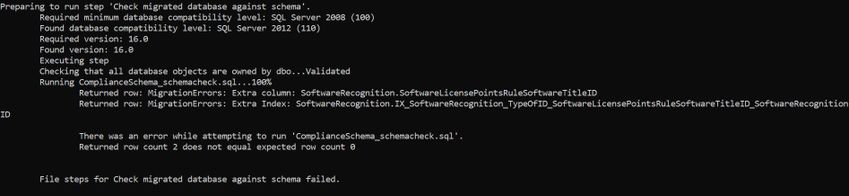- Flexera Community
- :
- FlexNet Manager
- :
- FlexNet Manager Forum
- :
- Re: Failure when upgrading to FNMS on prem 2021 r1
- Subscribe to RSS Feed
- Mark Topic as New
- Mark Topic as Read
- Float this Topic for Current User
- Subscribe
- Mute
- Printer Friendly Page
- Mark as New
- Subscribe
- Mute
- Subscribe to RSS Feed
- Permalink
- Report Inappropriate Content
- Mark as New
- Subscribe
- Mute
- Subscribe to RSS Feed
- Permalink
- Report Inappropriate Content
Hi Team
When upgrading FNMS on premise from 2020 r2 to 2021 r1 while executing ComplianceMigration.xml for FNMSCompliance after 1 hour of processing I received following error and the update for db failed.
Can you please help me and confirm if I can remove the said in the error index and column which cause the failure as indeed I found them in our FNMSCompliance db.
The error is:
Preparing to run step 'Check migrated schema against expected'.
Required minimum database compatibility level: SQL Server 2008 (100)
Found database compatibility level: SQL Server 2012 (110)
Required version: 17.0
Found version: 17.0
Executing step
Checking that all database objects are owned by dbo...Validated
Running 'ComplianceSchema_schemacheck.sql'.
Returned row: MigrationErrors: Extra column: SoftwareRecognition.SoftwareLicensePointsRuleSoftwareTitleID
Returned row: MigrationErrors: Extra Index: SoftwareRecognition.IX_SoftwareRecognition_TypeOfID_SoftwareLicensePointsRuleSoftwareTitleID_SoftwareRecognitionID
There was an error while attempting to run 'ComplianceSchema_schemacheck.sql'.
Returned row count 2 does not equal expected row count 0
BR, Karolina
Aug 09, 2021 06:59 AM
- Labels:
-
database
- Mark as New
- Subscribe
- Mute
- Subscribe to RSS Feed
- Permalink
- Report Inappropriate Content
- Mark as New
- Subscribe
- Mute
- Subscribe to RSS Feed
- Permalink
- Report Inappropriate Content
This issue was caused by a change in the ARL (version 2622) that was released last week. The FNMS upgrade would still have completed. The next ARL version which is going to be released this week would address the issue and upgrades should no longer give this error.
Aug 12, 2021 12:42 PM
- Mark as New
- Subscribe
- Mute
- Subscribe to RSS Feed
- Permalink
- Report Inappropriate Content
- Mark as New
- Subscribe
- Mute
- Subscribe to RSS Feed
- Permalink
- Report Inappropriate Content
This type of failure doesn't appear to have been reported previously, but I know you've raised a case with Flexera Support who will be able to work through it with you.
If you get a chance, please post back here once you've been able to get past the problem to help others who may encounter the same thing.
Aug 09, 2021 06:34 PM
- Mark as New
- Subscribe
- Mute
- Subscribe to RSS Feed
- Permalink
- Report Inappropriate Content
- Mark as New
- Subscribe
- Mute
- Subscribe to RSS Feed
- Permalink
- Report Inappropriate Content
I bumped into the same issue while upgrading FNMS 2019 R2 to 2020 R2.
Aug 12, 2021 07:10 AM
- Mark as New
- Subscribe
- Mute
- Subscribe to RSS Feed
- Permalink
- Report Inappropriate Content
- Mark as New
- Subscribe
- Mute
- Subscribe to RSS Feed
- Permalink
- Report Inappropriate Content
HI
You might be using some customization. Which creates extra column. Now you need to modify schema & add that extra one & rerun.
Aug 12, 2021 07:31 AM
- Mark as New
- Subscribe
- Mute
- Subscribe to RSS Feed
- Permalink
- Report Inappropriate Content
- Mark as New
- Subscribe
- Mute
- Subscribe to RSS Feed
- Permalink
- Report Inappropriate Content
This issue was caused by a change in the ARL (version 2622) that was released last week. The FNMS upgrade would still have completed. The next ARL version which is going to be released this week would address the issue and upgrades should no longer give this error.
Aug 12, 2021 12:42 PM
- Mark as New
- Subscribe
- Mute
- Subscribe to RSS Feed
- Permalink
- Report Inappropriate Content
- Mark as New
- Subscribe
- Mute
- Subscribe to RSS Feed
- Permalink
- Report Inappropriate Content
@sunilkumar: To be sure and clear my confusion, as you mentioned "The FNMS upgrade would still have completed. The next ARL version which is going to be released this week would address the issue and upgrades should no longer give this error."
- Even though the FNMS DB upgrade shows an error, it would have been completed successfully?
- Can I continue on the Inventory & DataWarehouse DB upgrade?
- Or do need to wait until next week for the new ARL version to be released to fix this issue?
Aug 12, 2021 08:14 PM
- Mark as New
- Subscribe
- Mute
- Subscribe to RSS Feed
- Permalink
- Report Inappropriate Content
- Mark as New
- Subscribe
- Mute
- Subscribe to RSS Feed
- Permalink
- Report Inappropriate Content
Aug 13, 2021 06:29 AM
- Mark as New
- Subscribe
- Mute
- Subscribe to RSS Feed
- Permalink
- Report Inappropriate Content
- Mark as New
- Subscribe
- Mute
- Subscribe to RSS Feed
- Permalink
- Report Inappropriate Content
@SenthilNathan , The upgrade would have completed and at the end of the migration, a schema check is performed which failed. However, as ARL version 2624 which has the fix will be available by Monday (16th August), I would recommend that you import this ARL and run the migration scripts again. It should go through without any errors. You can then continue with point 2 in your note above.
Aug 13, 2021 07:04 AM
- Mark as New
- Subscribe
- Mute
- Subscribe to RSS Feed
- Permalink
- Report Inappropriate Content
- Mark as New
- Subscribe
- Mute
- Subscribe to RSS Feed
- Permalink
- Report Inappropriate Content
@sunilkumar: thanks for the confirmation.
Aug 13, 2021 08:38 AM
- Inventroy agent upgrade failure with ndtrack.exe missing. in FlexNet Manager Forum
- Oracle remote inventory stopped working after upgrading to FNMS 2022R2 version in FlexNet Manager Forum
- Unable to upgrade compliance DB from 2021 R1 to 2022 R2 in FlexNet Manager Forum
- Is it possible to add fields/attributes to the default frameworks in Cognos ? in FlexNet Manager Forum
- FlexNet Manager Suite On-Premises 2022 R2 in FlexNet Manager Release Blog