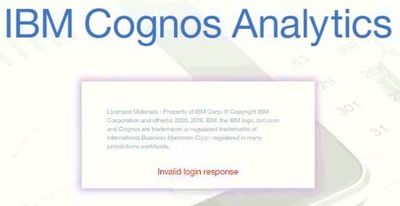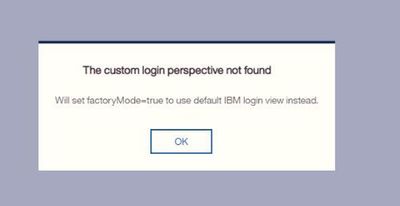A new Flexera Community experience is coming on November 25th. Click here for more information.

- Flexera Community
- :
- FlexNet Manager
- :
- FlexNet Manager Forum
- :
- FNMS 2020 R2 Analytics access issue
- Subscribe to RSS Feed
- Mark Topic as New
- Mark Topic as Read
- Float this Topic for Current User
- Subscribe
- Mute
- Printer Friendly Page
- Mark as New
- Subscribe
- Mute
- Subscribe to RSS Feed
- Permalink
- Report Inappropriate Content
- Mark as New
- Subscribe
- Mute
- Subscribe to RSS Feed
- Permalink
- Report Inappropriate Content
Hi,
Post installing Cognos for FNMS 2020-R2 i am getting the following error.
Note: I have tried assigning 'Business reporting portal Admin' role or 'Analytics User role' however the error still exists.
can some one let me know what could be the cause for this issue.
"The custom login perspective not found - Will set factoryMode=true to use default IBM login view instead."
and
"Invalid login response"
Thanks in Advance
Dev
Jul 28, 2021 07:45 AM
- Mark as New
- Subscribe
- Mute
- Subscribe to RSS Feed
- Permalink
- Report Inappropriate Content
- Mark as New
- Subscribe
- Mute
- Subscribe to RSS Feed
- Permalink
- Report Inappropriate Content
Hi @DevarajanR
We have seen this issue before. Usually, it stems from missing requisite files prior to installation. Can you check the Configure .Net and IIS topic under the on-prem guide and confirm if all settings are correct?
Also, one easy check will be login into the server where analytics is installed, and launch internet explorer or chrome browser and type in: http://localhost/ibmcognos/bi/ and see if this launches the analytics portal.
Ensure that you are logging in as an administrator.
If you are still seeing issues, please log a case with Flexera Support and we will be able to help you with it.
Jul 28, 2021 02:22 PM
- Mark as New
- Subscribe
- Mute
- Subscribe to RSS Feed
- Permalink
- Report Inappropriate Content
- Mark as New
- Subscribe
- Mute
- Subscribe to RSS Feed
- Permalink
- Report Inappropriate Content
Hi,
You don't mention the Analytics Administrator Role ?
We have ours assigned to the service account used in Analytics.
Cheers
Jul 28, 2021 09:31 AM
- Mark as New
- Subscribe
- Mute
- Subscribe to RSS Feed
- Permalink
- Report Inappropriate Content
- Mark as New
- Subscribe
- Mute
- Subscribe to RSS Feed
- Permalink
- Report Inappropriate Content
Hi @DevarajanR
We have seen this issue before. Usually, it stems from missing requisite files prior to installation. Can you check the Configure .Net and IIS topic under the on-prem guide and confirm if all settings are correct?
Also, one easy check will be login into the server where analytics is installed, and launch internet explorer or chrome browser and type in: http://localhost/ibmcognos/bi/ and see if this launches the analytics portal.
Ensure that you are logging in as an administrator.
If you are still seeing issues, please log a case with Flexera Support and we will be able to help you with it.
Jul 28, 2021 02:22 PM
- Known Issue: Business adapter may fail to read data from CSV file if the "Column delimiter" setting is set to "semicolon" and schema.ini file is used: "The process cannot access the file '<Path>\Schema.ini' because it is being used by another process." (IOK-931509) in FlexNet Manager Suite Known Issues
- Flexera Analytics - Software Asset Management Dashboard in FlexNet Manager Forum
- Red bar error when attempting to open the Beacon page in FlexNet Manager Knowledge Base
- Performance issues with PostgreSQL processing data in FlexNet Manager Knowledge Base
- FlexNet Manager for Engineering Applications version 2023 R1 Usage Summary/PUD report values not accurate in FlexNet Manager Knowledge Base