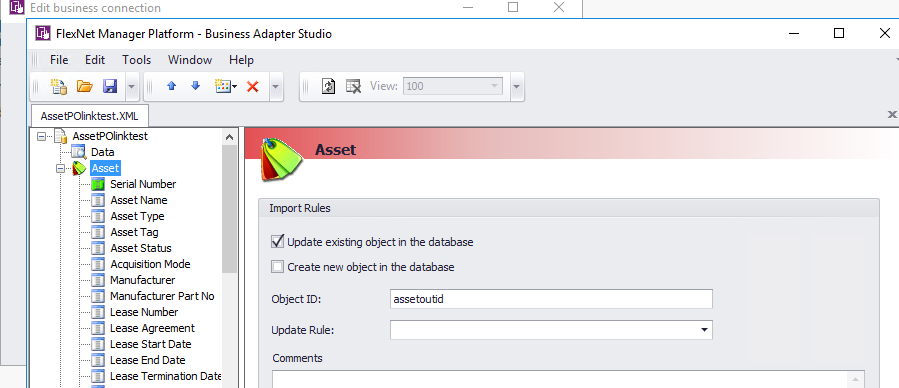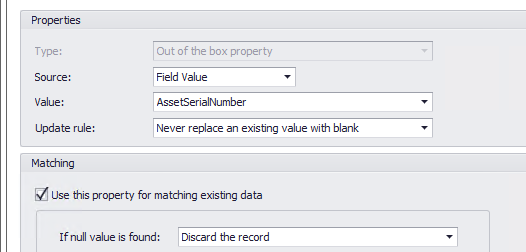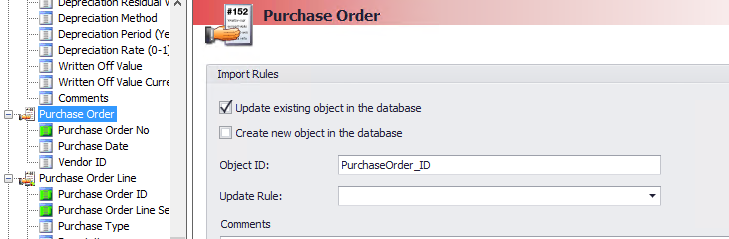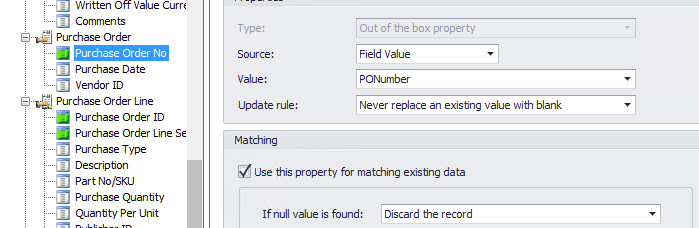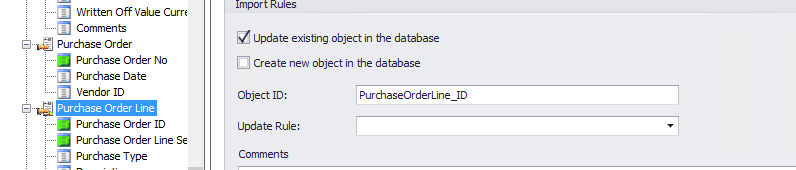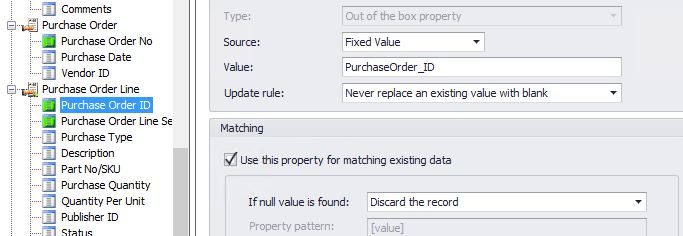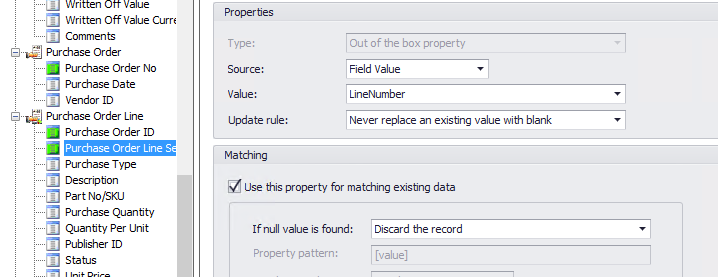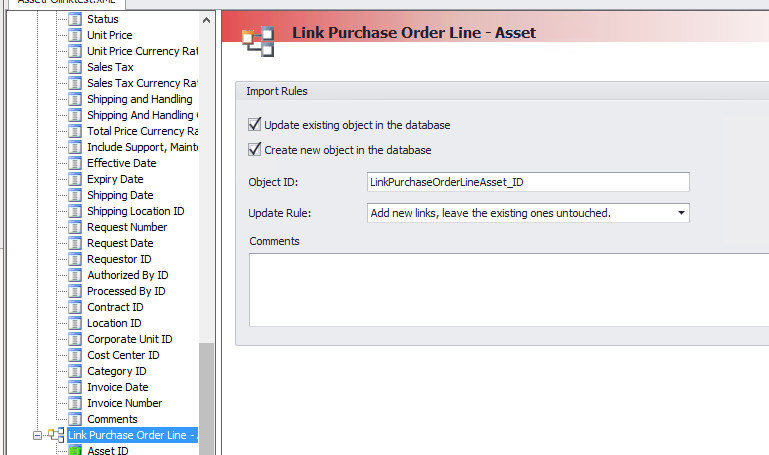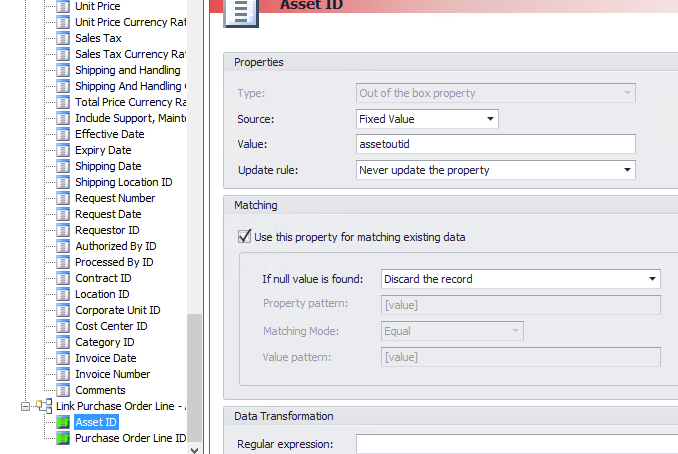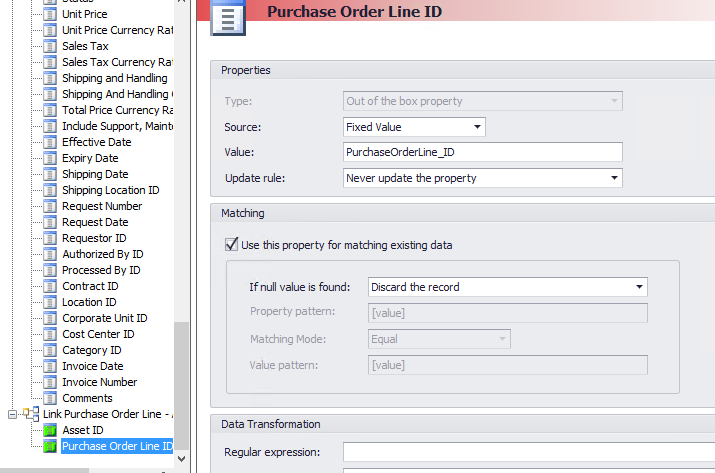- Flexera Community
- :
- FlexNet Manager
- :
- FlexNet Manager Forum
- :
- Re: ELI5 how I link a purchase order to an asset
- Subscribe to RSS Feed
- Mark Topic as New
- Mark Topic as Read
- Float this Topic for Current User
- Subscribe
- Mute
- Printer Friendly Page
- Mark as New
- Subscribe
- Mute
- Subscribe to RSS Feed
- Permalink
- Report Inappropriate Content
- Mark as New
- Subscribe
- Mute
- Subscribe to RSS Feed
- Permalink
- Report Inappropriate Content
Hi there,
I am using the Flexera Beacon to import a large number of purchase orders against existing assets.
Now under the assets, i can update some aspects as I can use the serial number to match against existing data.
My utter confusion comes in when I attempt to associate purchase information, such as Purchase order number, Date etc.
So I've used the LINK Purchase order line - Asset as shown in the attached screenshot titled 11.png
When i run that, i get the following error message in Flexnet Manager Suite
|
Importing into application server
|
Business import | 11/1/2022 12:11:40 pm | 11/1/2022 12:12:27 pm |
Failed
|
Import failed. Error: Conversion failed when converting the nvarchar value 'F6' to data type int.
So how do i take data from a CSV that contains purchase information, and link it to assets?
Thanks |
Oct 31, 2022 06:28 PM
- Labels:
-
Beacon
-
Business Adapters
- Mark as New
- Subscribe
- Mute
- Subscribe to RSS Feed
- Permalink
- Report Inappropriate Content
- Mark as New
- Subscribe
- Mute
- Subscribe to RSS Feed
- Permalink
- Report Inappropriate Content
@jjmcnabnz - I think the confusion is that a PO Number text field is not an attribute of a Hardware Asset. You must create a full Purchase Item within the Flexera Solution. Since a PO can have multiple lines, the unique identifier to a specific PO Line is the combination of PO Number and PO Line Number.
The attached document provides details on creating a Business Adapter to link an existing hardware asset already in ITAM (matching on Serial Number) with an existing PO Line already in ITAM (matching on PO Number and Line Number). While the example is for Flexera One ITAM, the process would be the same for FNMS.
Nov 08, 2022 08:08 AM
- Mark as New
- Subscribe
- Mute
- Subscribe to RSS Feed
- Permalink
- Report Inappropriate Content
- Mark as New
- Subscribe
- Mute
- Subscribe to RSS Feed
- Permalink
- Report Inappropriate Content
The Source for the following properties should be Field Value, not Fixed Value:
- Purchaser Order Line.Purchase Order ID
- Link Purchase Order Line - Asset.Asset ID
- Link Purchase Order Line - Asset.Purchase Order Line ID
It may not make a material difference to your particular use case, but it would be good practice to uncheck the "Update existing object in the database" option on the Asset, Purchase Order and Purchase Order Line objects (assuming that you indeed do not want this adapter to update these objects, and only want to look up existing records).
Nov 08, 2022 06:32 PM
- Mark as New
- Subscribe
- Mute
- Subscribe to RSS Feed
- Permalink
- Report Inappropriate Content
- Mark as New
- Subscribe
- Mute
- Subscribe to RSS Feed
- Permalink
- Report Inappropriate Content
This is a rather complicated Adapter and you need to work at it in terms of the underlying data objects. To link an Asset to a PO Line, you will need the following requirements:
1) You must have an existing Hardware Asset
2) You must have an existing Purchase/PO Line in the system with the Purchase Type set to "Hardware"
3) Your source of data must have the following columns of data that will be used to find the existing Hardware Asset and Purchase Line (Serial Number, PO Number, PO Line Number (within the User Interface, this field is named the Item number))
You can now create your adapter.
1) Add the Asset object. Match on the Serial Number from your data source
2) Add the Purchase Order object. Match on the PO Number from your data source.
3) Add the Purchase Order Line object. You must match on 2 fields.
Match the PurchaseOrder_ID on the PurchaseOrder_ID column (established from the match on the purchase order).
Match the Purchase Order Line Sequence to the Line Number from your data source.
Now that you have matched to an existing Asset and matched to an existing PO Line, you can now link them together using the Link Purchase Order Line-Asset object. Match on the AssetID and the PurchaseOrderLine_ID fields.
Nov 01, 2022 08:44 AM - edited Nov 01, 2022 08:46 AM
- Mark as New
- Subscribe
- Mute
- Subscribe to RSS Feed
- Permalink
- Report Inappropriate Content
- Mark as New
- Subscribe
- Mute
- Subscribe to RSS Feed
- Permalink
- Report Inappropriate Content
I think I might need to get some guidance on this one.
How do I get instructor training on how to do this.
Because its not working for me.
Nov 07, 2022 06:09 PM - edited Nov 08, 2022 04:19 PM
- Mark as New
- Subscribe
- Mute
- Subscribe to RSS Feed
- Permalink
- Report Inappropriate Content
- Mark as New
- Subscribe
- Mute
- Subscribe to RSS Feed
- Permalink
- Report Inappropriate Content
@jjmcnabnz - I think the confusion is that a PO Number text field is not an attribute of a Hardware Asset. You must create a full Purchase Item within the Flexera Solution. Since a PO can have multiple lines, the unique identifier to a specific PO Line is the combination of PO Number and PO Line Number.
The attached document provides details on creating a Business Adapter to link an existing hardware asset already in ITAM (matching on Serial Number) with an existing PO Line already in ITAM (matching on PO Number and Line Number). While the example is for Flexera One ITAM, the process would be the same for FNMS.
Nov 08, 2022 08:08 AM
- Mark as New
- Subscribe
- Mute
- Subscribe to RSS Feed
- Permalink
- Report Inappropriate Content
- Mark as New
- Subscribe
- Mute
- Subscribe to RSS Feed
- Permalink
- Report Inappropriate Content
Hi there,
So I followed the guide, I think correctly. However I get the following error message.
Import failed. Error: Conversion failed when converting the nvarchar value 'PurchaseOrder_ID' to data type int.
Please see config
Not sure what i did wrong.
Thanks for all your help.
Nov 08, 2022 06:21 PM
- Mark as New
- Subscribe
- Mute
- Subscribe to RSS Feed
- Permalink
- Report Inappropriate Content
- Mark as New
- Subscribe
- Mute
- Subscribe to RSS Feed
- Permalink
- Report Inappropriate Content
The Source for the following properties should be Field Value, not Fixed Value:
- Purchaser Order Line.Purchase Order ID
- Link Purchase Order Line - Asset.Asset ID
- Link Purchase Order Line - Asset.Purchase Order Line ID
It may not make a material difference to your particular use case, but it would be good practice to uncheck the "Update existing object in the database" option on the Asset, Purchase Order and Purchase Order Line objects (assuming that you indeed do not want this adapter to update these objects, and only want to look up existing records).
Nov 08, 2022 06:32 PM
- Mark as New
- Subscribe
- Mute
- Subscribe to RSS Feed
- Permalink
- Report Inappropriate Content
- Mark as New
- Subscribe
- Mute
- Subscribe to RSS Feed
- Permalink
- Report Inappropriate Content
YAY! it worked! thanks for your help!
Nov 08, 2022 08:14 PM
- FlexNet Manager Suite On-Premises 2024 R1 in FlexNet Manager Release Blog
- Purchase Order/License Sql report in FlexNet Manager Forum
- Manual Uploads Fail to Process in FlexNet Manager Forum
- Purchase order no visible in UI in FlexNet Manager Forum
- Upload purchase data from IBM Passport Advantage in FlexNet Manager Knowledge Base