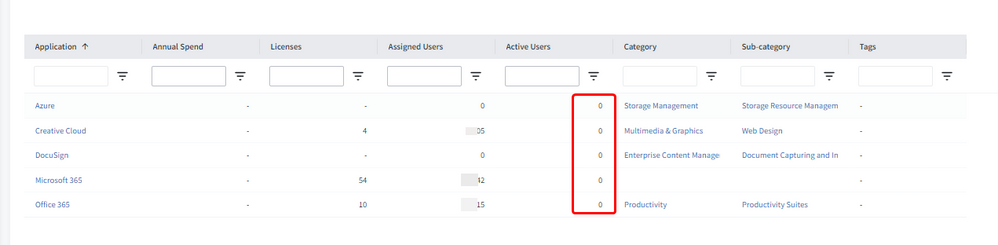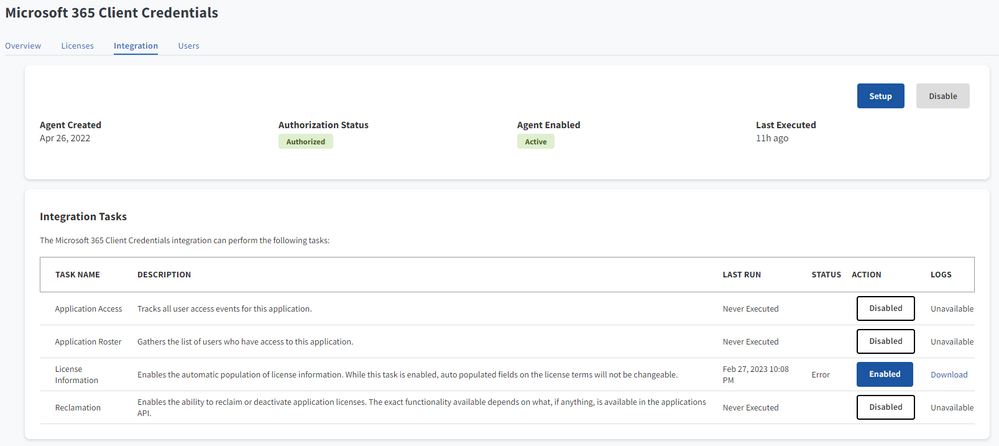The Community is now in read-only mode to prepare for the launch of the new Flexera Community. During this time, you will be unable to register, log in, or access customer resources. Click here for more information.

- Flexera Community
- :
- Flexera One
- :
- Flexera One Forum
- :
- Re: Why is Active Users = 0 for my managed SaaS applications?
- Subscribe to RSS Feed
- Mark Topic as New
- Mark Topic as Read
- Float this Topic for Current User
- Subscribe
- Mute
- Printer Friendly Page
Why is Active Users = 0 for my managed SaaS applications?
- Mark as New
- Subscribe
- Mute
- Subscribe to RSS Feed
- Permalink
- Mark as New
- Subscribe
- Mute
- Subscribe to RSS Feed
- Permalink
I’ve setup the following Managed SaaS applications
- Adobe
- Office 365
- Microsoft 365
However, when it comes to active users it's not populating. All the apps show "0" active users:
Is there something I am missing or need to do?
Feb 23, 2023 08:55 PM - edited Feb 23, 2023 09:02 PM
- Labels:
-
SaaS
- Mark as New
- Subscribe
- Mute
- Subscribe to RSS Feed
- Permalink
- Mark as New
- Subscribe
- Mute
- Subscribe to RSS Feed
- Permalink
Hi - as an initial question, what do you have the activity threshold set to for each of those apps?
In addition this article may be useful here.
Thanks
Feb 27, 2023 03:36 AM - edited Feb 27, 2023 04:16 AM
- Mark as New
- Subscribe
- Mute
- Subscribe to RSS Feed
- Permalink
- Mark as New
- Subscribe
- Mute
- Subscribe to RSS Feed
- Permalink
Hi @ChrisG , @aswindells
My experience of this active users number is the product always fills the number gradually once the application is setup. In other words, say if the app connection is established today, it doesn't show any users if logged in yesterday.
Please correct me if the truth is not the case.
Best Regards
Kevin
Feb 27, 2023 05:49 AM
- Mark as New
- Subscribe
- Mute
- Subscribe to RSS Feed
- Permalink
- Mark as New
- Subscribe
- Mute
- Subscribe to RSS Feed
- Permalink
Hi everyone,
So i am actually the one with this issue.
All SAAS application thresholds are set to 15days.
We've had the SAAS management setup for about a week now, and still no activity is populating.
Feb 27, 2023 08:25 PM
- Mark as New
- Subscribe
- Mute
- Subscribe to RSS Feed
- Permalink
- Mark as New
- Subscribe
- Mute
- Subscribe to RSS Feed
- Permalink
Hi @jjmcnabnz
You won't see any activity data for Creative Cloud in SaaS Manager because Adobe don't provide this data. Unfortunately this will always remain at zero without alternative data collection and customisation.
The Office 365 integration is deprecated and has been replaced by the Microsoft 365 (M365) integration. You don't need both. It won't explain the activity issue but it is one less integration to worry about.
For M365 did you check the 'Application Access' integration task box when setting up the integration? It's not checked by default.
I'd also check the permissions given to the M365 account that you are using for the integration. For activity data (Application Access) you need to grant the AuditLog.Read.All and Reports.Read.All permissions. This would usually present itself as an 'error' in the Integration tab of the M365 application but still worth checking.
To validate this, are you seeing any Last Activity dates in the Users tab for M365? If there are no dates populated it suggests an issue with the integration task.
Ryan
Feb 28, 2023 03:04 AM
- Mark as New
- Subscribe
- Mute
- Subscribe to RSS Feed
- Permalink
- Mark as New
- Subscribe
- Mute
- Subscribe to RSS Feed
- Permalink
Hi - thanks for confirming the activity threshold.
Could you check the status of the integration tasks and in particular the Application Access one. This can be viewed by drilling into the apps and navigating to the Integration tab.
Note not all managed applications support activity so you won't see this for all of the items in your list. The M365 managed application is a good place to start.
Let me know and I will get our support team involved if required.
Thanks
Feb 28, 2023 03:10 AM
- Mark as New
- Subscribe
- Mute
- Subscribe to RSS Feed
- Permalink
- Mark as New
- Subscribe
- Mute
- Subscribe to RSS Feed
- Permalink
There can be multiple reasons why the number of active users reported by SaaS mgt. is 0:
- The SaaS vendor portal API doesn't provide user activity data (Adobe Creative Cloud is an example)
- The SaaS mgt. integration 'Application Access' task is either not enabled or failing:
- The app's activity threshold (as discussed by Andrew above) but normally you will see activity data next day after a successful 'Application Access' task execution.
Thanks,
Feb 28, 2023 03:11 AM
- What is the Difference between the intune "external inventory connector" web app page and the beacon local configuration app for configuring intune? in Flexera One Forum
- New Features Added to IT Asset Management in October 2024 in Flexera One Blog
- Autodesk license optimization in Flexera One Blog
- Track multiple purchases for the same SaaS license in Flexera One Blog
- Enabling Only the Necessary Expense (Coupa) Integration Task Permissions in Flexera One Knowledge Base