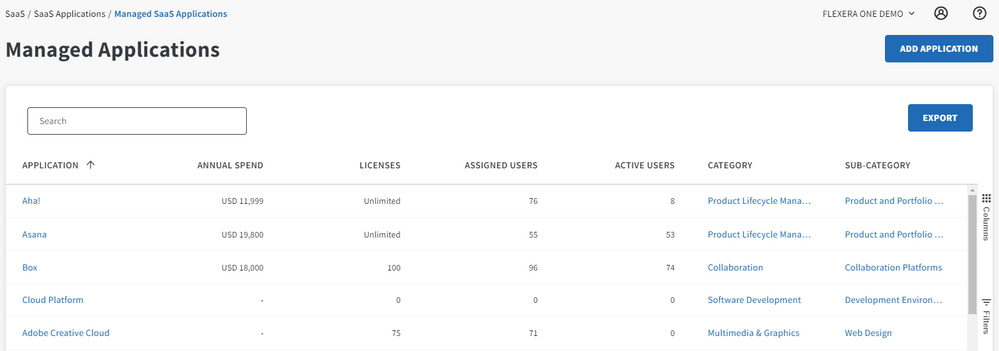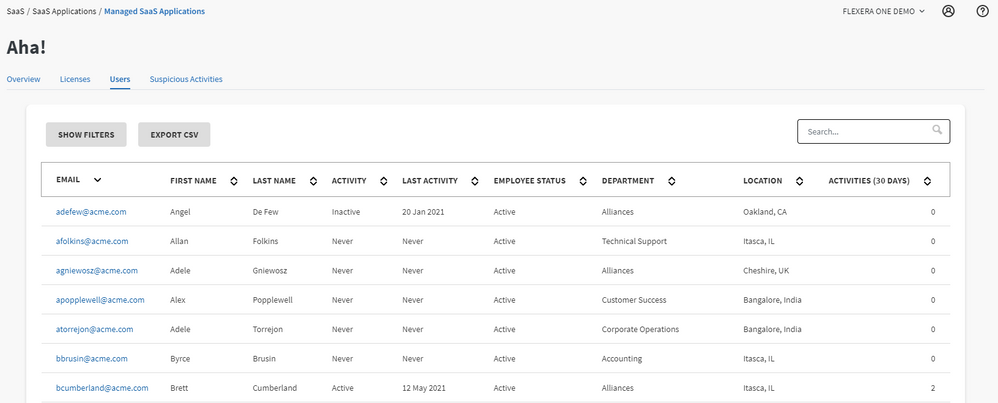A new Flexera Community experience is coming on November 25th, click here for more information.

- Flexera Community
- :
- Flexera One
- :
- Flexera One Knowledge Base
- :
- Why do Active User counts differ from the number of users with an Activity value of "Active" in SaaS...
- Subscribe to RSS Feed
- Mark as New
- Mark as Read
- Subscribe
- Printer Friendly Page
- Report Inappropriate Content
- Article History
- Subscribe to RSS Feed
- Mark as New
- Mark as Read
- Subscribe
- Printer Friendly Page
- Report Inappropriate Content
In Flexera One SaaS Management, there are a number of locations where you can view numbers of active users. Different areas may show slightly different counts of active users:
- The Managed Applications page and various dashboards show a summary of all managed product integrations, with counts of their assigned and active users. For example:
- When viewing the details of a managed application, the Users tab lists all users from the Application Roster of the product. For example:
It is often asked why the number of users under the Users tab with an Activity value of "Active" is different from the summarized active user count displayed by the Dashboard or Managed Applications page. This discrepancy typically occurs because the Users tab displays "raw" data coming directly from the application vendor before it is actually filtered, while other views show data filtered as follows:
- Any user in the application's Users tab where the Activities count is 0 is excluded from summarized active user counts (even though the Activity column may show Active).
- Multiple user records that have the same email address are counted as one user in summarized active user counts.
on Jun 30, 2021 10:08 AM - edited on Jul 02, 2021 10:49 PM by saleman