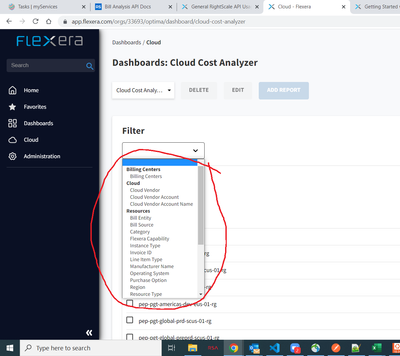The Flexera Community is currently in maintenance mode to prepare for the upcoming launch of the new community. Click here for more information.

- Flexera Community
- :
- Flexera One
- :
- Flexera One Forum
- :
- Want to add additional filters on Cloud Dashboard
- Subscribe to RSS Feed
- Mark Topic as New
- Mark Topic as Read
- Float this Topic for Current User
- Subscribe
- Mute
- Printer Friendly Page
- Mark as New
- Subscribe
- Mute
- Subscribe to RSS Feed
- Permalink
- Report Inappropriate Content
- Mark as New
- Subscribe
- Mute
- Subscribe to RSS Feed
- Permalink
- Report Inappropriate Content
Hi Team,
I am new to flexera and am trying to explore the Cloud Dashboard to get the cost reports of Azure Resources.
On the Cloud Dashboard, I see a set of filters, on setting which I could get the exportable data set with the columns from the selected filters. And I see that the tabular view with filters is allowed to add filters which could be the subset of the main Filter of the Cloud Cost Analyzer Dashboard.
And I need help in understanding how to add additional filters. Could you please help me understand the same?
Jun 21, 2022 06:20 AM
- Mark as New
- Subscribe
- Mute
- Subscribe to RSS Feed
- Permalink
- Report Inappropriate Content
- Mark as New
- Subscribe
- Mute
- Subscribe to RSS Feed
- Permalink
- Report Inappropriate Content
Hi @PrasantiK,
I'll admit I'm not an expert in the cloud cost reporting however, from your screenshot, it appears that you are working with the default dashboard, in which case, you may not be able to configure it given it's a built-in dashboard as discussed here
Having said this, assuming your user account has the authority to create custom dashboards, this page has information on how you can customize it.
And, lastly, this page is an overview of the authority required to manipulate dashboards.
Hope this helps!
Jun 21, 2022 07:33 PM
- Mark as New
- Subscribe
- Mute
- Subscribe to RSS Feed
- Permalink
- Report Inappropriate Content
- Mark as New
- Subscribe
- Mute
- Subscribe to RSS Feed
- Permalink
- Report Inappropriate Content
Hi @PrasantiK,
I'll admit I'm not an expert in the cloud cost reporting however, from your screenshot, it appears that you are working with the default dashboard, in which case, you may not be able to configure it given it's a built-in dashboard as discussed here
Having said this, assuming your user account has the authority to create custom dashboards, this page has information on how you can customize it.
And, lastly, this page is an overview of the authority required to manipulate dashboards.
Hope this helps!
Jun 21, 2022 07:33 PM
- Tech spend dashboard does not show on-prem cost data in Flexera One Knowledge Base
- Issue with KPI Filters on "Technology Currency / Hardware Lifecycle" Dashboard in Flexera One Forum
- Creating Cloud Cost Dashboards for specific use cases in Flexera One Blog
- Feature Update: Analyzing cloud spend using the Tabular View with filters in Flexera One Blog
- New Features: IT Visibility Backend Upgrade in Flexera One Blog