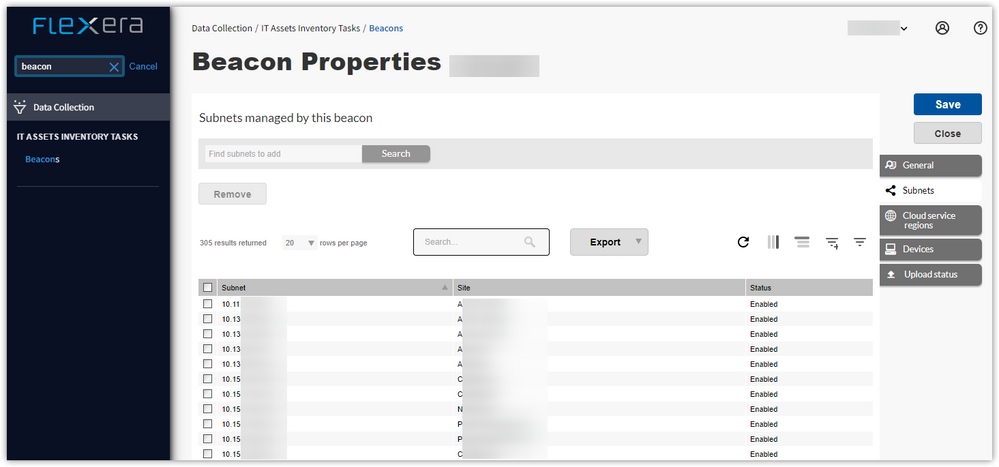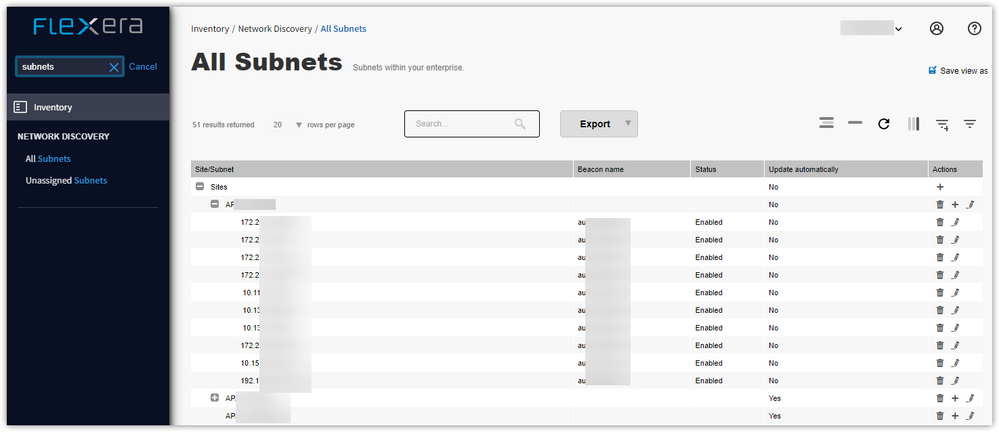- Flexera Community
- :
- Flexera One
- :
- Flexera One Forum
- :
- Re: Vmware Inventory not discovering any data
- Subscribe to RSS Feed
- Mark Topic as New
- Mark Topic as Read
- Float this Topic for Current User
- Subscribe
- Mute
- Printer Friendly Page
Vmware Inventory not discovering any data
- Mark as New
- Subscribe
- Mute
- Subscribe to RSS Feed
- Permalink
- Report Inappropriate Content
- Mark as New
- Subscribe
- Mute
- Subscribe to RSS Feed
- Permalink
- Report Inappropriate Content
Hi All,
We are in middle of a POC where Vmware inventory had to be tested from Flexera One. I followed the document and configured steps for Rule, Target and Password Manager.
I have attached few screenshots, if someone can help.
Feb 14, 2022 04:51 AM
- Mark as New
- Subscribe
- Mute
- Subscribe to RSS Feed
- Permalink
- Report Inappropriate Content
- Mark as New
- Subscribe
- Mute
- Subscribe to RSS Feed
- Permalink
- Report Inappropriate Content
A couple of things to check would be:
- Ensure the subnet including the IP address range you are scanning is mapped to the "POCBeacon".
- Ensure the beacon is able to ping and connect to port 443 on the target IP address(es).
To test that the relevant process is able to run, you could try directly running an MgsIPScan.exe process using a command line like the following, and checking the output for any indication of a failure:
"C:\Program Files (x86)\Flexera Software\Inventory Beacon\RemoteExecution\MgsIPScan\MgsIPScan.exe" -p "T:22,80,443" -PI -sS -sU 192.168.1.0-255(NB. Use an IP address range that makes sense for your network at the end of this command line.)
Also see the following recent thread for some other ideas: VCenter Integration - Inventory Rule is not scanning VMWare.
Feb 14, 2022 05:23 AM
- Mark as New
- Subscribe
- Mute
- Subscribe to RSS Feed
- Permalink
- Report Inappropriate Content
- Mark as New
- Subscribe
- Mute
- Subscribe to RSS Feed
- Permalink
- Report Inappropriate Content
- Mark as New
- Subscribe
- Mute
- Subscribe to RSS Feed
- Permalink
- Report Inappropriate Content
- Mark as New
- Subscribe
- Mute
- Subscribe to RSS Feed
- Permalink
- Report Inappropriate Content
You can specify the subnets that a beacon covers for discovery & inventory rules on the Subnets tab when editing the beacon properties in the UI:
You can also use the All Subnets page to configure this mapping, as well as manually add sites and subnets which have not been imported from Active Directory Sites & Services:
Feb 14, 2022 06:10 AM
- Mark as New
- Subscribe
- Mute
- Subscribe to RSS Feed
- Permalink
- Report Inappropriate Content
- Mark as New
- Subscribe
- Mute
- Subscribe to RSS Feed
- Permalink
- Report Inappropriate Content
Hi Chris,
yes AD part is not there yet for us. Since its just a Vcenter IP, how do i decide on the subnet.. can we not specify just the IP address?
Feb 14, 2022 06:39 AM
- Mark as New
- Subscribe
- Mute
- Subscribe to RSS Feed
- Permalink
- Report Inappropriate Content
- Mark as New
- Subscribe
- Mute
- Subscribe to RSS Feed
- Permalink
- Report Inappropriate Content
@pratikmehta003 - Yes, you must associate a subnet to the Beacon for any targets/rules you create. I always create a specific Site Name for vCenter discovery, even when AD information has been imported as a best practice:
1) Go to the Subnets Page, which in your case is blank
2) Click the + icon and add a new Site Name called "vCenter Targets"
3) Once you have create your vCenter site, click the + icon and enter a specific IP Address for each vCenter you want to inventory. Enter the IP Address in the format of 9.9.9.9/32 so that you are targeting a specific IP Address. THen, associate this IP Address with your POC Beacon
4) Repeat step 3 for each vCenter you want to target.
You now have the option to go back to the Target of your Action, and instead of entering individual IP Addresses, you can just reference your "vCenter Targets" site name.
Feb 14, 2022 06:46 AM
- Mark as New
- Subscribe
- Mute
- Subscribe to RSS Feed
- Permalink
- Report Inappropriate Content
- Mark as New
- Subscribe
- Mute
- Subscribe to RSS Feed
- Permalink
- Report Inappropriate Content
@kclausen Thanks for that, i did that way and was able to get the Vcenter and 1 host. But it has 4 other hosts which i dont see it yet and also how about the guest VMs?
Feb 14, 2022 08:05 AM
- Mark as New
- Subscribe
- Mute
- Subscribe to RSS Feed
- Permalink
- Report Inappropriate Content
- Mark as New
- Subscribe
- Mute
- Subscribe to RSS Feed
- Permalink
- Report Inappropriate Content
@pratikmehta003 - Guest VMs will not appear anywhere in the user interface until you have full inventory of the virtual machine coming in from a source such as SCCM, BigFix or the Flexera Agent. When you import from VMware, then on the Virtual Devices and Clusters view you will only see Clusters and Hosts. From vCenter we get the UUID of each Guest VM which is then matched up to full inventory. Once full HW/SW inventory is received, then on this view you will be able to expand an ESX Host and see the virtual machines under that host.
In terms of only seeing 1 host, it is possible that the IP Address you provided is an actual ESX Host and not a full vCenter Instance. What data do you see on the VMware Inventory view?
Feb 14, 2022 08:14 AM
- Mark as New
- Subscribe
- Mute
- Subscribe to RSS Feed
- Permalink
- Report Inappropriate Content
- Mark as New
- Subscribe
- Mute
- Subscribe to RSS Feed
- Permalink
- Report Inappropriate Content
Thats strange! i was under impression that Vmware inventory will pull in everything. Doesnt make sense of having agents deployed when u have source like Vcenter which has all information.
Now on the IP part, no its not ESX host. Its a Vcenter IP itself which u guided to add as /32. I have attached the screenshot
Feb 14, 2022 08:24 AM
- Mark as New
- Subscribe
- Mute
- Subscribe to RSS Feed
- Permalink
- Report Inappropriate Content
- Mark as New
- Subscribe
- Mute
- Subscribe to RSS Feed
- Permalink
- Report Inappropriate Content
vCenter does not provide any details about a Guest VM. It contains basic information such as Name and UUID. It does not provide ANY information about what software is installed on the Guest VM, which is why you need other inventory sources to be run on the virtual machine to get the full hardware and software inventory.
You may want to verify with the customer that for the POC they provided the IP Address of a non-production/sandbox vCenter.
Feb 14, 2022 08:31 AM
- Mark as New
- Subscribe
- Mute
- Subscribe to RSS Feed
- Permalink
- Report Inappropriate Content
- Mark as New
- Subscribe
- Mute
- Subscribe to RSS Feed
- Permalink
- Report Inappropriate Content
I have access to Vcenter and it shows 4 ESX hosts under the Vcenter...but i dont see that on FlexeraOne
Feb 14, 2022 08:48 AM
- Mark as New
- Subscribe
- Mute
- Subscribe to RSS Feed
- Permalink
- Report Inappropriate Content
- Mark as New
- Subscribe
- Mute
- Subscribe to RSS Feed
- Permalink
- Report Inappropriate Content
I don't have a good answer for that? Where in Flexera One are you looking? What does the Inventory-->VMWare Inventory view show?
Feb 14, 2022 08:52 AM
- Mark as New
- Subscribe
- Mute
- Subscribe to RSS Feed
- Permalink
- Report Inappropriate Content
- Mark as New
- Subscribe
- Mute
- Subscribe to RSS Feed
- Permalink
- Report Inappropriate Content
- Mark as New
- Subscribe
- Mute
- Subscribe to RSS Feed
- Permalink
- Report Inappropriate Content
- Mark as New
- Subscribe
- Mute
- Subscribe to RSS Feed
- Permalink
- Report Inappropriate Content
@pratikmehta003 - The reference to LOCALHOST for the ESX Server would indicate to me that you are connecting to the SDK of an ESX Host and not to the vCenter Server instance.
Device Inventory basically refers to what we had already discussed. You need the full detailed hardware/software inventory from each Guest VM. This can be imported from a tool such as SCCM, BigFix or BMC Discovery or by running the Flexera Agent on each virtual machine.
Feb 14, 2022 10:40 AM
- Mark as New
- Subscribe
- Mute
- Subscribe to RSS Feed
- Permalink
- Report Inappropriate Content
- Mark as New
- Subscribe
- Mute
- Subscribe to RSS Feed
- Permalink
- Report Inappropriate Content
there are 2 entries if u see in my screenshot i shared. 1st one i Vcenter. 2nd one is the ESX host... like i said, i have access to Vcenter and i verified the IPs and post that m stating it here
Feb 14, 2022 11:47 AM
- Mark as New
- Subscribe
- Mute
- Subscribe to RSS Feed
- Permalink
- Report Inappropriate Content
- Mark as New
- Subscribe
- Mute
- Subscribe to RSS Feed
- Permalink
- Report Inappropriate Content
@pratikmehta003 - If you are truly targeting a vCenter Instance, then I cannot explain what you are seeing. I have not seen the vCenter Instance SDK not report back all of the hosts and see them in FNMS, and I have never seen an ESX Host Name be reported as 'localhost'.
You may need to work with Tech Support on this one, sorry.
Feb 15, 2022 07:35 AM
- Mark as New
- Subscribe
- Mute
- Subscribe to RSS Feed
- Permalink
- Report Inappropriate Content
- Mark as New
- Subscribe
- Mute
- Subscribe to RSS Feed
- Permalink
- Report Inappropriate Content
In relation to not seeing all of the ESX hosts appearing in Flexera One, a troubleshooting approach to understand what data the beacon is able to see and gather from the VCenter server would be to:
- Disable the upload scheduled task.
- Run the inventory rule.
- Check what details appear in inventory NDI files that are generated under the Incoming\Inventories\ folder.
In particular, check whether NDI files reference any details related to all the ESX hosts you are expecting to see. Whether or not the data appears in NDI files will help guide further investigation to understand whether the gap is in the inventory gathering process, or in the Flexera One importing & presentation of the inventory that is uploaded.
On a possibly related note, I see the reference to "localhost" in a screenshot. I think the name of the device may come from a setting in ESX/VCenter somewhere. I'm not sure of the particular setting sorry, but if that setting in set to a value (such as "localhost") that doesn't match the name you are expecting to see then maybe that could explain the gap.
Feb 15, 2022 08:56 PM
- Mark as New
- Subscribe
- Mute
- Subscribe to RSS Feed
- Permalink
- Report Inappropriate Content
- Mark as New
- Subscribe
- Mute
- Subscribe to RSS Feed
- Permalink
- Report Inappropriate Content
Thanks Chris, the steps u mentioned is what support is currently executing and investigating.. we did see NDI files in the log location but on FlexeraOne it doesnt show up... once i get more info, i will paste it here so it useful for everyone.
Apr 03, 2022 01:17 AM
- New Features Added to IT Asset Management in April 2024 in Flexera One Blog
- Detailed explanation needed for System Tasks -> Task/Step in Flexera One Forum
- VMware Servers with different serial Numbers or blank serial number in Flexera One Forum
- New Features Added to IT Asset Management in January 2024 in Flexera One Blog
- Migration Instructions: Flexera Integration App to Flexera One App in Flexera One Knowledge Base