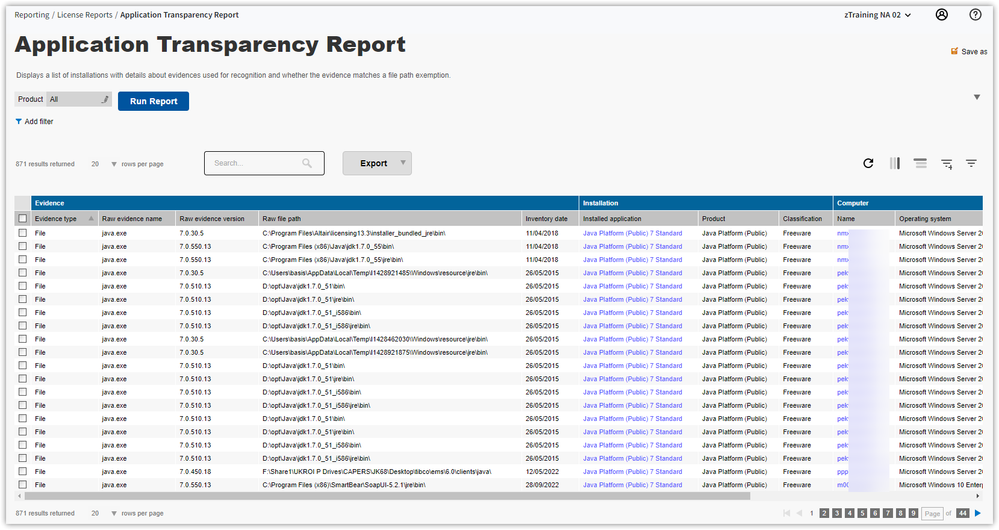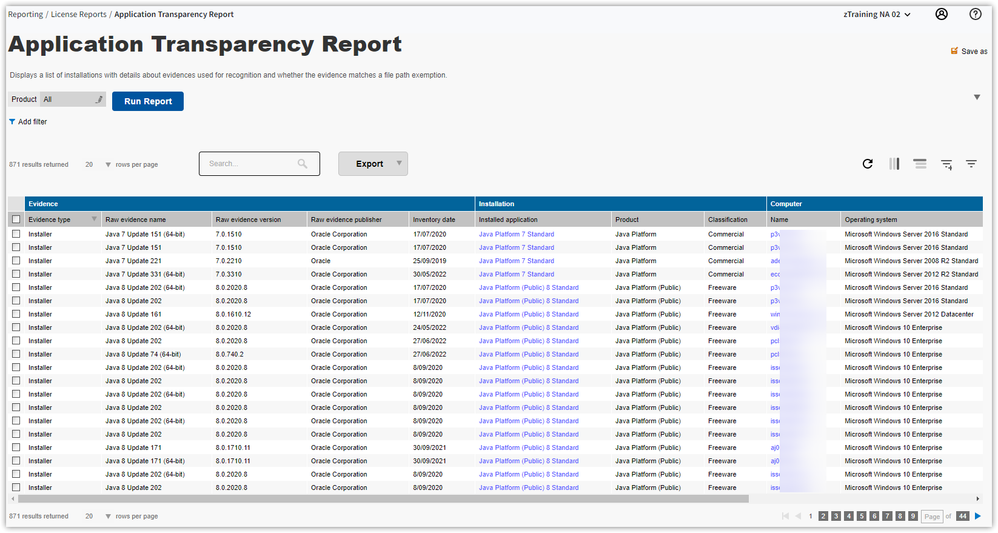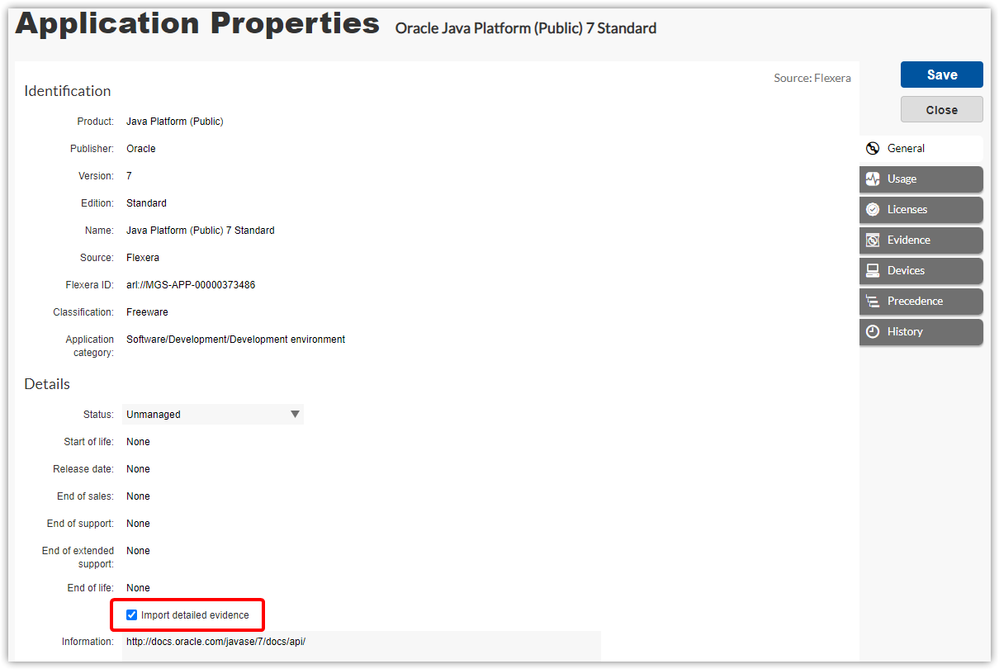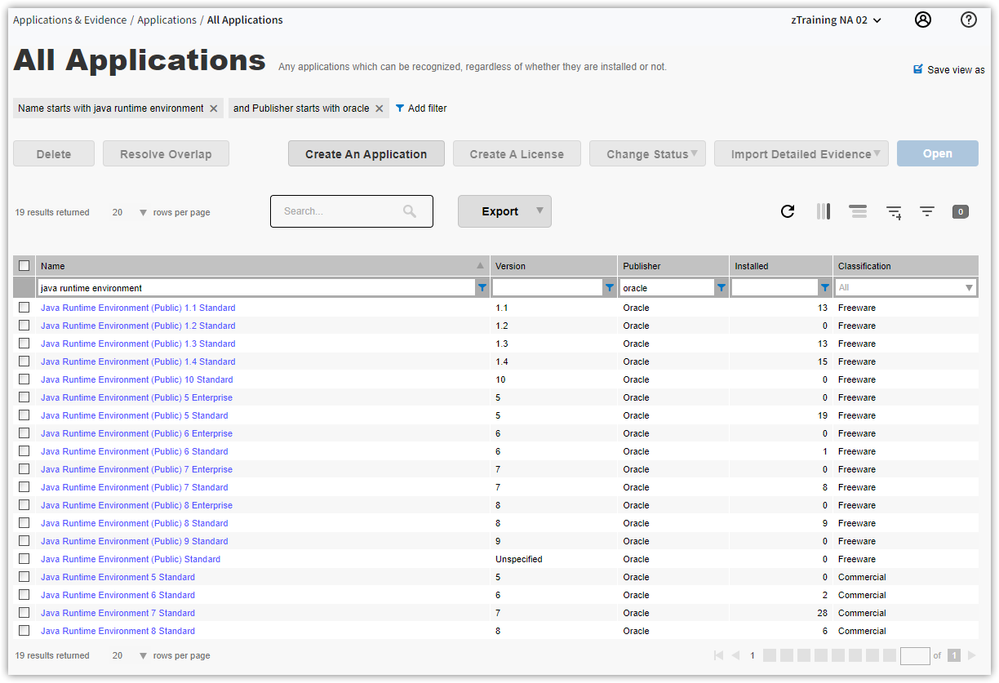- Flexera Community
- :
- Flexera One
- :
- Flexera One Forum
- :
- Re: How to pull report for Oracle with detailed version information?
- Subscribe to RSS Feed
- Mark Topic as New
- Mark Topic as Read
- Float this Topic for Current User
- Subscribe
- Mute
- Printer Friendly Page
- Mark as New
- Subscribe
- Mute
- Subscribe to RSS Feed
- Permalink
- Report Inappropriate Content
- Mark as New
- Subscribe
- Mute
- Subscribe to RSS Feed
- Permalink
- Report Inappropriate Content
We are trying to pull all Oracle JDK/JRE version installations from Flexera. It looks like detailed version is not available in Flexera. Is there any way to built a report with the following details below
- Need complete Oracle JDK / JRE version along with update (Example: 1.8.0.311) instead of version as “Standard” or “1.4”
- Need complete version details along with update (Example: 1.8.0.311) for both freeware & commercial
Thank you,
Yulia
Nov 17, 2022
11:38 AM
- last edited on
Nov 17, 2022
11:58 AM
by
![]() ChrisG
ChrisG
![]()
- Mark as New
- Subscribe
- Mute
- Subscribe to RSS Feed
- Permalink
- Report Inappropriate Content
- Mark as New
- Subscribe
- Mute
- Subscribe to RSS Feed
- Permalink
- Report Inappropriate Content
The short answer is that the Application Transparency Report is your friend here.
Here are a couple of screenshots illustrating the kind of information that can be obtained from this report. The first screenshot shows examples of installations recognized based on file evidence, and the second screenshot shows examples of recognition based on installer evidence:
If you’re not familiar with this report, be aware that the “Import detailed evidence” option must be selected on any application(s) for which you want to be able to see details of in the report:
The following page describes further details about how to use the Application Transparency Report: https://docs.flexera.com/flexera/EN/ITAssets/Rep_AppTransprncy.htm
If all you need to do is to identify installations of Java products which require a paid (“commercial”) license vs installations which are freeware, you can simply look at the classification on applications that are recognized as installed. However as noted in the question that has been asked, these details won’t directly tell you the minor version of Java products that are installed (as those details are obscured by the evidence recognition rules).
Here’s a screenshot illustrating some relevant applications in the ARL (including showing their “Commercial” or “Freeware” classification):
One other comment to be aware of in relation to Java is that the FlexNet inventory agent should be used to gather inventory on Unix-like operating systems to be able to gather minor version details of Java installations, and therefore identify whether installations require a paid or free license. Data gathered and imported from other inventory tools will generally not include the specialized level of information required for this scenario.
Nov 17, 2022 11:54 AM
- Mark as New
- Subscribe
- Mute
- Subscribe to RSS Feed
- Permalink
- Report Inappropriate Content
- Mark as New
- Subscribe
- Mute
- Subscribe to RSS Feed
- Permalink
- Report Inappropriate Content
The short answer is that the Application Transparency Report is your friend here.
Here are a couple of screenshots illustrating the kind of information that can be obtained from this report. The first screenshot shows examples of installations recognized based on file evidence, and the second screenshot shows examples of recognition based on installer evidence:
If you’re not familiar with this report, be aware that the “Import detailed evidence” option must be selected on any application(s) for which you want to be able to see details of in the report:
The following page describes further details about how to use the Application Transparency Report: https://docs.flexera.com/flexera/EN/ITAssets/Rep_AppTransprncy.htm
If all you need to do is to identify installations of Java products which require a paid (“commercial”) license vs installations which are freeware, you can simply look at the classification on applications that are recognized as installed. However as noted in the question that has been asked, these details won’t directly tell you the minor version of Java products that are installed (as those details are obscured by the evidence recognition rules).
Here’s a screenshot illustrating some relevant applications in the ARL (including showing their “Commercial” or “Freeware” classification):
One other comment to be aware of in relation to Java is that the FlexNet inventory agent should be used to gather inventory on Unix-like operating systems to be able to gather minor version details of Java installations, and therefore identify whether installations require a paid or free license. Data gathered and imported from other inventory tools will generally not include the specialized level of information required for this scenario.
Nov 17, 2022 11:54 AM
- Mark as New
- Subscribe
- Mute
- Subscribe to RSS Feed
- Permalink
- Report Inappropriate Content
- Mark as New
- Subscribe
- Mute
- Subscribe to RSS Feed
- Permalink
- Report Inappropriate Content
Chris,
That's wonderful. Thank you so much for detailed information. Very helpful.
Nov 17, 2022 01:12 PM
- Enabling logging on Flexera Business Adapter Studio in Flexera One Knowledge Base
- New Features Added to IT Asset Management in July 2024 in Flexera One Blog
- New Features Added to IT Asset Management in June 2024 in Flexera One Blog
- Flexera’s Integration with Kubecost Now Supports Kubecost v2.x in Flexera One Blog
- Enhancing Cloud Resource Optimization with Recommendation Grouping in Flexera One Blog