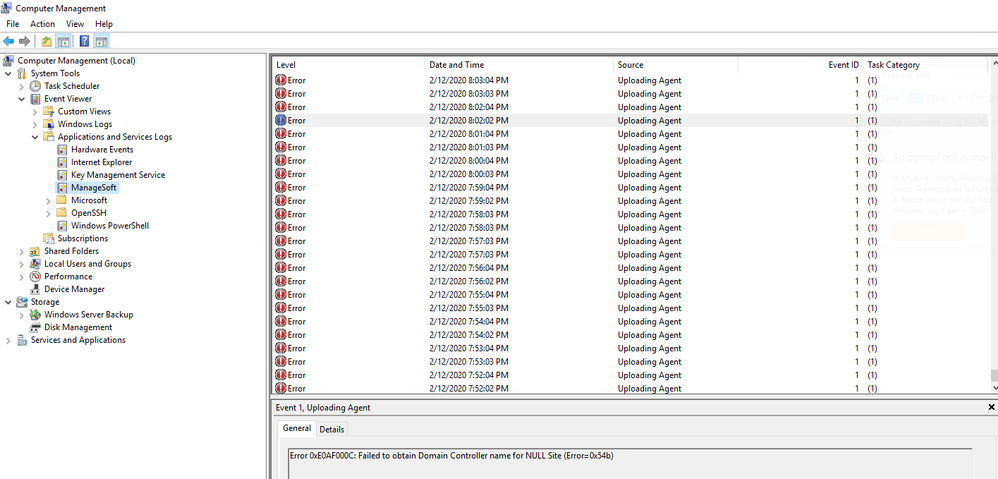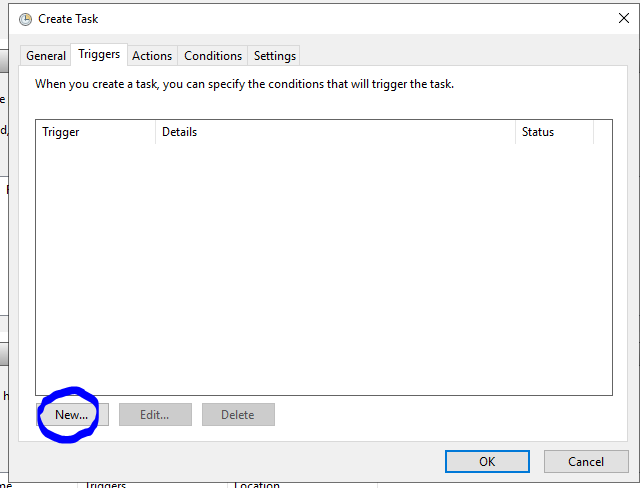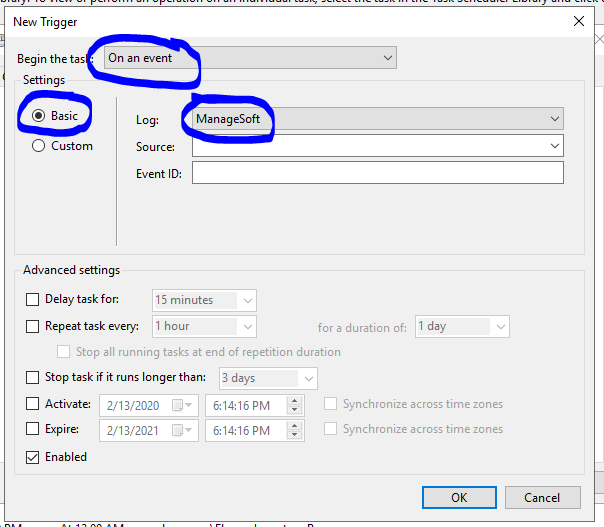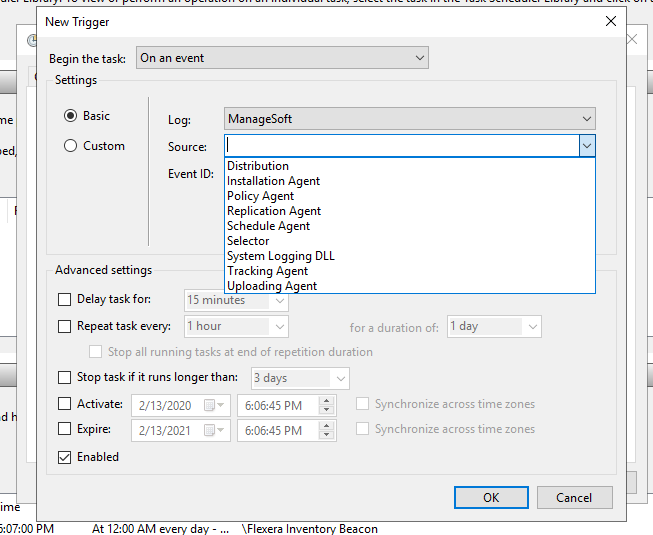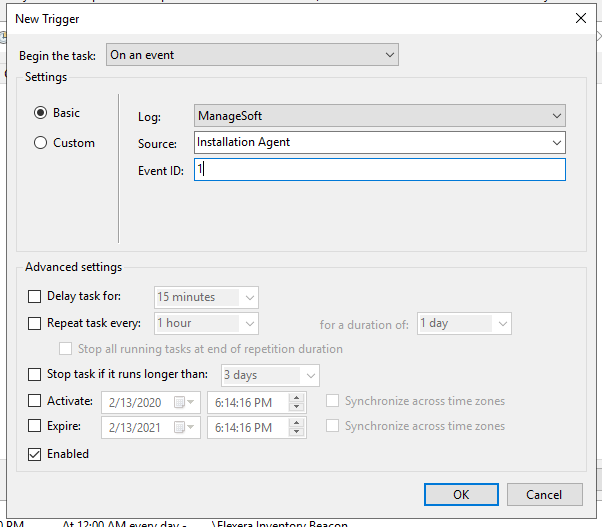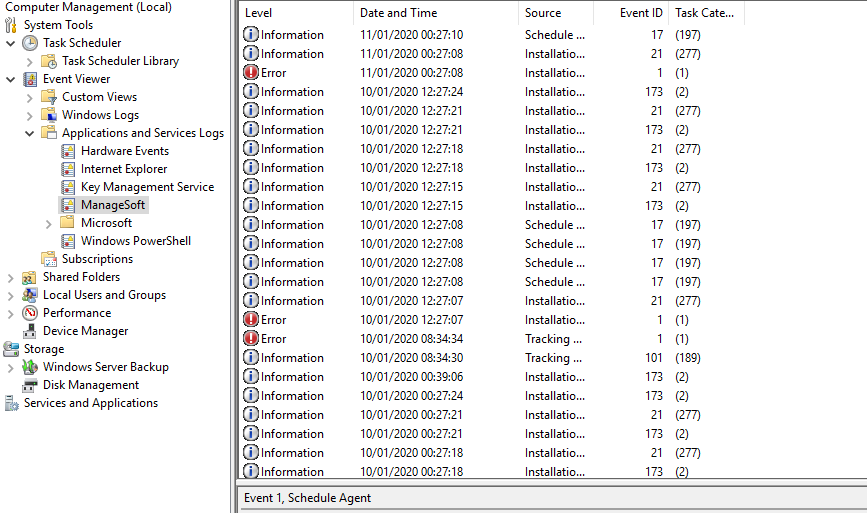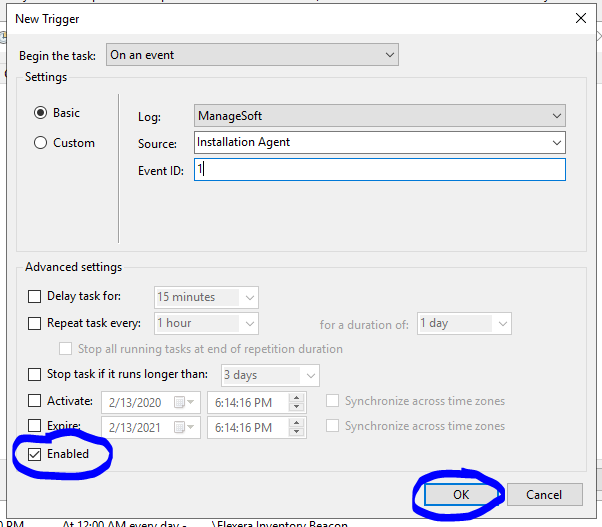- Flexera Community
- :
- FlexNet Manager
- :
- FlexNet Manager Knowledge Base
- :
- Send email upon a managesoft error
- Mark as New
- Mark as Read
- Subscribe
- Printer Friendly Page
- Report Inappropriate Content
- Mark as New
- Subscribe
- Mute
- Permalink
- Report Inappropriate Content
- Article History
- Mark as New
- Mark as Read
- Subscribe
- Printer Friendly Page
- Report Inappropriate Content
When a managesoft component reports an error its possible to get windows to automatically email the entry, this only works for the older components (agent components) which are used both on the agent and some parts of the beacon
|
Computer Management System Tools Event Viewer Application and Services Logs Managesoft |
Windows lets you trigger scheduled tasks to start when a variety of events happen, e.g.:
- time of day
- system startup
- user login
- event recorded in event log
Armed with this knowledge, you can create a scheduled task that runs when an error is reported.
Choose on an event, basic, and select the log “managesoft”
Here is a list of the fnms components that write logs into the windows logs, If you are not sure what these mean I would recommend reading the following pdf, chapter 1, “understanding what, where , how and why”: https://helpnet.flexerasoftware.com/FlexNetManagerSuite2019R2/EN/WebHelp/PDF%20Documents/On-Prem/GatheringFlexNetInventory.pdf
After selecting your log of choice set the event ID to “1”
As we can see in the windows logs Event ID 1 is an Error report
After that ensure enabled is ticked and select okay
This scheduled task's action can then be set to something that sends you an alert - in your choice of methods (e.g. triggers a shutdown). You might just want it to send an e-mail:
So every time this fnms component reports an error it should send an email automatically, you can also set this up for the scheduled tasks as well as other windows components. I have set this up in the past to activate under a variety of scenarios and also to execute scripts instead of emailing (see the actions tab in the last screenshot)
Jun 30, 2020 12:01 PM
-
Cloud
-
FlexNet Manager Suite 2014
-
FlexNet Manager Suite 2014 R2
-
FlexNet Manager Suite 2014 R3
-
FlexNet Manager Suite 2015
-
FlexNet Manager Suite 2015 R2
-
FlexNet Manager Suite 2015 R2 SP1
-
FlexNet Manager Suite 2015 R2 SP2
-
FlexNet Manager Suite 2015 R2 SP3
-
FlexNet Manager Suite 2015 R2 SP4
-
FlexNet Manager Suite 2015 R2 SP5
-
FlexNet Manager Suite 2016
-
FlexNet Manager Suite 2016 R1 SP1
-
FlexNet Manager Suite 2017 R1
-
FlexNet Manager Suite 2017 R2
-
FlexNet Manager Suite 2017 R3
-
FlexNet Manager Suite 2018 R1
-
FlexNet Manager Suite 2018 R2
-
FlexNet Manager Suite 2019 R1
-
FlexNet Manager Suite 2019 R2
-
How To
-
On-premises