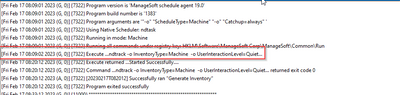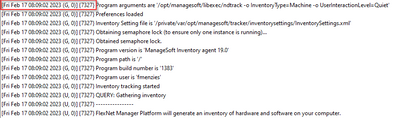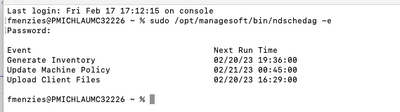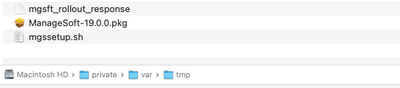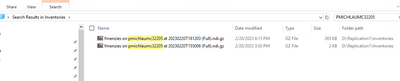- Flexera Community
- :
- FlexNet Manager
- :
- FlexNet Manager Forum
- :
- Re: ndi file from a Mac
- Subscribe to RSS Feed
- Mark Topic as New
- Mark Topic as Read
- Float this Topic for Current User
- Subscribe
- Mute
- Printer Friendly Page
- Mark as New
- Subscribe
- Mute
- Subscribe to RSS Feed
- Permalink
- Report Inappropriate Content
- Mark as New
- Subscribe
- Mute
- Subscribe to RSS Feed
- Permalink
- Report Inappropriate Content
Hello,
When agent is installed on a windows machine and scheduler runs the ndtrack command, the ndi file created and uploaded is named: system on [machine name] at [time] (Full).ndi.
When we installed the agent on a Mac the inventory file is named [user] on [machine name] at [time] (Full).ndi.
Is this normal? Is this the way it should be? The inventory seems to be complete and I would not even bother asking, but It was a test installation, and I want to make sure before I ask the team to push the package to all the Mac devices.
Feb 20, 2023 01:53 AM
- Mark as New
- Subscribe
- Mute
- Subscribe to RSS Feed
- Permalink
- Report Inappropriate Content
- Mark as New
- Subscribe
- Mute
- Subscribe to RSS Feed
- Permalink
- Report Inappropriate Content
Thanks for the details of the logging – that is helpful.
I took the “call a friend” option on this one (thanks @joshstechnij), and they advised that what you are seeing here on OS X (i.e. the username appearing in the ndi filename) is expected with current agent versions. This behavior is a side effect of the change in the 17.4 agent release detailed at the following URL: https://docs.flexera.com/flexera/EN/Beacons/AgentChangeLog.htm#agentchangelog_1613267960_1150552
Feb 21, 2023 03:16 AM
- Mark as New
- Subscribe
- Mute
- Subscribe to RSS Feed
- Permalink
- Report Inappropriate Content
- Mark as New
- Subscribe
- Mute
- Subscribe to RSS Feed
- Permalink
- Report Inappropriate Content
Yes its normal.
when ever some one logged in system & run ndtrack then it will take username else when ever it will run as per schedule. it will show as system.
Feb 20, 2023 04:40 AM
- Mark as New
- Subscribe
- Mute
- Subscribe to RSS Feed
- Permalink
- Report Inappropriate Content
- Mark as New
- Subscribe
- Mute
- Subscribe to RSS Feed
- Permalink
- Report Inappropriate Content
Thanks for your reply, but this I know.
The thing is that in this case I'm pretty sure the inventory was run by scheduler and not manually started.
Feb 20, 2023 05:00 AM
- Mark as New
- Subscribe
- Mute
- Subscribe to RSS Feed
- Permalink
- Report Inappropriate Content
- Mark as New
- Subscribe
- Mute
- Subscribe to RSS Feed
- Permalink
- Report Inappropriate Content
Thanks.
can you share screen shot from below
sudo /opt/managesoft/bin/ndschedag -e
Feb 20, 2023 05:09 AM
- Mark as New
- Subscribe
- Mute
- Subscribe to RSS Feed
- Permalink
- Report Inappropriate Content
- Mark as New
- Subscribe
- Mute
- Subscribe to RSS Feed
- Permalink
- Report Inappropriate Content
Sorry for delayed response- I don't have direct access to the laptop, have to rely on user's help. Here you go.
Please let me know if this is what you were after.
Feb 20, 2023 06:17 AM
- Mark as New
- Subscribe
- Mute
- Subscribe to RSS Feed
- Permalink
- Report Inappropriate Content
- Mark as New
- Subscribe
- Mute
- Subscribe to RSS Feed
- Permalink
- Report Inappropriate Content
- Mark as New
- Subscribe
- Mute
- Subscribe to RSS Feed
- Permalink
- Report Inappropriate Content
- Mark as New
- Subscribe
- Mute
- Subscribe to RSS Feed
- Permalink
- Report Inappropriate Content
Yes, I saw that and was wondering if this is what we should see there.
Confirming with the user if it was installed as root.
Feb 20, 2023 06:44 AM
- Mark as New
- Subscribe
- Mute
- Subscribe to RSS Feed
- Permalink
- Report Inappropriate Content
- Mark as New
- Subscribe
- Mute
- Subscribe to RSS Feed
- Permalink
- Report Inappropriate Content
Ok, here is what I the user replied when asked about root user installation:
========================
Most likely..
I remember that I copied all files to /var/tmp
Then I must have ran Sudo on the PKG
But maybe asked them How to uninstall then Reinstall so we are running the correct commands
The linux doc does not talk about the PKG
========================
He used installation instructions for Linux.
Is there any documentation for Mac?
Feb 20, 2023 07:54 AM
- Mark as New
- Subscribe
- Mute
- Subscribe to RSS Feed
- Permalink
- Report Inappropriate Content
- Mark as New
- Subscribe
- Mute
- Subscribe to RSS Feed
- Permalink
- Report Inappropriate Content
Hi
You can copy pkg along with mgsft_rollout_response file in /var/tmp & run below to install
sudo su -
installer -verbose -pkg var/tmp/managesoft-[VERSION].pkg -target /
Below command can be use to Uninstall
/opt/managesoft/bin/uninstall-managesoft.command -force
Feb 20, 2023 08:12 AM
- Mark as New
- Subscribe
- Mute
- Subscribe to RSS Feed
- Permalink
- Report Inappropriate Content
- Mark as New
- Subscribe
- Mute
- Subscribe to RSS Feed
- Permalink
- Report Inappropriate Content
Thanks a bunch man! We'll test it and let you know.
Feb 20, 2023 08:41 AM
- Mark as New
- Subscribe
- Mute
- Subscribe to RSS Feed
- Permalink
- Report Inappropriate Content
- Mark as New
- Subscribe
- Mute
- Subscribe to RSS Feed
- Permalink
- Report Inappropriate Content
Hello @durgeshsingh ,
Just an update. I asked the user to install the agent on a fresh machine using the lines you provided. He did, installation was successful. The machine sent inventory as user account again. As you can see on the attached screenshot the first one it sent was incomplete (probably not downloaded policy after installation, which is something that happens when we install the agent on windows machines as well and can live with that), so we waited for next scheduled run. It did run again, this time sending full inventory as you can see but again as 'fmenzies'. The user left the machine at home today so I asked him to wait for the next scheduled run just to be sure and provide all the logs, including installation one, when he gets home later today. I bet you would like to see them as well so I'll share as soon as I get them myself.
Thanks again for your help on this issue.
Feb 21, 2023 03:03 AM
- Mark as New
- Subscribe
- Mute
- Subscribe to RSS Feed
- Permalink
- Report Inappropriate Content
- Mark as New
- Subscribe
- Mute
- Subscribe to RSS Feed
- Permalink
- Report Inappropriate Content
Thanks for the details of the logging – that is helpful.
I took the “call a friend” option on this one (thanks @joshstechnij), and they advised that what you are seeing here on OS X (i.e. the username appearing in the ndi filename) is expected with current agent versions. This behavior is a side effect of the change in the 17.4 agent release detailed at the following URL: https://docs.flexera.com/flexera/EN/Beacons/AgentChangeLog.htm#agentchangelog_1613267960_1150552
Feb 21, 2023 03:16 AM
- Mark as New
- Subscribe
- Mute
- Subscribe to RSS Feed
- Permalink
- Report Inappropriate Content
- Mark as New
- Subscribe
- Mute
- Subscribe to RSS Feed
- Permalink
- Report Inappropriate Content
Oh, thank you Chris! This is kind of the answer I was hoping for :).
@durgeshsingh, once again thank you very much for looking into it and your efforts to help.
Regards,
Pawel
Feb 21, 2023 03:29 AM
- Mark as New
- Subscribe
- Mute
- Subscribe to RSS Feed
- Permalink
- Report Inappropriate Content
- Mark as New
- Subscribe
- Mute
- Subscribe to RSS Feed
- Permalink
- Report Inappropriate Content
On OS X, as long as the username identified in the NDI filename has root rights then I expect all should be OK. If you are somehow running the ndtrack process as a user that does not root rights, then you may find that there are some details that don't get included in the inventory compared to what would be included if you ran the process with root rights.
Feb 21, 2023 01:30 PM
- FlexNet Manager Update: Application Recognition Library #2815 and Service Life Data Pack #662 are available in FlexNet Manager Content Blog
- Flexera agent issue in FlexNet Manager Forum
- Import LDAP data into user-based organizational structure in FlexNet Manager Knowledge Base
- MacOS installer evidence in FlexNet Manager Forum
- FlexNet Manager Update: Application Recognition Library #2814 and Service Life Data Pack #661 are available in FlexNet Manager Content Blog