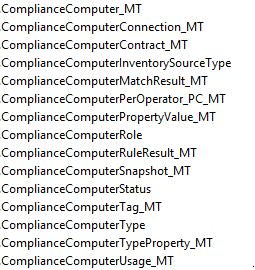- Flexera Community
- :
- FlexNet Manager
- :
- FlexNet Manager Forum
- :
- Looking for a specific field in the Compliance database
- Subscribe to RSS Feed
- Mark Topic as New
- Mark Topic as Read
- Float this Topic for Current User
- Subscribe
- Mute
- Printer Friendly Page
- Mark as New
- Subscribe
- Mute
- Subscribe to RSS Feed
- Permalink
- Report Inappropriate Content
- Mark as New
- Subscribe
- Mute
- Subscribe to RSS Feed
- Permalink
- Report Inappropriate Content
Dear Flexera Community members,
We intent to compare our CMDB with the FNMS DB. We specifically want to check if an system is found in the CMDB and it is active, is it also present in FNMS in the "All Inventory" page. I have found the below URL describing the required db table for the all inventory data:
https://community.flexera.com/t5/FlexNet-Manager-Forum/All-Inventory-info-in-FNMS-DB/m-p/170111
The problem right now is that I find more than just the ComplianceComputer table:
I am now looking for the fields Name and Domain name of each record shown in the All Inventory page, but I don't know where to find this information. Which table do I need for this?
Thanks
Oct 19, 2022 07:46 AM
- Labels:
-
database
- Mark as New
- Subscribe
- Mute
- Subscribe to RSS Feed
- Permalink
- Report Inappropriate Content
- Mark as New
- Subscribe
- Mute
- Subscribe to RSS Feed
- Permalink
- Report Inappropriate Content
@bleepie - Please try the following script. It returns the Computer Name, Serial Number, Domain, Manufacturer, Model Number, Status and Computer Type. Only those devices that are shown in the All Inventory page are included.
SELECT
c.ComputerName,
c.SerialNo as 'SerialNumber',
c.Manufacturer,
c.ModelNo,
d.FlatName as 'Domain',
d.QualifiedName as 'FullDomain',
REPLACE(REPLACE(s.DefaultValue,'[',''),']','') as 'Status',
t.DefaultValue
FROM ComplianceComputer c
JOIN ComplianceDomain d on d.ComplianceDomainID=c.ComplianceDomainID
JOIN ComplianceComputerStatus s on s.ComplianceComputerStatusID=c.ComplianceComputerStatusID
JOIN ComplianceComputerType t on t.ComplianceComputerTypeID=c.ComplianceComputerTypeID
WHERE c.ComplianceComputerStatusID In(1,2) --Ignore any internal status, only include Active or Ignored
AND c.ComplianceComputerTypeID In(1,2,3) --Ignore Remote Devices, VDI Templates and Containers, only include Computers, Virtual Machines and VM Hosts
Oct 19, 2022 08:17 AM
- Mark as New
- Subscribe
- Mute
- Subscribe to RSS Feed
- Permalink
- Report Inappropriate Content
- Mark as New
- Subscribe
- Mute
- Subscribe to RSS Feed
- Permalink
- Report Inappropriate Content
@bleepie - Please try the following script. It returns the Computer Name, Serial Number, Domain, Manufacturer, Model Number, Status and Computer Type. Only those devices that are shown in the All Inventory page are included.
SELECT
c.ComputerName,
c.SerialNo as 'SerialNumber',
c.Manufacturer,
c.ModelNo,
d.FlatName as 'Domain',
d.QualifiedName as 'FullDomain',
REPLACE(REPLACE(s.DefaultValue,'[',''),']','') as 'Status',
t.DefaultValue
FROM ComplianceComputer c
JOIN ComplianceDomain d on d.ComplianceDomainID=c.ComplianceDomainID
JOIN ComplianceComputerStatus s on s.ComplianceComputerStatusID=c.ComplianceComputerStatusID
JOIN ComplianceComputerType t on t.ComplianceComputerTypeID=c.ComplianceComputerTypeID
WHERE c.ComplianceComputerStatusID In(1,2) --Ignore any internal status, only include Active or Ignored
AND c.ComplianceComputerTypeID In(1,2,3) --Ignore Remote Devices, VDI Templates and Containers, only include Computers, Virtual Machines and VM Hosts
Oct 19, 2022 08:17 AM
- Unrecognized File Evidence in FlexNet Manager Forum
- Understanding of Data flow within FNMS in FlexNet Manager Forum
- Oracle application for Oracle license in FlexNet Manager Forum
- Known Issue: An update to an asset may fail if the update causes changes to a linked inventory device (IOK-1002838) in FlexNet Manager Suite Known Issues
- Reconciliation and FlexNet Manager Suite Failed in FlexNet Manager Forum