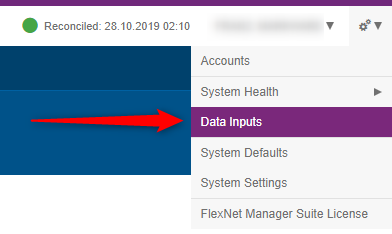- Flexera Community
- :
- FlexNet Manager
- :
- FlexNet Manager Forum
- :
- Re: Import Purchase Informations to FNMS
- Subscribe to RSS Feed
- Mark Topic as New
- Mark Topic as Read
- Float this Topic for Current User
- Subscribe
- Mute
- Printer Friendly Page
- Mark as New
- Subscribe
- Mute
- Subscribe to RSS Feed
- Permalink
- Report Inappropriate Content
- Mark as New
- Subscribe
- Mute
- Subscribe to RSS Feed
- Permalink
- Report Inappropriate Content
Hello,
at present, we create every purchase by ourself - which takes a lot of time. If i'm rembering right, there is an opportunity for importing a csv file with the appropriate purchase infortmation.
Do you provide a template for this? Or do you an idea in which document we can find the help?
Kind Regards
Marcel
Oct 28, 2019 10:01 AM
- Mark as New
- Subscribe
- Mute
- Subscribe to RSS Feed
- Permalink
- Report Inappropriate Content
- Mark as New
- Subscribe
- Mute
- Subscribe to RSS Feed
- Permalink
- Report Inappropriate Content
Hi,
Please have a look at "Data Inputs" and then "One-off upload". You'll find templates and a way to upload them.
Alternatively, you could create a Business Import and maybe cut some of the anoyances that may come with CSV or Excel files (by accessing a database or API).
Best regards,
Markward
Oct 28, 2019 10:16 AM
- Mark as New
- Subscribe
- Mute
- Subscribe to RSS Feed
- Permalink
- Report Inappropriate Content
- Mark as New
- Subscribe
- Mute
- Subscribe to RSS Feed
- Permalink
- Report Inappropriate Content
@LuckyLu , you can download the xls or csv template under the menu: Data Inputs >> Once off uploads >>Purchase Order uploads.
Regards
Oct 28, 2019 10:15 AM
- Mark as New
- Subscribe
- Mute
- Subscribe to RSS Feed
- Permalink
- Report Inappropriate Content
- Mark as New
- Subscribe
- Mute
- Subscribe to RSS Feed
- Permalink
- Report Inappropriate Content
Hi,
Please have a look at "Data Inputs" and then "One-off upload". You'll find templates and a way to upload them.
Alternatively, you could create a Business Import and maybe cut some of the anoyances that may come with CSV or Excel files (by accessing a database or API).
Best regards,
Markward
Oct 28, 2019 10:16 AM
- Mark as New
- Subscribe
- Mute
- Subscribe to RSS Feed
- Permalink
- Report Inappropriate Content
- Mark as New
- Subscribe
- Mute
- Subscribe to RSS Feed
- Permalink
- Report Inappropriate Content
@mfranz& @Nico_Erasmus thx for your help. I found it.
Oct 31, 2019 09:10 AM
- Mark as New
- Subscribe
- Mute
- Subscribe to RSS Feed
- Permalink
- Report Inappropriate Content
- Mark as New
- Subscribe
- Mute
- Subscribe to RSS Feed
- Permalink
- Report Inappropriate Content
i tried to upload the template (csv) in our test environment and unfortunataly get an error:
An error has occurred when trying to run the query [select * from [source.csv]]. The error message is [The 'Microsoft.ACE.OLEDB.12.0' provider is not registered on the local machine.]
Do you have any idea what does it mean and what i have to do?
Best regards
Nov 25, 2019 08:34 AM
- Mark as New
- Subscribe
- Mute
- Subscribe to RSS Feed
- Permalink
- Report Inappropriate Content
- Mark as New
- Subscribe
- Mute
- Subscribe to RSS Feed
- Permalink
- Report Inappropriate Content
@LuckyLu , this is regular challenge. You require this driver on teh app server - ensure that you download 32 bit or 64 bit as appropriate to your install
https://www.microsoft.com/en-za/download/details.aspx?id=13255
Regards
Nov 25, 2019 08:50 AM
- Manual Uploads Fail to Process in FlexNet Manager Forum
- BA is not updating the Purchases Cost Center information in FlexNet Manager Forum
- Importing Citrix Console License Consumption Information and Allocating to licenses to ITAM / FlexNet Manager in FlexNet Manager Knowledge Base
- Clear property values using a business adapter in FlexNet Manager Knowledge Base
- ELI5 - How do I import a bulk purchase via the Beacon? in FlexNet Manager Forum