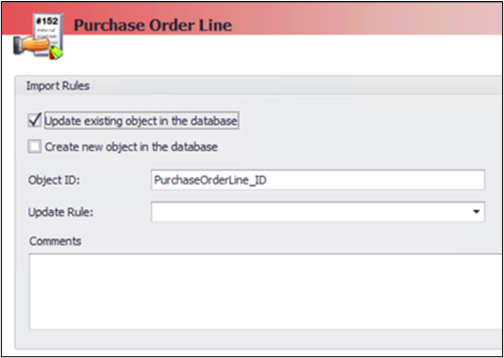This website uses cookies. By clicking Accept, you consent to the use of cookies. Click Here to learn more about how we use cookies.
A new Flexera Community experience is coming on November 25th. Click here for more information.

Turn on suggestions
Auto-suggest helps you quickly narrow down your search results by suggesting possible matches as you type.
- Flexera Community
- :
- FlexNet Manager
- :
- FlexNet Manager Knowledge Base
- :
- Clear property values using a business adapter
Subscribe
- Mark as New
- Mark as Read
- Subscribe
- Printer Friendly Page
- Report Inappropriate Content
Subscribe
- Mark as New
- Subscribe
- Mute
- Permalink
- Report Inappropriate Content
Subscribe
- Article History
- Mark as New
- Mark as Read
- Subscribe
- Printer Friendly Page
- Report Inappropriate Content
If a property value needs to be cleared for multiple items, you can use a business adapter to upload multiple objects with one import rather than clearing each entry out individually.
To clear out property values for multiple items using a business adapter:
- The property you're clearing must have empty values on the source data but still retain the column to be mapped if you're importing with other data.
- The property that you want to clear out cannot be used for matching.
- If the property is linked with another object, the ID object used for the linking must have the Always update the property value for the Update rule.
- The object must allow updating by the import.
Example
If you want to clear the Cost Center from a purchase, you can use a business adapter to clear these fields.
- Go to Purchase Order Line > Cost Center ID.
- Set the Update rule in the Cost Center ID to Always update the property.
- In the Purchase Order Line object, the Import Rules must have Update existing object in the database selected.
Jan 19, 2023 03:19 PM
Labels:
100% helpful
(1/1)