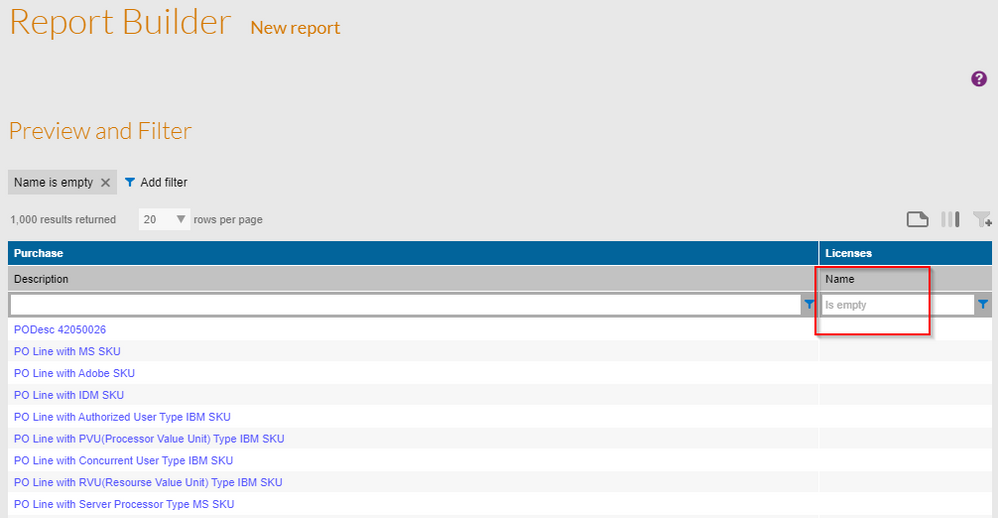- Flexera Community
- :
- FlexNet Manager
- :
- FlexNet Manager Forum
- :
- Re: Generating report for PO's with no uploaded documents
- Subscribe to RSS Feed
- Mark Topic as New
- Mark Topic as Read
- Float this Topic for Current User
- Subscribe
- Mute
- Printer Friendly Page
- Mark as New
- Subscribe
- Mute
- Subscribe to RSS Feed
- Permalink
- Report Inappropriate Content
- Mark as New
- Subscribe
- Mute
- Subscribe to RSS Feed
- Permalink
- Report Inappropriate Content
Hi All,
I am trying to create a report for purchase orders with missing document upload.
I've tried different methods from existing values available at the time of report creation.
Kindly guide how I can create a report for purchase order's whose document(license properties) has not been uploaded.
Thank you in advance.
Regards,
Aftab Ansari
Feb 15, 2021 07:05 AM
- Mark as New
- Subscribe
- Mute
- Subscribe to RSS Feed
- Permalink
- Report Inappropriate Content
- Mark as New
- Subscribe
- Mute
- Subscribe to RSS Feed
- Permalink
- Report Inappropriate Content
I can't think of any direct way to get information about documents attached to purchases in the classic reports area in the FlexNet Manager Suite interface - the purchase/document relationship is not exposed in this reporting data model.
If you are using FlexNet Manager Suite On-premises and in a position to be able to directly query the compliance database for data, you could start with a query like the following to get information about purchases with no attached documents:
SELECT *
FROM dbo.PurchaseOrderDetail pod
WHERE
NOT EXISTS(
SELECT *
FROM dbo.Document d
WHERE d.PurchaseOrderDetailID = pod.PurchaseOrderDetailID
)You've also mentioned licenses associated with purchases. If you wanted to report purchases that are not linked to a license, you could configure a report that includes the "Purchase" object and associated "Licenses", and filter by "License Name is empty":
Feb 15, 2021 06:58 PM
- Mark as New
- Subscribe
- Mute
- Subscribe to RSS Feed
- Permalink
- Report Inappropriate Content
- Mark as New
- Subscribe
- Mute
- Subscribe to RSS Feed
- Permalink
- Report Inappropriate Content
I can't think of any direct way to get information about documents attached to purchases in the classic reports area in the FlexNet Manager Suite interface - the purchase/document relationship is not exposed in this reporting data model.
If you are using FlexNet Manager Suite On-premises and in a position to be able to directly query the compliance database for data, you could start with a query like the following to get information about purchases with no attached documents:
SELECT *
FROM dbo.PurchaseOrderDetail pod
WHERE
NOT EXISTS(
SELECT *
FROM dbo.Document d
WHERE d.PurchaseOrderDetailID = pod.PurchaseOrderDetailID
)You've also mentioned licenses associated with purchases. If you wanted to report purchases that are not linked to a license, you could configure a report that includes the "Purchase" object and associated "Licenses", and filter by "License Name is empty":
Feb 15, 2021 06:58 PM
- Mark as New
- Subscribe
- Mute
- Subscribe to RSS Feed
- Permalink
- Report Inappropriate Content
- Mark as New
- Subscribe
- Mute
- Subscribe to RSS Feed
- Permalink
- Report Inappropriate Content
Hi Chris, thank you for the quick response.
Regards,
Aftab Ansari
Feb 16, 2021 07:23 AM
- ndtrack failed to compress inventory in FlexNet Manager Forum
- Email Notifications in FlexNet Manager Forum
- After Upgrade to FNMS 2022 R1, Beacon List Says All Beacons Have Connectivity Issues. But Open a Specific Beacon's Details and the Details Page Says The Beacon is Operating Normally. in FlexNet Manager Forum
- We are facing the report log issues in one of the third-party vendor daemons Dassault Systemes (DSLS) in FlexNet Manager Forum
- Known Issue: Usage files may not be generated and uploaded from Windows computers which are not turned on for at least 24 hours (IOJ-1902994) in FlexNet Manager Suite Known Issues