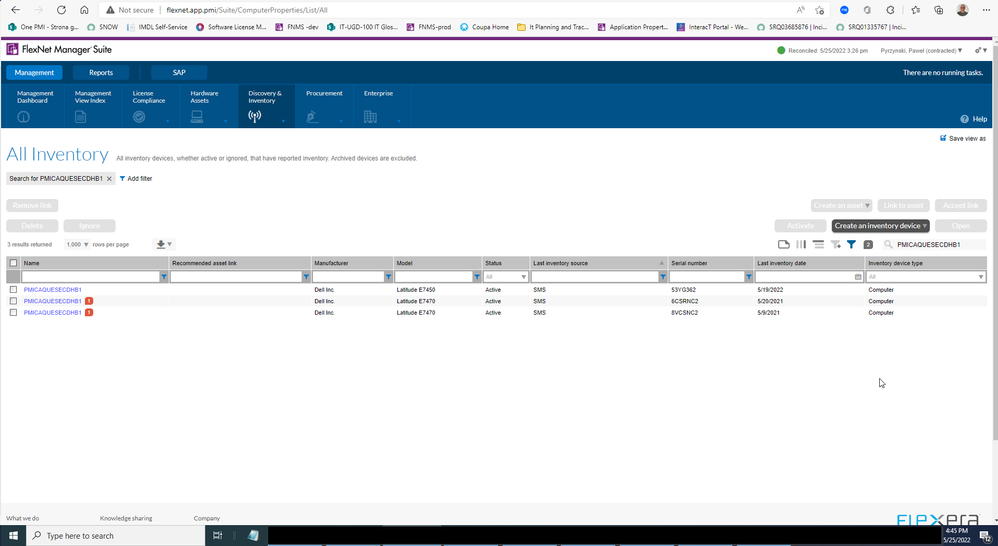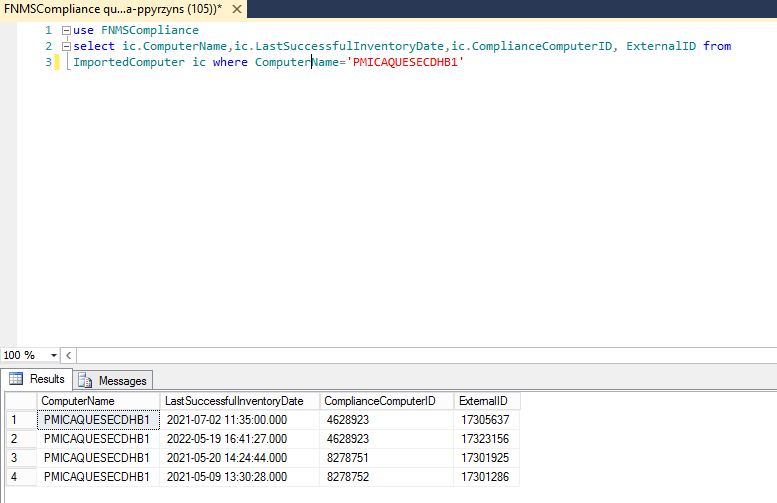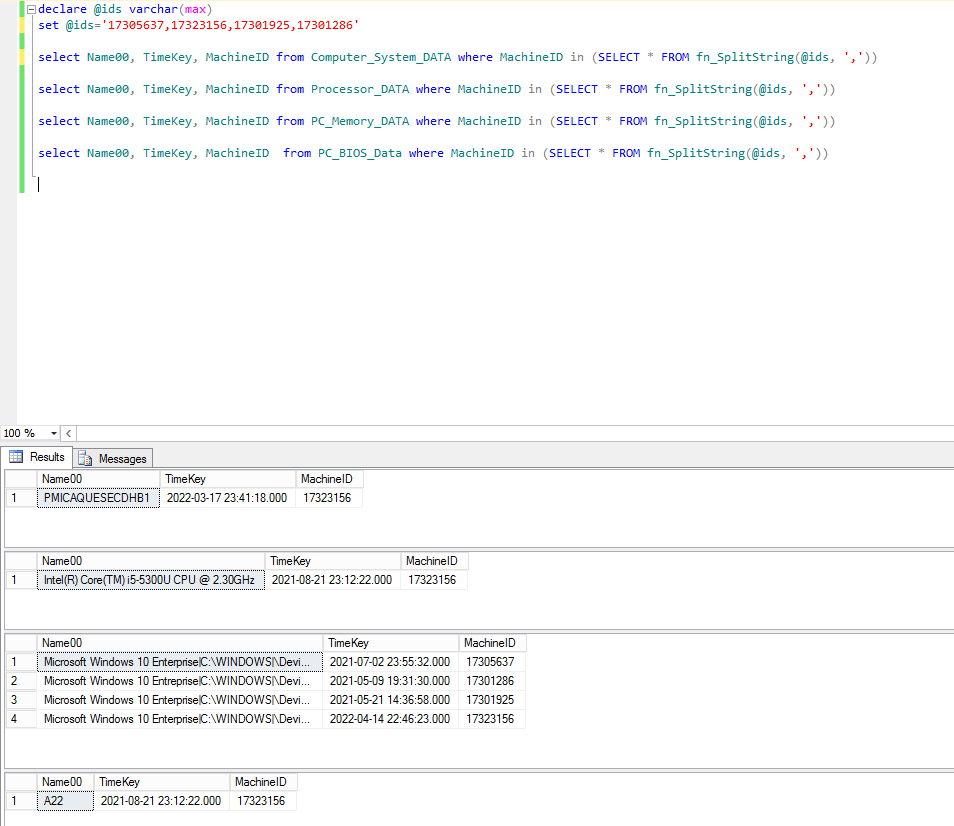A new Flexera Community experience is coming on November 25th, click here for more information.

- Flexera Community
- :
- FlexNet Manager
- :
- FlexNet Manager Forum
- :
- Re: Duplicate but only in one sccm table
- Subscribe to RSS Feed
- Mark Topic as New
- Mark Topic as Read
- Float this Topic for Current User
- Subscribe
- Mute
- Printer Friendly Page
- Mark as New
- Subscribe
- Mute
- Subscribe to RSS Feed
- Permalink
- Report Inappropriate Content
- Mark as New
- Subscribe
- Mute
- Subscribe to RSS Feed
- Permalink
- Report Inappropriate Content
Hi Everyone,
I have a problem/question I hope to get some answers here.
Found a duplicate in the All Inventory UI:
Deleting the later 2 devices does not help- they come back after reconciliation.
So I went to Compliance db and looked for the device name there:
Then checked the external ID's in sccm:
Now, my questions are:
1) Do they come back because they still exist in that PC_Memory_DATA table?
2) Found about 200k MachineIDs exsiting in PC_Memory_DATA table and NOT present in other tables. Is it normal?
3) Shouldn't they be deleted from the table with the regular sccm cleanup task?
Any help will be greatly appreciated.
Best,
Paweł
May 26, 2022 05:00 AM - edited May 26, 2022 05:31 AM
- Mark as New
- Subscribe
- Mute
- Subscribe to RSS Feed
- Permalink
- Report Inappropriate Content
- Mark as New
- Subscribe
- Mute
- Subscribe to RSS Feed
- Permalink
- Report Inappropriate Content
What you're seeing here looks like it may be related to the following: Known Issue: Devices deleted from SCCM may not be deleted in FlexNet Manager Suite when the connection to SCCM is configured on the application/batch server (IOJ-2193871)
I would suggest deleting the ImportedComputer records that have an ExternalID value that does not exist in the SCCM Computer_System_DATA table - that should stop these inventory devices from re-appearing.
Jun 02, 2022 02:37 AM
- Mark as New
- Subscribe
- Mute
- Subscribe to RSS Feed
- Permalink
- Report Inappropriate Content
- Mark as New
- Subscribe
- Mute
- Subscribe to RSS Feed
- Permalink
- Report Inappropriate Content
Did you try to delete the orphaned content from PC_Memory_DATA for one of the devices and then check if it still shows up afterwards? (Maybe this test could be a simple test to check if these orphaned records are the root cause of your issues?)
Thanks,
May 31, 2022 06:14 AM
- Mark as New
- Subscribe
- Mute
- Subscribe to RSS Feed
- Permalink
- Report Inappropriate Content
- Mark as New
- Subscribe
- Mute
- Subscribe to RSS Feed
- Permalink
- Report Inappropriate Content
Hi, Thanks for your reply.
Asked the DB management team to test delete them for one of the devices but got answer "it's not advisable" :). Not sure if I should insist because I'm not sure if it's safe to just do "delete from where id like". Is it?
Best,
Paweł
May 31, 2022 06:22 AM
- Mark as New
- Subscribe
- Mute
- Subscribe to RSS Feed
- Permalink
- Report Inappropriate Content
- Mark as New
- Subscribe
- Mute
- Subscribe to RSS Feed
- Permalink
- Report Inappropriate Content
What you're seeing here looks like it may be related to the following: Known Issue: Devices deleted from SCCM may not be deleted in FlexNet Manager Suite when the connection to SCCM is configured on the application/batch server (IOJ-2193871)
I would suggest deleting the ImportedComputer records that have an ExternalID value that does not exist in the SCCM Computer_System_DATA table - that should stop these inventory devices from re-appearing.
Jun 02, 2022 02:37 AM
- Mark as New
- Subscribe
- Mute
- Subscribe to RSS Feed
- Permalink
- Report Inappropriate Content
- Mark as New
- Subscribe
- Mute
- Subscribe to RSS Feed
- Permalink
- Report Inappropriate Content
Hi Chris,
This worked. Thanks a lot.
Best,
Paweł
Jun 13, 2022 08:54 AM
- Mark as New
- Subscribe
- Mute
- Subscribe to RSS Feed
- Permalink
- Report Inappropriate Content
- Mark as New
- Subscribe
- Mute
- Subscribe to RSS Feed
- Permalink
- Report Inappropriate Content
Jun 08, 2022 08:50 AM
- Mark as New
- Subscribe
- Mute
- Subscribe to RSS Feed
- Permalink
- Report Inappropriate Content
- Mark as New
- Subscribe
- Mute
- Subscribe to RSS Feed
- Permalink
- Report Inappropriate Content
Hi Martin,
Thanks for suggestion. Found and applied that change already :). Still no luck.
Best,
Paweł
Jun 08, 2022 08:59 AM
- Data warehouse export failed in FlexNet Manager Forum
- User and ComplainceUser records deleted or decreased after upgrading to version 2022 R2 in FlexNet Manager Knowledge Base
- Duplicate Users from SCCM & SaaS - Need to Merge Using Business Adapters in FlexNet Manager Forum
- Known Issue: Software license Consumption tab may fail to load with red bar error, and error in webui.log: "Violation of PRIMARY KEY constraint 'PK__#...'. Cannot insert duplicate key in object 'dbo.@InstallsAllocations'" (IOK-1079122) in FlexNet Manager Suite Known Issues
- How can we get rid of Computers in AD Import? in FlexNet Manager Forum