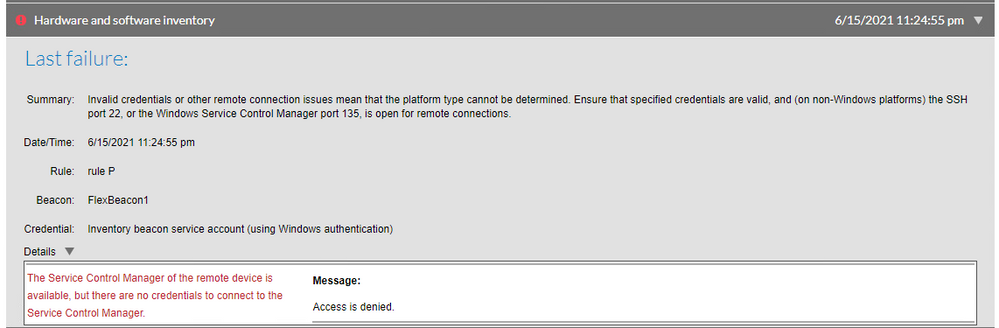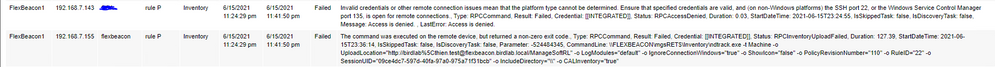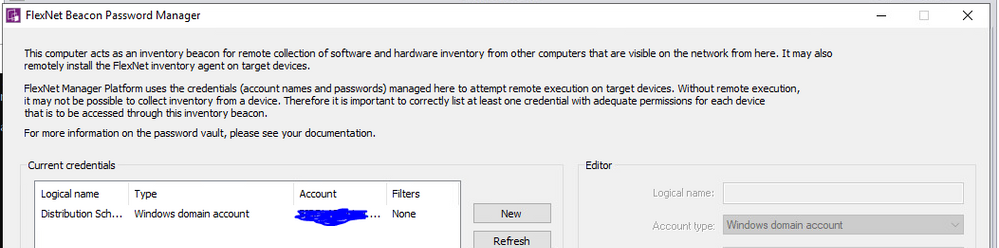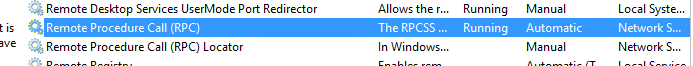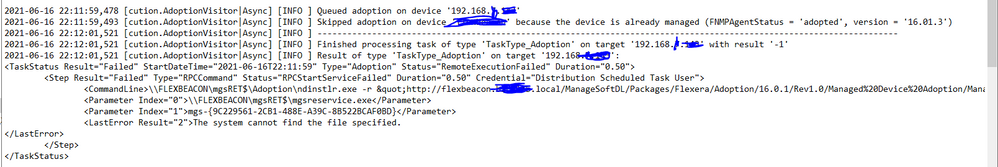The Community is now in read-only mode to prepare for the launch of the new Flexera Community. During this time, you will be unable to register, log in, or access customer resources. Click here for more information.

- Flexera Community
- :
- FlexNet Manager
- :
- FlexNet Manager Forum
- :
- Devices failed to be inventoried
- Subscribe to RSS Feed
- Mark Topic as New
- Mark Topic as Read
- Float this Topic for Current User
- Subscribe
- Mute
- Printer Friendly Page
- Mark as New
- Subscribe
- Mute
- Subscribe to RSS Feed
- Permalink
- Mark as New
- Subscribe
- Mute
- Subscribe to RSS Feed
- Permalink
Hello,
I ran "Discovery and Inventory Rules" then all devices in subnet were discovered successfully but all are failed to be inventoried. Here is the error in Status and Rule Execution Details
All of devices port 135 and 445 are listening.
I also have and only use a domain administrator account and this account is set in Beacon > Password Manager
What should I do to inventory devices? Thank you for your help.
Jun 15, 2021 12:12 PM
- Mark as New
- Subscribe
- Mute
- Subscribe to RSS Feed
- Permalink
- Mark as New
- Subscribe
- Mute
- Subscribe to RSS Feed
- Permalink
The error message "The system cannot find the file specified" here suggests that the target device is unable to access the following file share on your beacon: \\FLEXBEACON\mgsRET$.
A couple of possible reasons for this are:
- The target device is unable to resolve the name FLEXBEACON to an IP address
- Permissions on the \\FLEXBEACON\mgsRET$ do not allow the SYSTEM account on the target device to access the share
Jun 16, 2021 08:31 PM
- Mark as New
- Subscribe
- Mute
- Subscribe to RSS Feed
- Permalink
- Mark as New
- Subscribe
- Mute
- Subscribe to RSS Feed
- Permalink
@anhpham1652 :
1) Make sure that the Windows RPC Service is running on the target devices
2) Make sure that you have entered the Account Credentials correctly in the Beacon
3) Make sure that on your network you don't have any Proxy or Firewall rules that block port 135 traffic
Jun 15, 2021 12:53 PM
- Mark as New
- Subscribe
- Mute
- Subscribe to RSS Feed
- Permalink
- Mark as New
- Subscribe
- Mute
- Subscribe to RSS Feed
- Permalink
Hi @kclausen
About the credential on Beacon, in the log before, it was "Credential="Distribution Scheduled Task User"", but now it changes to [INTEGRATED].
We don't use proxy or firewall or SSL
All the services and ports are running and listening
Jun 15, 2021 07:47 PM
- Mark as New
- Subscribe
- Mute
- Subscribe to RSS Feed
- Permalink
- Mark as New
- Subscribe
- Mute
- Subscribe to RSS Feed
- Permalink
Here is another error relating to this problem
Jun 16, 2021 10:54 AM
- Mark as New
- Subscribe
- Mute
- Subscribe to RSS Feed
- Permalink
- Mark as New
- Subscribe
- Mute
- Subscribe to RSS Feed
- Permalink
@anhpham1652 - I suggest you create a Support Ticket. Remote Inventory using FlexNet Manager has a lot of network and security requirements and is not easy to configure.
Jun 16, 2021 10:57 AM
- Mark as New
- Subscribe
- Mute
- Subscribe to RSS Feed
- Permalink
- Mark as New
- Subscribe
- Mute
- Subscribe to RSS Feed
- Permalink
i agree with @kclausen , personally i have faced lots of issues when we tired to adopt agents using the inventory rules.
you may need to investigate at few of the inventory devices as well to understand the actual cause of the issue .
Jun 16, 2021 01:46 PM
- Mark as New
- Subscribe
- Mute
- Subscribe to RSS Feed
- Permalink
- Mark as New
- Subscribe
- Mute
- Subscribe to RSS Feed
- Permalink
The error message "The system cannot find the file specified" here suggests that the target device is unable to access the following file share on your beacon: \\FLEXBEACON\mgsRET$.
A couple of possible reasons for this are:
- The target device is unable to resolve the name FLEXBEACON to an IP address
- Permissions on the \\FLEXBEACON\mgsRET$ do not allow the SYSTEM account on the target device to access the share
Jun 16, 2021 08:31 PM
- Mark as New
- Subscribe
- Mute
- Subscribe to RSS Feed
- Permalink
- Mark as New
- Subscribe
- Mute
- Subscribe to RSS Feed
- Permalink
Hi @ChrisG
Thanks for your recommendation. The targets couldn't access to that folder on Beacon. But I've got another problem. In the log from Discovery and Inventory rules, some devices are adopted and inventoried and have .ndi files. Although the tab All discovered devices, columns inventoried and agent installed is all "No".
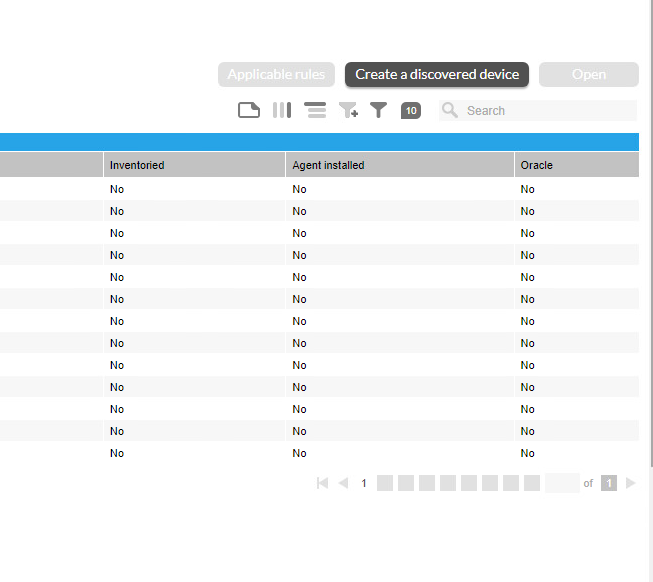
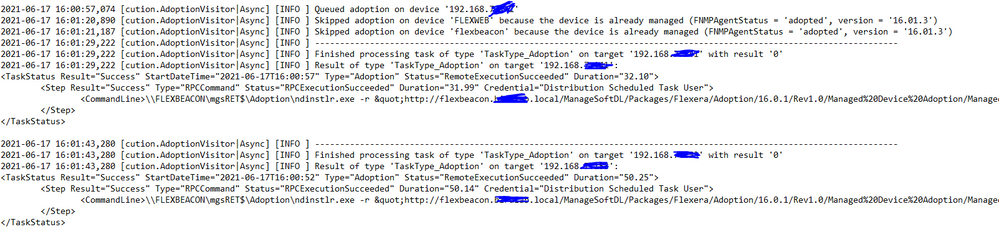
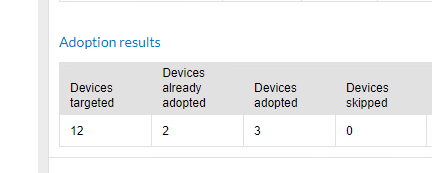
Jun 17, 2021 10:54 AM
- vCenter VMWare inventory doesn't work with Discovery and Inventory Rules in FlexNet Manager Forum
- SCCM Integration Functionality in FlexNet Manager Forum
- Circumstances for Moving Devices to Archived Inventory in FlexNet Manager Forum
- Flexera ITAM/FNMS Licensed Device Extension and Container Inventory Counting Visibility in FlexNet Manager Forum
- Does Ignored inventory device's inventory date still being updated? in FlexNet Manager Forum