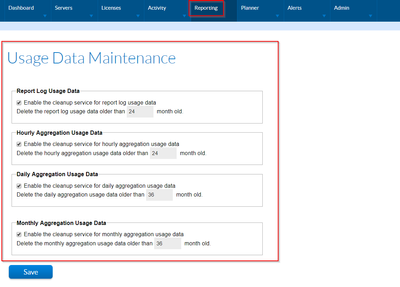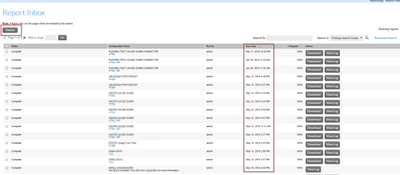A new Flexera Community experience is coming on November 18th, click here for more information.

- Flexera Community
- :
- FlexNet Manager
- :
- FlexNet Manager Forum
- :
- Clearing Disk space
- Subscribe to RSS Feed
- Mark Topic as New
- Mark Topic as Read
- Float this Topic for Current User
- Subscribe
- Mute
- Printer Friendly Page
Clearing Disk space
- Mark as New
- Subscribe
- Mute
- Subscribe to RSS Feed
- Permalink
- Report Inappropriate Content
- Mark as New
- Subscribe
- Mute
- Subscribe to RSS Feed
- Permalink
- Report Inappropriate Content
Hi,
We have FlexNet manager installed on a Linux server. one of the folders of the installation is around 60GB in size. the folder is called Data.
The servers admins are asking us to clear the space. Is there any things special about this folder? how do we go about deleting data inside it without affecting FlexNet Manager or the users.
please let us know.
Apr 12, 2020 05:15 AM
- Mark as New
- Subscribe
- Mute
- Subscribe to RSS Feed
- Permalink
- Report Inappropriate Content
- Mark as New
- Subscribe
- Mute
- Subscribe to RSS Feed
- Permalink
- Report Inappropriate Content
I don't immediately recognize "Data" as the name of any typical folder in an installation of FlexNet Manager Suite. Could you give the full path to this folder, and some information about what are the names of files or folder the folder contains?
Apr 13, 2020 06:54 PM
- Mark as New
- Subscribe
- Mute
- Subscribe to RSS Feed
- Permalink
- Report Inappropriate Content
- Mark as New
- Subscribe
- Mute
- Subscribe to RSS Feed
- Permalink
- Report Inappropriate Content
- Mark as New
- Subscribe
- Mute
- Subscribe to RSS Feed
- Permalink
- Report Inappropriate Content
- Mark as New
- Subscribe
- Mute
- Subscribe to RSS Feed
- Permalink
- Report Inappropriate Content
That directory structure looks like something from an installation of the FlexNet Manager for Engineering Applications product.
I am guessing that you will find much of the space is used by report log data that has been generated by your license servers and imported in to FlexNet Manager for Engineering Applications. I don't know enough about this product to be able to comment on considerations for cleaning up the data though, so hopefully somebody else may have some insights.
Apr 14, 2020 11:08 PM
- Mark as New
- Subscribe
- Mute
- Subscribe to RSS Feed
- Permalink
- Report Inappropriate Content
- Mark as New
- Subscribe
- Mute
- Subscribe to RSS Feed
- Permalink
- Report Inappropriate Content
It's not clear from the screen shot what's in the Data folder sub-directory structures but the report logs that have already been imported into FNMEA can be deleted unless you want to keep them there for other reasons.
Thanks,
Apr 20, 2020 06:17 AM - edited Apr 20, 2020 06:18 AM
- Mark as New
- Subscribe
- Mute
- Subscribe to RSS Feed
- Permalink
- Report Inappropriate Content
- Mark as New
- Subscribe
- Mute
- Subscribe to RSS Feed
- Permalink
- Report Inappropriate Content
Hi Abduljalil,
On top of what has been propose if you want to keep this Data folder to a manageable size you can do two things
use the "Usage Data Maintenance" function of FNMEA under the tab Reporting --> Usage Data Maintenance.
you can set it to a suitable time for your environment in the example above it is 24 months
you can also manually delete old reports by going into the tab Reporting --> Inbox and browsing for old one
Here we have some old report output from 2015 that may as well be deleted if not necessary. they will then be removed from the data folder.
Regards,
Paul
Apr 24, 2020 04:05 AM
- ServiceNow to FNMS export stuck version 5.1.1 & 5.1.2 / Tokyo in FlexNet Manager Knowledge Base
- Does Flexera agent has self-housekeeping feature to clean up agent logs if older than xxx days ? in FlexNet Manager Forum
- Flexera SAP Agent filling up the Drive Space upto 100 % over Batch Server in FlexNet Manager Forum
- FlexNet Manager Suite / Flexera One ITAM Known Issues in FlexNet Manager Suite Known Issues
- The big choice for gathering inventory: the FlexNet inventory agent or tool "XYZ"? in FlexNet Manager Blog
| User | Count |
|---|---|
| 8 | |
| 7 | |
| 3 | |
| 3 |