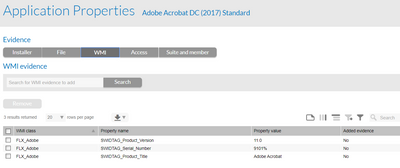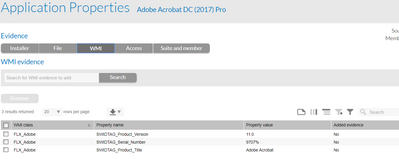The Community is now in read-only mode to prepare for the launch of the new Flexera Community. During this time, you will be unable to register, log in, or access customer resources. Click here for more information.

- Flexera Community
- :
- FlexNet Manager
- :
- FlexNet Manager Forum
- :
- Re: Applications for Acrobat 2017 Pro/Standard licenses
- Subscribe to RSS Feed
- Mark Topic as New
- Mark Topic as Read
- Float this Topic for Current User
- Subscribe
- Mute
- Printer Friendly Page
Applications for Acrobat 2017 Pro/Standard licenses
- Mark as New
- Subscribe
- Mute
- Subscribe to RSS Feed
- Permalink
- Mark as New
- Subscribe
- Mute
- Subscribe to RSS Feed
- Permalink
(there was already a post for 'Acrobat 2017 Pro/Std license setup' but was closed, so submitting a new post)
'Installed Application' list has only one application Acrobat 2017 Unspecified.
1. We have Acrobat 2017 Pro as well as Acrobat 2017 Standard, so which application/s to use in Applications Tab?
2. In the absence of of Edition description, if 'Acrobat 2017 Unspecified.' is used for both the licenses, which order should be licenses be set in the Application Properties --> Licenses Tab?
3. Could the above step result in incorrect shortfall/availability (as the Edition can not be differentiated)? If yes, what is the best way to get accurate usage of each product (Acrobat 2017 Pro/Std).
Thanks
Jan 17, 2020
03:38 PM
- last edited on
May 18, 2021
08:37 PM
by
![]() ChrisG
ChrisG
- Labels:
-
SAM for Adobe
- Mark as New
- Subscribe
- Mute
- Subscribe to RSS Feed
- Permalink
- Mark as New
- Subscribe
- Mute
- Subscribe to RSS Feed
- Permalink
Hi @nalinih
To 'automatic' differentiate Acrobat DC 2017 Std vs Pro, you would like to use Flexera agent to achieve that. (The version after 2018 R2+) will have the feature to capture the unique 'edition information' via WMI evidence. Something similar to use Flexera agent for SQL Server, see below screenshots:
If you are using other party of inventory tool then it's likely return the 'normal' add-remove-program/MSI information via 'installer evidence which the string value created by Adobe vendor doesn't expose the 'edition' information to further differentiate editions. In that case unfortunately is not automatic process, I can think of is getting the user from machines installed 'unspecific' and let user confirm the edition. Then based on the result , a manual license location (assuming you have Lic for Std and Lic for Pro) either from UI or business adapter can be considered.
HTH
Cheers
Kevin
Jan 19, 2020 05:14 PM
- Mark as New
- Subscribe
- Mute
- Subscribe to RSS Feed
- Permalink
- Mark as New
- Subscribe
- Mute
- Subscribe to RSS Feed
- Permalink
Hi @nalinih, @Kevin_Hou
This response is based on that the Flexera agent 2018R1 release or later is deployed on your estate.
I am seeing similar behaviour in my estate, that a number of Acrobat products are showing as Unspecified which is referenced under case: 01959005. My understanding is that an enhancement (IOJ-1987259) has been raised to correct this.
Basically with Acrobat - the .exe and msi's are the same for Standard/Pro and Adobe have adopted SWIDTags to identify the different editions. The issue with FNMS being that the SWIDTags have not been updated in the ARL for the newer editions and the enhancement request will fix that outstanding issue.
If an alternative inventory source is being used, then it's unlikely you'll be able to return the edition information.
Ben
Jan 20, 2020 04:26 AM
- Mark as New
- Subscribe
- Mute
- Subscribe to RSS Feed
- Permalink
- Mark as New
- Subscribe
- Mute
- Subscribe to RSS Feed
- Permalink
Kevin and Ben,
Appreciate your responses.
We are not using FlexNet Agent; inventory for end users is being imported from a different source.
Will wait for the enhancement : IOJ-1987259
Thanks
Jan 21, 2020 10:48 AM
- Mark as New
- Subscribe
- Mute
- Subscribe to RSS Feed
- Permalink
- Mark as New
- Subscribe
- Mute
- Subscribe to RSS Feed
- Permalink
Hi @nalinih,
The enhancement Ben mentions is to update the Flexnet Agent to use the latest SWID tags. In order to benefit from this, you would need to roll out the agent.
@bmaudlin with regards the enhancement, it has been prioritised and involves product changes and content changes and those are both underway so we should see a resolution soon for you!
If the solution provided has helped, please mark it as such as this helps everyone to know what works.
Jan 21, 2020 11:15 AM
- Mark as New
- Subscribe
- Mute
- Subscribe to RSS Feed
- Permalink
- Mark as New
- Subscribe
- Mute
- Subscribe to RSS Feed
- Permalink
So, is there a solution/enhancement for those not using Agent?
Jan 21, 2020 11:20 AM
- Mark as New
- Subscribe
- Mute
- Subscribe to RSS Feed
- Permalink
- Mark as New
- Subscribe
- Mute
- Subscribe to RSS Feed
- Permalink
Unfortunately not, the issue is that in order to identify the edition, we have to actually read the contents of the SWID file to get the edition data and whereas the Flexnet Agent does read the contents (and has for some time), most other sources like SCCM don't; all they do is identify that the SWID file exists.
So unless you're using a data source that reads the contents of the file that we can import into FNMS there isn't another option apart from using the agent if you want to identify the edition.
If the solution provided has helped, please mark it as such as this helps everyone to know what works.
Jan 21, 2020 11:27 AM
- Mark as New
- Subscribe
- Mute
- Subscribe to RSS Feed
- Permalink
- Mark as New
- Subscribe
- Mute
- Subscribe to RSS Feed
- Permalink
@mrichardson We have installed the agent in our lab on a couple workstations that have Adobe Acrobat DC (2020) Pro on them and the agent is not reporting the edition.
Oct 15, 2020 08:12 AM
- Mark as New
- Subscribe
- Mute
- Subscribe to RSS Feed
- Permalink
- Mark as New
- Subscribe
- Mute
- Subscribe to RSS Feed
- Permalink
Please raise a support case on this issue, and please make sure to upload the relevant SWID tag files from your installation of it. (I don't know if this has been fixed for the Adobe Acrobat DC 2020 Pro version yet...)
Thanks,
Oct 19, 2020 04:45 AM - edited Oct 19, 2020 05:17 AM
- Mark as New
- Subscribe
- Mute
- Subscribe to RSS Feed
- Permalink
- Mark as New
- Subscribe
- Mute
- Subscribe to RSS Feed
- Permalink
@kevinhou , the agent is NOT recognizing the difference between Standard and Pro. I have the agent (2019 R2 14.10.22) and also have Acrobat 2017 Pro installed. It does not recognize this on my system. See case 01908274 which is marked as an Enhancement. Should be a bug.
IT Software Asset Manager, Lead Sr.
Jan 21, 2020 01:11 PM
- FlexNet Manager Update: Application Recognition Library #2841 and Service Life Data Pack #688 are available in FlexNet Manager Content Blog
- The installation is defined as BYOL within the cloud service provider and this license does not support BYOL installs in FlexNet Manager Forum
- Flexera agent version compatibility with beacon/application in FlexNet Manager Forum
- The installation is defined as BYOL within the cloud service provider and this license does not support BYOL installs in FlexNet Manager Forum
- FlexNet Manager Update: Application Recognition Library #2840 and Service Life Data Pack #687 are available in FlexNet Manager Content Blog