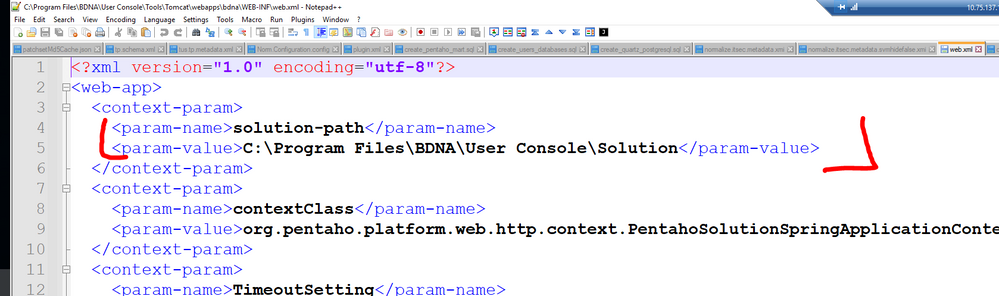- Flexera Community
- :
- Data Platform
- :
- Data Platform Forum
- :
- Issue with patch hanging for 5.5.65
- Subscribe to RSS Feed
- Mark Topic as New
- Mark Topic as Read
- Float this Topic for Current User
- Subscribe
- Mute
- Printer Friendly Page
Issue with patch hanging for 5.5.65
- Mark as New
- Subscribe
- Mute
- Subscribe to RSS Feed
- Permalink
- Report Inappropriate Content
- Mark as New
- Subscribe
- Mute
- Subscribe to RSS Feed
- Permalink
- Report Inappropriate Content
If you are currently using perpetual licenses then please update you perpetual licenses to use the 9.3 version for User Console. If the issues persists afterwards, then you can try the following steps below.
There is currently a bug with the 5.5.65 patch which changes the web.xml and sets the the UC installation value to the default value. This causes the patch to hang.
The following below is a work around to prevent the patch from hanging:
1. Go to your User Console server
2.Edit the web.xml and web-Analyze.xml files in the Tools\Tomcat\webapps\bdna\web-inf directory.
3. You will need to change the solution-path param-value to your User Console solution path. Below is an example of the path and what needs to be changed. (This needs to be done AFTER the pentaho update has been applied via the patch)
4. Restart User Console and Admin Console will then complete the patch
If you wish to check to make sure the patch has completed, the following should show up in the updater.log for User Console
2023-06-05 11:08:51,817 0 INFO Start service [UserConsoleService] succeed using ServiceController.
2023-06-05 11:08:51,817 0 INFO Action executed successfully. [37][ServiceAction]
2023-06-05 11:08:52,036 0 INFO the history file is [D:\Program Files\BDNA\User Console\bin\UpdateHistory.csv]
2023-06-05 11:08:52,051 0 INFO [Normal]UpdateHistory info: [FILE_NAME: D:\Program Files\BDNA\User Console\tmp\Pentaho_Upgrade_NBIDLLS.zip], [EXIT_CODE: 0], [MESSAGE: Expecting 0. [return:1] ]
2023-06-05 11:08:52,067 0 INFO Is User Console? [True]
Jun 09, 2023 01:20 PM - edited Jul 12, 2023 01:00 PM
- Mark as New
- Subscribe
- Mute
- Subscribe to RSS Feed
- Permalink
- Report Inappropriate Content
- Mark as New
- Subscribe
- Mute
- Subscribe to RSS Feed
- Permalink
- Report Inappropriate Content
Mine seems to be taking forever in laying down the Pentaho upgrade. I'm in over an hour so far. Was that the case for you as well and it also hung up after that?
Jun 14, 2023 11:43 AM
- Mark as New
- Subscribe
- Mute
- Subscribe to RSS Feed
- Permalink
- Report Inappropriate Content
- Mark as New
- Subscribe
- Mute
- Subscribe to RSS Feed
- Permalink
- Report Inappropriate Content
File web-standalone.xml in the Tools\Tomcat\webapps\bdna\WEB-INF directory also has the default User Console solution path.
Jun 15, 2023 06:53 PM - edited Jun 15, 2023 06:54 PM
- Issue upgrading to 5.5.75 in Data Platform Knowledge Base
- Data Platform 2024 - 5.5.75 Patch (June 2024) in Data Platform Release Blog
- Users being unable to view Public reports in Data Platform Forum
- Data Platform 2024 - 5.5.74 Patch (May2024) in Data Platform Release Blog
- Issues with IPv6 being preferred over IPv4 in Data Platform Knowledge Base