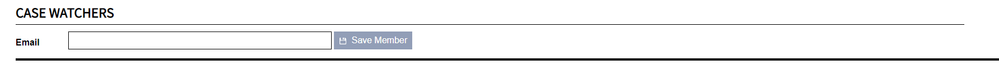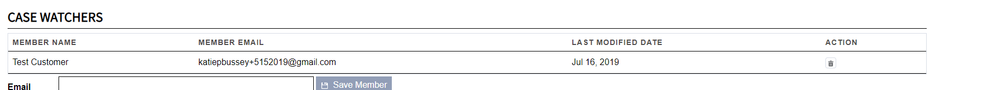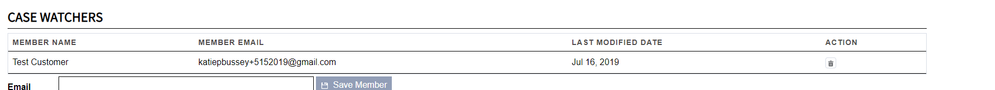A new Flexera Community experience is coming on November 25th. Click here for more information.
- Flexera Community
- :
- Community Hub
- :
- Community Instructions & Help
- :
- Case Watcher Functionality
- Subscribe to RSS Feed
- Mark as New
- Mark as Read
- Subscribe
- Printer Friendly Page
- Report Inappropriate Content
- Mark as New
- Subscribe
- Mute
- Subscribe to RSS Feed
- Permalink
- Report Inappropriate Content
- Article History
- Subscribe to RSS Feed
- Mark as New
- Mark as Read
- Subscribe
- Printer Friendly Page
- Report Inappropriate Content
Users creating and updating cases may add Case Watchers. These individuals will receive a Case Watcher notification email if there are any changes to a specific Case to which the Watcher has been applied.
To Add a Case Watcher:
- In the case view, add your email (or a coworkers' email) and press "Save Member"
- Note: If the user is not yet in the system, have them register and then add them.
- The case watcher field will update with your case watchers.
To Delete a Case Watcher
- Press the trash can icon in the Action column for the Case Watchers you wish to remove
Related articles
About Support
- How to View Your Order and Maintenance Information
- Connecting Your Community Account to your Organization
- Flexera Bug Process
- Support Contacts
- Support Plan Information
Opening Cases
- Best practices for Case Submission
- Using the Open Case Window Screen
- Error when creating a support ticket
Case Portal
Other Questions
Jul 16, 2019 12:45 PM - edited May 14, 2020 02:28 PM
- Mark as Read
- Mark as New
- Permalink
- Report Inappropriate Content
Hi,
This functionality is what I am looking for but I cannot seem to find it in the case portal. What is the path to get to this function?
Thank you,
Jordan
- Mark as Read
- Mark as New
- Permalink
- Report Inappropriate Content
@jjhidalgo - while you are signed in to Community:
- Select the Support > Case Portal menu option
- Click on the case you are interested in to open it
- Scroll down to the bottom of the case page to find the CASE WATCHERS section as shown in the screenshots in this article.
Do those steps work for you?