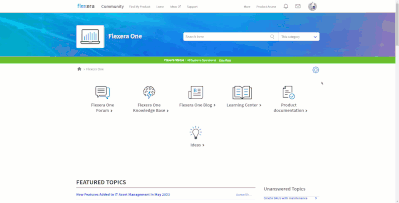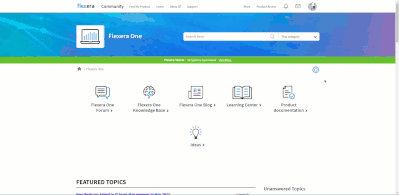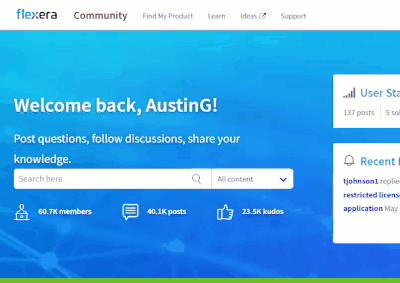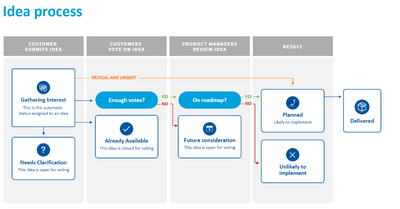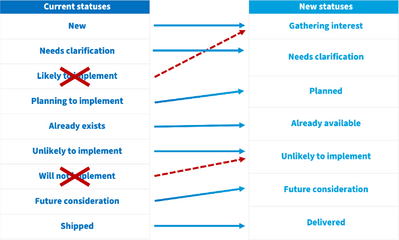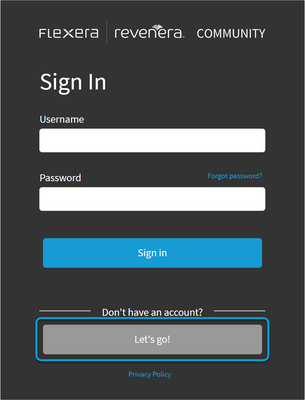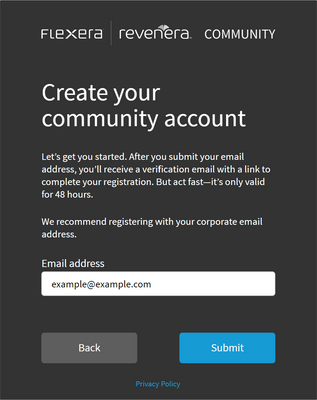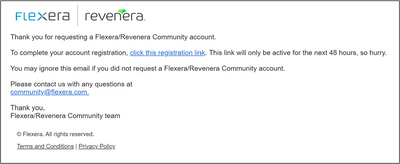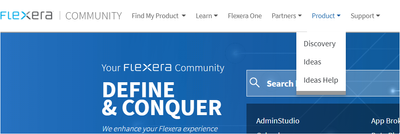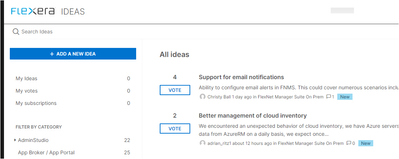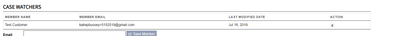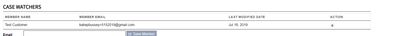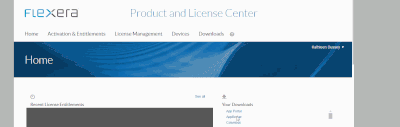How to Create a Post
Would you like to know what other clients are doing in the same situation? Then post a question to the Forum! Questions are actively monitored by specialists across the company and customer base. You can post a question by clicking the “post a quest...