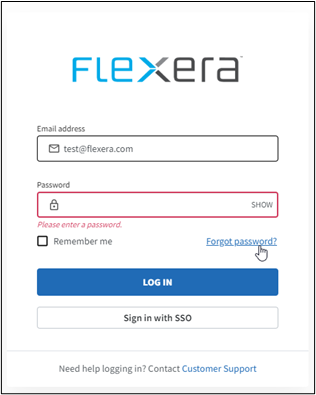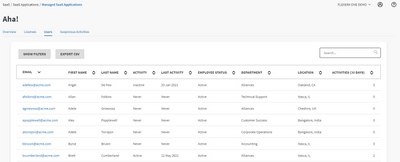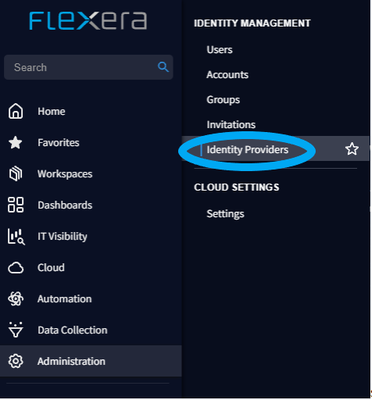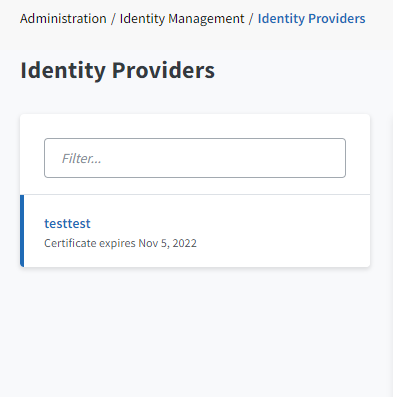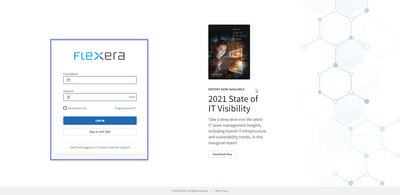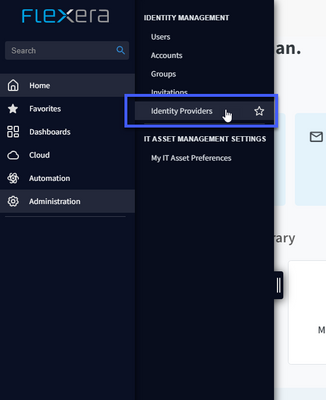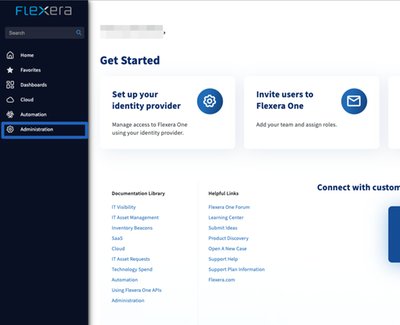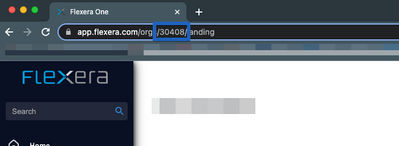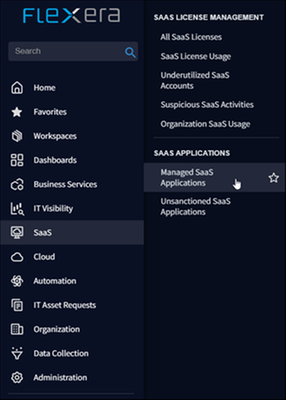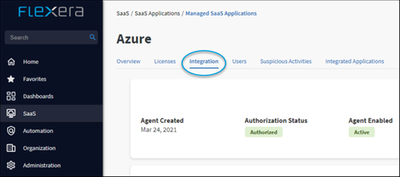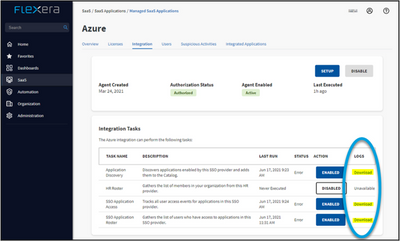How do I Request Access to Flexera One?
To gain access to Flexera One, you will need to reach out to your organization's Flexera One administrator(s). Your administrator(s) will be able to send you an invite and grant you appropriate rights as described on the following page: Adding New U...