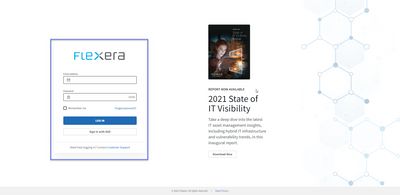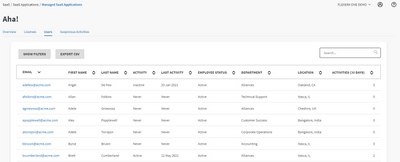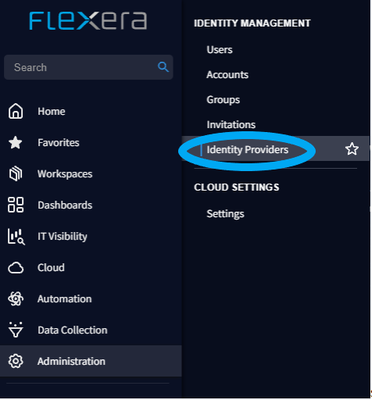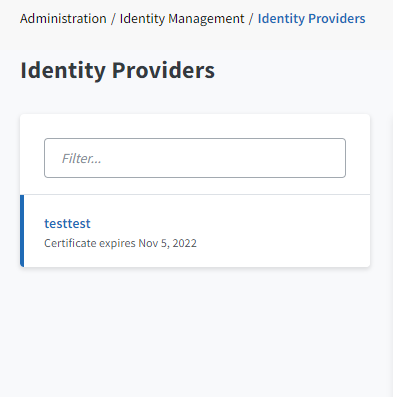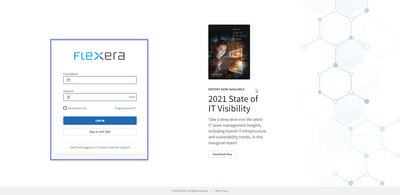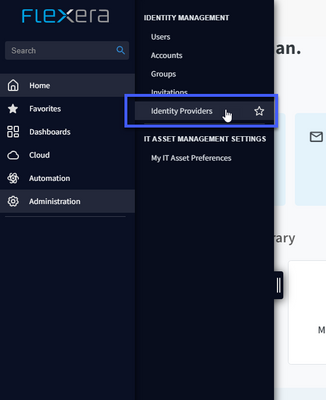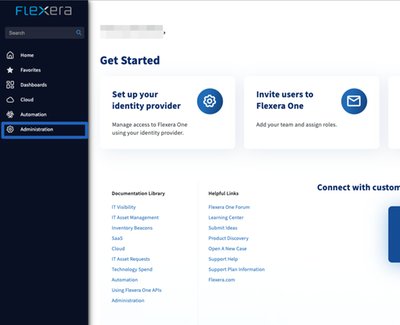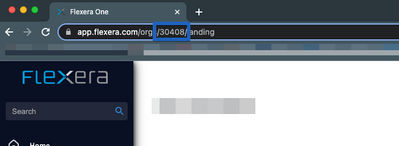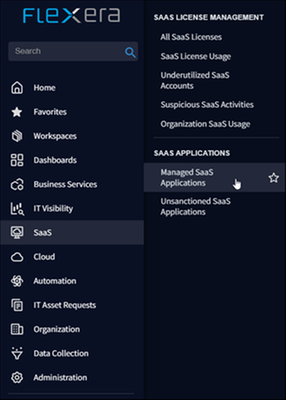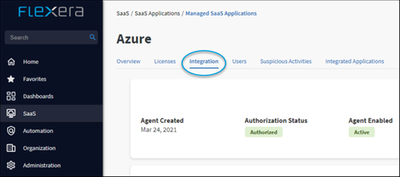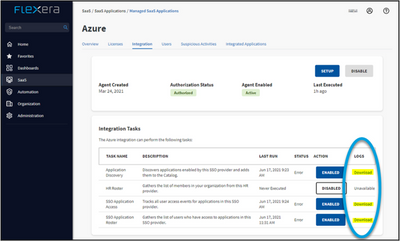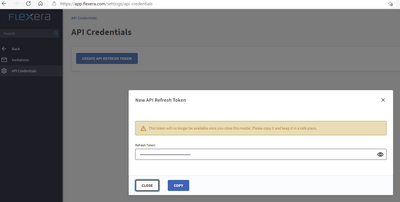How do I setup Slack Enterprise Grid Integration with SaaS Manager?
To set up Slack within FlexeraOne, you'll need to follow the following steps. Navigate and log into FlexeraOne Dashboard Select SaaS Select Manage SaaS Applications Select Add Application Select Slack Enter in Required Fields Select Auth...