How can I create an account within Flexera One?
Use the following steps to create an account within FlexeraOne.
NOTE: Administrative Permissions are needed to create an account within FlexeraOne.
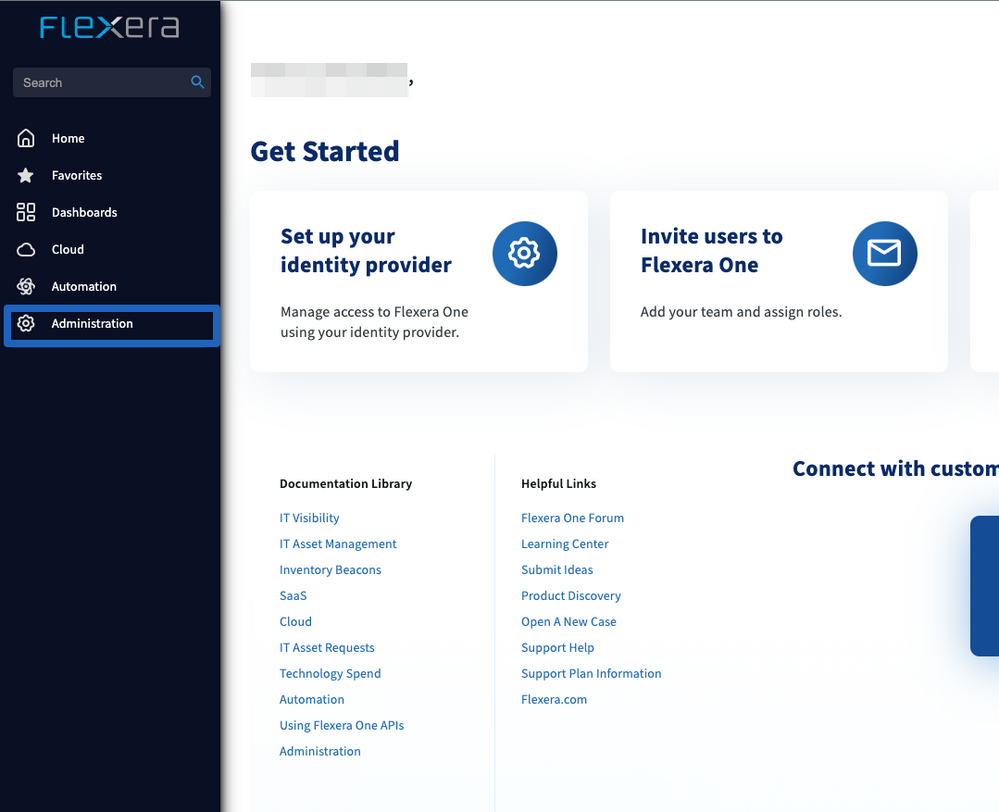
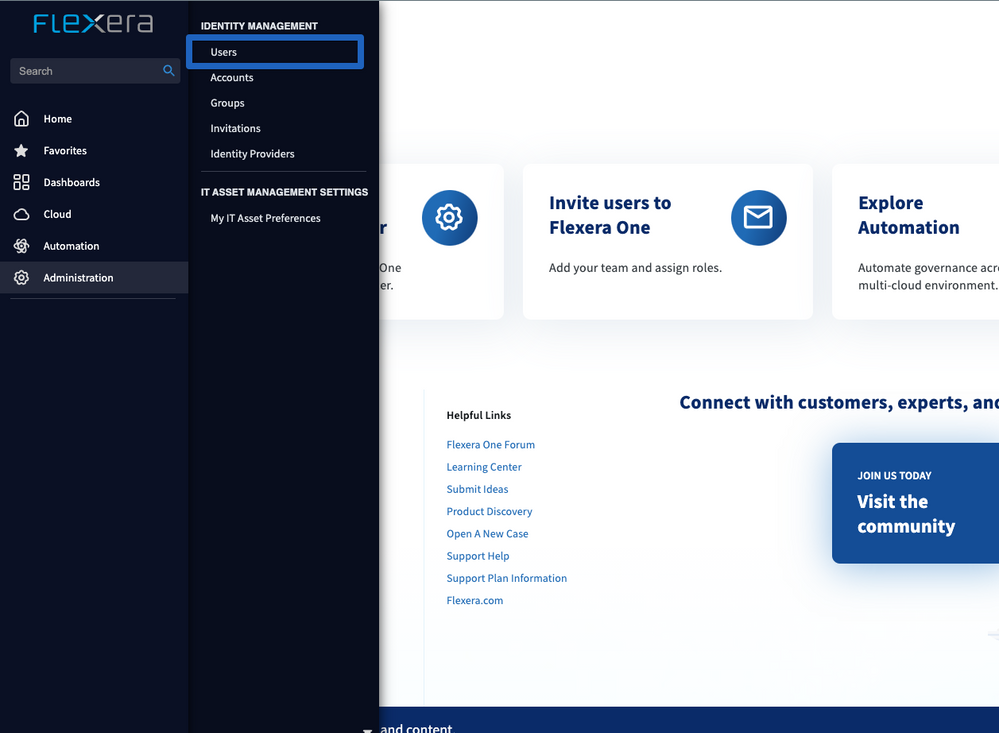
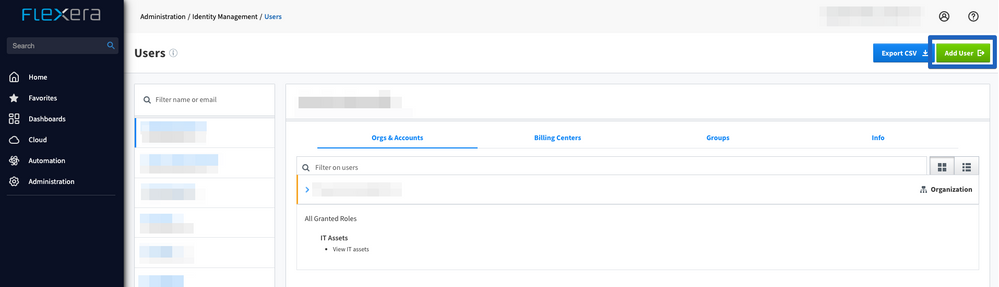
Fill out the Users' profile information on the next screen, including their email address and role.
After completing the above steps, the new User will want to confirm their account by following the prompts within the Activation Email they received after setting them up as new Users.