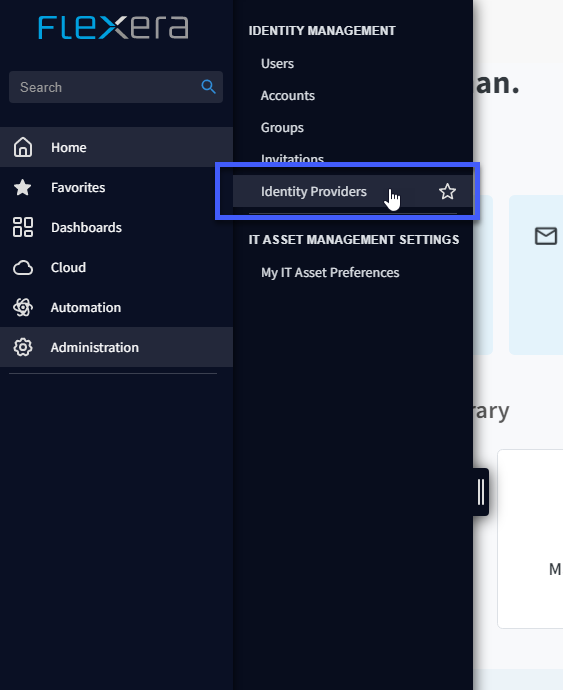A new Flexera Community experience is coming on November 25th, click here for more information.

- Flexera Community
- :
- Flexera One
- :
- Flexera One Knowledge Base
- :
- How do I Delete a User in FlexeraOne?
- Subscribe to RSS Feed
- Mark as New
- Mark as Read
- Subscribe
- Printer Friendly Page
- Report Inappropriate Content
- Mark as New
- Subscribe
- Mute
- Subscribe to RSS Feed
- Permalink
- Report Inappropriate Content
- Article History
- Subscribe to RSS Feed
- Mark as New
- Mark as Read
- Subscribe
- Printer Friendly Page
- Report Inappropriate Content
To delete a User within FlexeraOne, please follow the steps below.
NOTE: To perform the following steps, you will need to be a System Administrator.
- Navigate to FlexeraOne and login into your FlexeraOne account
- Select Administration
- Select Identity Manager
- Select Users
After navigating to the Select Users section, you will want to locate the User's Username you wish to delete from FlexeraOne. After finding the user, you will want to select the Username and select Remove situated in the bottom left-hand corner of the Users Profile.
Want to know more about Managing User Access? Please visit Managing User Access Documentation here.
on Jun 25, 2021 09:47 AM - edited on Sep 27, 2021 12:06 PM by jturley