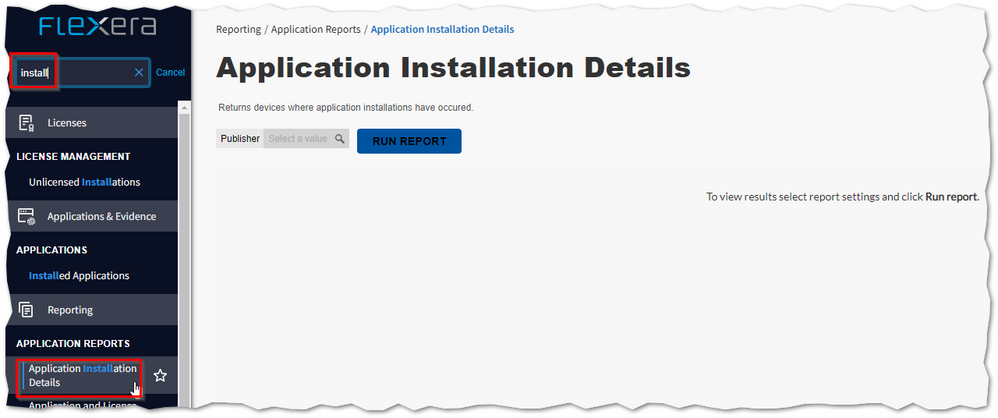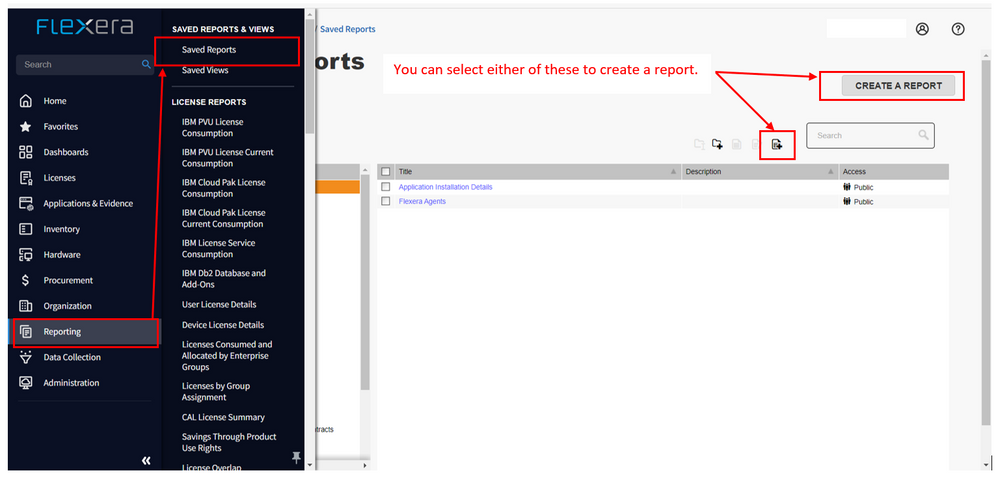A new Flexera Community experience is coming on November 18th, click here for more information.

- Flexera Community
- :
- Flexera One
- :
- Flexera One Forum
- :
- Re: List all software installs
- Subscribe to RSS Feed
- Mark Topic as New
- Mark Topic as Read
- Float this Topic for Current User
- Subscribe
- Mute
- Printer Friendly Page
- Mark as New
- Subscribe
- Mute
- Subscribe to RSS Feed
- Permalink
- Report Inappropriate Content
- Mark as New
- Subscribe
- Mute
- Subscribe to RSS Feed
- Permalink
- Report Inappropriate Content
Hi All. I'm new to "Flexera One". Is there a simple way I can generate a listing that details every piece of hardware and every software application that is installed on each of those hardware items ? I appreciate that this would be very large but once exported to Excel it would be invaluable. Thoughts?
Thanks...
Jun 29, 2021 06:03 AM
- Mark as New
- Subscribe
- Mute
- Subscribe to RSS Feed
- Permalink
- Report Inappropriate Content
- Mark as New
- Subscribe
- Mute
- Subscribe to RSS Feed
- Permalink
- Report Inappropriate Content
You may find the built-in Application Installation Details report helpful:
(With that said, I'm not sure that this report is working yet in the Flexera One UI. If you need to use this report and encounter an error when running it, you may need to log a case with Flexera Support to get some help for the moment. The report can be used through the older FlexNet Manager Suite Cloud UI if you have access to that.)
As noted in the original post, this kind of reporting can produce massive amounts of data. If you are configuring custom reports that list installation records, it is not too hard to configure a report that will produce more data than the reporting system (or an Excel spreadsheet) can handle - so do consider using filters to limit the amount of data returned to a manageable level. The built-in report requires at least a specific publisher to be selected for reporting to mitigate this challenge.
You may also find it helpful to review the following threads which touch on a similar topic to this one:
- Application Report by OS
- Generate Report for all Applications Installed on all Servers .. .. Approx. 35,000 Servers
- Custom Report Application Installation Count Changes
- Application and License Installations Report
- Custom report data limit
Jun 30, 2021 12:52 AM
- Mark as New
- Subscribe
- Mute
- Subscribe to RSS Feed
- Permalink
- Report Inappropriate Content
- Mark as New
- Subscribe
- Mute
- Subscribe to RSS Feed
- Permalink
- Report Inappropriate Content
Hi There,
Based on my personal experience, a simple custom report should work fine.
in FlexeraOne select >Reporting > Saved reports (near the top).
Select the relevant folder you wish to create a report in and click create on the far right.
In the drop down select 'installion' and select add. (this should add 4 fields - application name; inventory device name; publisher and version) you can add additional fields on the right if you wish > then select preview in the bottom right and you can see what the report looks like. But quite sure this will suit your needs.
maybe add the application classification so you can filter by commercial, component, freeware etc. applications.
regards,
Kevin
Jun 29, 2021 06:46 AM
- Mark as New
- Subscribe
- Mute
- Subscribe to RSS Feed
- Permalink
- Report Inappropriate Content
- Mark as New
- Subscribe
- Mute
- Subscribe to RSS Feed
- Permalink
- Report Inappropriate Content
Jun 29, 2021 08:35 AM
- Mark as New
- Subscribe
- Mute
- Subscribe to RSS Feed
- Permalink
- Report Inappropriate Content
- Mark as New
- Subscribe
- Mute
- Subscribe to RSS Feed
- Permalink
- Report Inappropriate Content
Hi @TerryBate
As suggested by @KGrieve please follow the steps. Go to Saved reports page and in the same page you'll be able to see create a report (scroll to the right of the page)as shown in the screenshot.
Regards,
Jun 29, 2021 09:20 AM
- Mark as New
- Subscribe
- Mute
- Subscribe to RSS Feed
- Permalink
- Report Inappropriate Content
- Mark as New
- Subscribe
- Mute
- Subscribe to RSS Feed
- Permalink
- Report Inappropriate Content
further to what @winvarma said:
Jun 29, 2021 09:59 AM
- Mark as New
- Subscribe
- Mute
- Subscribe to RSS Feed
- Permalink
- Report Inappropriate Content
- Mark as New
- Subscribe
- Mute
- Subscribe to RSS Feed
- Permalink
- Report Inappropriate Content
You may find the built-in Application Installation Details report helpful:
(With that said, I'm not sure that this report is working yet in the Flexera One UI. If you need to use this report and encounter an error when running it, you may need to log a case with Flexera Support to get some help for the moment. The report can be used through the older FlexNet Manager Suite Cloud UI if you have access to that.)
As noted in the original post, this kind of reporting can produce massive amounts of data. If you are configuring custom reports that list installation records, it is not too hard to configure a report that will produce more data than the reporting system (or an Excel spreadsheet) can handle - so do consider using filters to limit the amount of data returned to a manageable level. The built-in report requires at least a specific publisher to be selected for reporting to mitigate this challenge.
You may also find it helpful to review the following threads which touch on a similar topic to this one:
- Application Report by OS
- Generate Report for all Applications Installed on all Servers .. .. Approx. 35,000 Servers
- Custom Report Application Installation Count Changes
- Application and License Installations Report
- Custom report data limit
Jun 30, 2021 12:52 AM
- Filtering Active and Normalized Software Installations in ServiceNow with Flexera One Integration in Flexera One Knowledge Base
- Contract- publisher - reseller in Flexera One Forum
- Configure a task to upload inventory files from older version beacon servers in Flexera One Knowledge Base
- SKU Browser - Now Available for Flexera One ITAM in Flexera One Blog
- New Features Added to IT Asset Management in May 2024 in Flexera One Blog