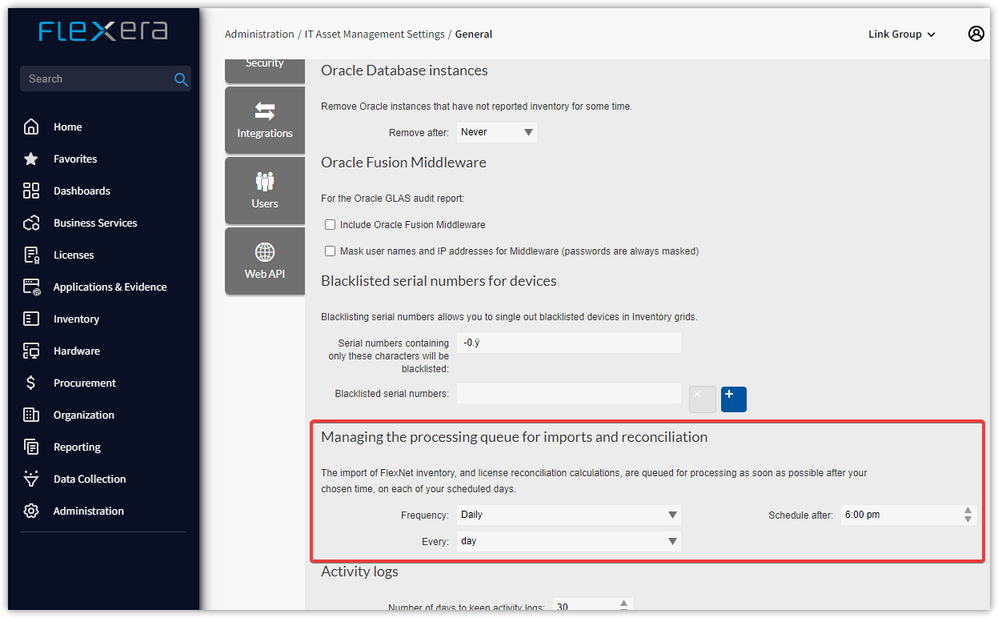- Flexera Community
- :
- Flexera One
- :
- Flexera One Forum
- :
- Re: Agent deployed VM takes how much time to report to FlexeraOne?
- Subscribe to RSS Feed
- Mark Topic as New
- Mark Topic as Read
- Float this Topic for Current User
- Subscribe
- Mute
- Printer Friendly Page
- Mark as New
- Subscribe
- Mute
- Subscribe to RSS Feed
- Permalink
- Report Inappropriate Content
- Mark as New
- Subscribe
- Mute
- Subscribe to RSS Feed
- Permalink
- Report Inappropriate Content
Hi,
I m interested to know how much time does it take for agent deployed VM to reflect on FlexeraOne console.
Any logs are there which can be checked to verify if everything is good?
Mar 24, 2022 05:32 AM
- Mark as New
- Subscribe
- Mute
- Subscribe to RSS Feed
- Permalink
- Report Inappropriate Content
- Mark as New
- Subscribe
- Mute
- Subscribe to RSS Feed
- Permalink
- Report Inappropriate Content
Settings to influence when the import and reconciliation process starts can be configured under the Inventory tab from the Administration > IT Asset Management settings > General menu option:
Mar 29, 2022 06:21 PM
- Mark as New
- Subscribe
- Mute
- Subscribe to RSS Feed
- Permalink
- Report Inappropriate Content
- Mark as New
- Subscribe
- Mute
- Subscribe to RSS Feed
- Permalink
- Report Inappropriate Content
This depends on what you have defined as your global Inventory Schedule. Within Flexera One, navigate to Data Collection->IT Assets Inventory Tasks->Inventory Settings. Look for the Inventory Schedule Settings section to see what time of day that inventory is schedule to run.
Let's assume that this is set for 5:00 PM. Here are 2 scenarios that can happen:
1 - The agent is successfully installed on a server at 10AM in the morning on Tuesday. The agent downloads the policy with a schedule of 5PM. Later that day at 5PM, the inventory does its scan and uploads to a Beacon, which uploads to Flexera One. Later on, the Nightly Reconciliation process will run within Flexera One, which would process the uploaded inventory file and you will see your inventory device within Flexera One on Wednesday morning.
2 - The agent is installed on a server at 6PM on Tuesday. The agent will download the policy with a schedule of 5PM. Therefore, the first time that the inventory scan will run is 5PM on Wednesday. The inventory file is uploaded to Flexera One, the nightly Reconciliation Import process runs in Flexera One and you will see the inventory device on Thursday morning.
The key point to remember is that when the agent is installed, an inventory scan is not run as part of the installation. The first time the agent will run an inventory scan is at is scheduled time based on the schedule set on the Inventory Settings page.
You can always review the local log files that are generated on a server during the agent install process.
Mar 24, 2022 07:06 AM
- Mark as New
- Subscribe
- Mute
- Subscribe to RSS Feed
- Permalink
- Report Inappropriate Content
- Mark as New
- Subscribe
- Mute
- Subscribe to RSS Feed
- Permalink
- Report Inappropriate Content
Thanks, this helps clarify. and where can i check the nightly reconcillation settings and can this be modified?
Mar 24, 2022 07:54 AM
- Mark as New
- Subscribe
- Mute
- Subscribe to RSS Feed
- Permalink
- Report Inappropriate Content
- Mark as New
- Subscribe
- Mute
- Subscribe to RSS Feed
- Permalink
- Report Inappropriate Content
Settings to influence when the import and reconciliation process starts can be configured under the Inventory tab from the Administration > IT Asset Management settings > General menu option:
Mar 29, 2022 06:21 PM
- Mark as New
- Subscribe
- Mute
- Subscribe to RSS Feed
- Permalink
- Report Inappropriate Content
- Mark as New
- Subscribe
- Mute
- Subscribe to RSS Feed
- Permalink
- Report Inappropriate Content
thanks Chris
Apr 03, 2022 01:14 AM
- FYI - Check any ITAM API Custom Reports for Error in Flexera One Forum
- Something strange happening with inventory from Flexera agents in Flexera One Forum
- Discovery: How Red Hat OpenShift are being deployed/used in your organization? in Flexera One Forum
- Bulk Filtering on Specific Criteria in Flexera One Forum
- Upload inventories directly to FlexeraOne in Flexera One Forum