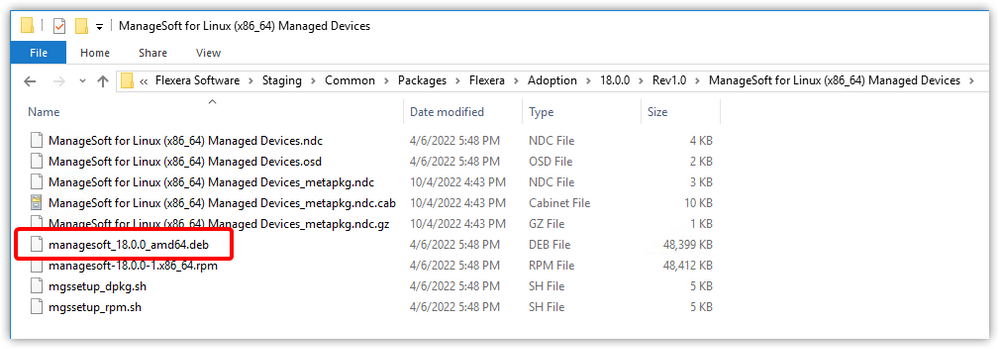A new Flexera Community experience is coming on November 18th, click here for more information.

- Flexera Community
- :
- FlexNet Manager
- :
- FlexNet Manager Forum
- :
- Re: Where is the FNMS Ubuntu Agent?
- Subscribe to RSS Feed
- Mark Topic as New
- Mark Topic as Read
- Float this Topic for Current User
- Subscribe
- Mute
- Printer Friendly Page
- Mark as New
- Subscribe
- Mute
- Subscribe to RSS Feed
- Permalink
- Report Inappropriate Content
- Mark as New
- Subscribe
- Mute
- Subscribe to RSS Feed
- Permalink
- Report Inappropriate Content
How does one download the FNMS Agent for Ubuntu? I noticed in the GatheringFlexNetInventory document, the documented install command is:
dpkg --install managesoft_[VERSION]_i386.deb
But a debian package is not downloadable as an agent installer package from FNMS. Am I missing something ?
Jul 16, 2019 04:18 AM
- Mark as New
- Subscribe
- Mute
- Subscribe to RSS Feed
- Permalink
- Report Inappropriate Content
- Mark as New
- Subscribe
- Mute
- Subscribe to RSS Feed
- Permalink
- Report Inappropriate Content
The Debian Installer package can be obtained from your current FlexNet Inventory Beacon. Navigate to the following folder, where <version> is the desired version number of the agent.
C:\ProgramData\Flexera Software\Staging\Common\Packages\Flexera\Adoption\<version>\Rev1.0\ManageSoft for Linux (x86_64) Managed Devices\
Capture the file named managesoft_<version>_<arch>.deb
Jul 21, 2021
01:13 PM
- last edited on
Oct 04, 2022
11:30 PM
by
![]() ChrisG
ChrisG
![]()
- Mark as New
- Subscribe
- Mute
- Subscribe to RSS Feed
- Permalink
- Report Inappropriate Content
- Mark as New
- Subscribe
- Mute
- Subscribe to RSS Feed
- Permalink
- Report Inappropriate Content
You can find the files on a beacon server. \ProgramData\Flexera Software\Staging\Common\Packages\Flexera\Adoption\13.0.0\Rev1.0
pick you flavor of Linux and you will find a deb file and an sh file to run the dpkg.
you can give the adoption process a chance if it is enabled. (hidden shares allowing anonymous access and remote execution make some security departments very unhappy)
Jul 16, 2019 08:20 AM
- Mark as New
- Subscribe
- Mute
- Subscribe to RSS Feed
- Permalink
- Report Inappropriate Content
- Mark as New
- Subscribe
- Mute
- Subscribe to RSS Feed
- Permalink
- Report Inappropriate Content
Ah thanks! Of course, the beacon!
I was looking for it on the FNMS inventory settings download page.
Jul 16, 2019 09:10 PM
- Mark as New
- Subscribe
- Mute
- Subscribe to RSS Feed
- Permalink
- Report Inappropriate Content
- Mark as New
- Subscribe
- Mute
- Subscribe to RSS Feed
- Permalink
- Report Inappropriate Content
In Linux environments, generally the RPM package is preferred to be used. However for situations where installing a DEB package is required or preferred (e.g. Ubuntu?), you can get the DEB installer directly from a FlexNet server (as described earlier in this thread) or by downloading the agents installers from the Flexera Product and License Center.
One limitation to be aware of is that the FlexNet inventory agents on Debian or Ubuntu Linux do not include self-update functionality in current FlexNet releases. On these platforms, you can do any of:
- Deploy new versions of FlexNet inventory agent manually
- Use your preferred third-party deployment tool to publish updates to FlexNet inventory agents
- Uninstall the old version(s) of FlexNet inventory agent, and once again target the devices for adoption through FlexNet Manager Suite.
Jul 16, 2019 10:38 PM
- Mark as New
- Subscribe
- Mute
- Subscribe to RSS Feed
- Permalink
- Report Inappropriate Content
- Mark as New
- Subscribe
- Mute
- Subscribe to RSS Feed
- Permalink
- Report Inappropriate Content
The Ubuntu/Debian packages no longer appear on the beacon or admin server. Is Ubuntu not supported for the inventory agent, if not, what options are others using to gather inventory from Ubuntu? We are on FNMS 2020 R2.
Jul 21, 2021 10:48 AM
- Mark as New
- Subscribe
- Mute
- Subscribe to RSS Feed
- Permalink
- Report Inappropriate Content
- Mark as New
- Subscribe
- Mute
- Subscribe to RSS Feed
- Permalink
- Report Inappropriate Content
Deploy new versions of FlexNet inventory agent manually
Use your preferred third-party deployment tool to publish updates to FlexNet inventory agents
Uninstall the old version(s) of FlexNet inventory agent, and once again target the devices for adoption through FlexNet Manager Suite.
Jul 21, 2021 01:07 PM
- Mark as New
- Subscribe
- Mute
- Subscribe to RSS Feed
- Permalink
- Report Inappropriate Content
- Mark as New
- Subscribe
- Mute
- Subscribe to RSS Feed
- Permalink
- Report Inappropriate Content
I understand it is not self updating but we cannot find the agent to install in the first place. Can you please point me to the location to download the Ubuntu agent?
Thank you
Jul 21, 2021 01:10 PM
- Mark as New
- Subscribe
- Mute
- Subscribe to RSS Feed
- Permalink
- Report Inappropriate Content
- Mark as New
- Subscribe
- Mute
- Subscribe to RSS Feed
- Permalink
- Report Inappropriate Content
The Debian Installer package can be obtained from your current FlexNet Inventory Beacon. Navigate to the following folder, where <version> is the desired version number of the agent.
C:\ProgramData\Flexera Software\Staging\Common\Packages\Flexera\Adoption\<version>\Rev1.0\ManageSoft for Linux (x86_64) Managed Devices\
Capture the file named managesoft_<version>_<arch>.deb
Jul 21, 2021
01:13 PM
- last edited on
Oct 04, 2022
11:30 PM
by
![]() ChrisG
ChrisG
![]()
- Mark as New
- Subscribe
- Mute
- Subscribe to RSS Feed
- Permalink
- Report Inappropriate Content
- Mark as New
- Subscribe
- Mute
- Subscribe to RSS Feed
- Permalink
- Report Inappropriate Content
THAT'S IT!!!.
I was was looking for a Debian directory and not expecting it in the Linux directory.
Thank you very much for opening my eyes.
Jul 21, 2021 01:17 PM
- FNMS Agent on Windows Server 2025 - Compatibility in FlexNet Manager Forum
- Oracle Linux Virtualization Manager o-Virt Engine in FlexNet Manager Forum
- Gathering diagnostic tracing from a FlexNet inventory agent process on Unix-like operating systems in FlexNet Manager Knowledge Base
- Timeslot for Agent-CallHome / multiple schedules? in FlexNet Manager Forum
- FNMS as trusted tool by IBM in FlexNet Manager Forum
| User | Count |
|---|---|
| 8 | |
| 7 | |
| 3 | |
| 3 |