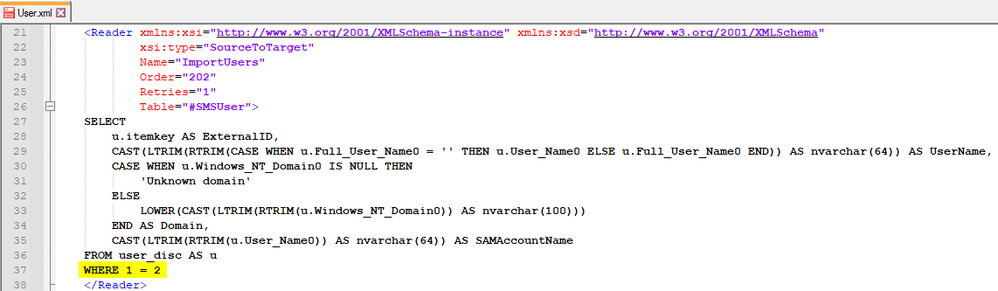- Flexera Community
- :
- FlexNet Manager
- :
- FlexNet Manager Forum
- :
- Re: SCCM users overwriting the Active Directory Users Full Name
- Subscribe to RSS Feed
- Mark Topic as New
- Mark Topic as Read
- Float this Topic for Current User
- Subscribe
- Mute
- Printer Friendly Page
- Mark as New
- Subscribe
- Mute
- Subscribe to RSS Feed
- Permalink
- Report Inappropriate Content
- Mark as New
- Subscribe
- Mute
- Subscribe to RSS Feed
- Permalink
- Report Inappropriate Content
We have active integration with AD and SCCM, however we found AD data is being over written by SCCM and the Full Names seems to be incorrect. Is it possible to stop SCCM to update the AD Full names in All Users section?
Aug 12, 2021 03:53 PM
- Mark as New
- Subscribe
- Mute
- Subscribe to RSS Feed
- Permalink
- Report Inappropriate Content
- Mark as New
- Subscribe
- Mute
- Subscribe to RSS Feed
- Permalink
- Report Inappropriate Content
Unfortunately I don't know of any way to control this. If different username details for a single user are found in multiple sources then the import process will just make a somewhat arbitrary choice about which of the available values will be imported - I can't think of any way (short of a change to the logic in the import process) to override or control the choice that is made.
With that said, I'm thinking it would be a little unusual for SCCM and Active Directory to have different username details for the same user: I think common configurations of SCCM source username details from Active Directory. It sounds like in your environment this may not be the case, hence the differences you see.
Aug 12, 2021 09:22 PM
- Mark as New
- Subscribe
- Mute
- Subscribe to RSS Feed
- Permalink
- Report Inappropriate Content
- Mark as New
- Subscribe
- Mute
- Subscribe to RSS Feed
- Permalink
- Report Inappropriate Content
Unfortunately I don't know of any way to control this. If different username details for a single user are found in multiple sources then the import process will just make a somewhat arbitrary choice about which of the available values will be imported - I can't think of any way (short of a change to the logic in the import process) to override or control the choice that is made.
With that said, I'm thinking it would be a little unusual for SCCM and Active Directory to have different username details for the same user: I think common configurations of SCCM source username details from Active Directory. It sounds like in your environment this may not be the case, hence the differences you see.
Aug 12, 2021 09:22 PM
- Mark as New
- Subscribe
- Mute
- Subscribe to RSS Feed
- Permalink
- Report Inappropriate Content
- Mark as New
- Subscribe
- Mute
- Subscribe to RSS Feed
- Permalink
- Report Inappropriate Content
Hi,
I usually disable the user import from SCCM (and other 3rd party inventory). I do this by adding an impossible WHERE clause. Here is an example:
This is easy to do and easy to revert. Also: matching users to machines (Last Logon User, Calculated User) is not necessarily impacted by this change. FNMS will link inventories to users that are in the system already (e.g. imported from AD).
Best regards,
Markward
Aug 13, 2021 04:18 AM
- User and ComplainceUser records deleted or decreased after upgrading to version 2022 R2 in FlexNet Manager Knowledge Base
- Import LDAP data into user-based organizational structure in FlexNet Manager Knowledge Base
- Trying to Extend Active Directory Import Timeout Value But It Doesn't Seem to Have an Effect in FlexNet Manager Forum
- Unable to add users or receiving errors after LDAP configuration in FlexNet Manager Knowledge Base
- Active directory in FlexNet Manager Forum