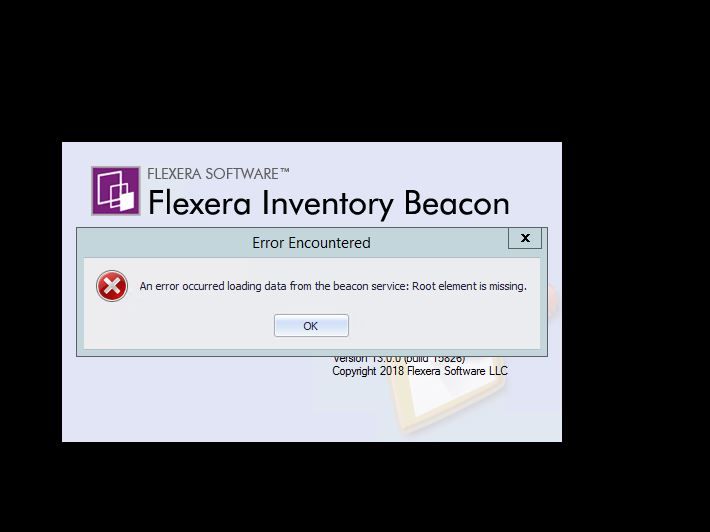- Flexera Community
- :
- FlexNet Manager
- :
- FlexNet Manager Forum
- :
- Re: Root element is missing error
- Subscribe to RSS Feed
- Mark Topic as New
- Mark Topic as Read
- Float this Topic for Current User
- Subscribe
- Mute
- Printer Friendly Page
- Mark as New
- Subscribe
- Mute
- Subscribe to RSS Feed
- Permalink
- Report Inappropriate Content
- Mark as New
- Subscribe
- Mute
- Subscribe to RSS Feed
- Permalink
- Report Inappropriate Content
I just started getting an error that the Root Element is missing while loading the beacon service. Any ideas?
We are running 2018 R1 on Prem
Thank you
Dec 18, 2019 04:41 PM
- Mark as New
- Subscribe
- Mute
- Subscribe to RSS Feed
- Permalink
- Report Inappropriate Content
- Mark as New
- Subscribe
- Mute
- Subscribe to RSS Feed
- Permalink
- Report Inappropriate Content
- Mark as New
- Subscribe
- Mute
- Subscribe to RSS Feed
- Permalink
- Report Inappropriate Content
- Mark as New
- Subscribe
- Mute
- Subscribe to RSS Feed
- Permalink
- Report Inappropriate Content
Can you elaborate on where you are seeing this error, and what other context surrounds it? If it appears in a log file, what details is there? If it is appearing in a UI somewhere, maybe post a screenshot.
Dec 18, 2019 08:35 PM
- Mark as New
- Subscribe
- Mute
- Subscribe to RSS Feed
- Permalink
- Report Inappropriate Content
- Mark as New
- Subscribe
- Mute
- Subscribe to RSS Feed
- Permalink
- Report Inappropriate Content
Dec 19, 2019 08:24 AM
- Mark as New
- Subscribe
- Mute
- Subscribe to RSS Feed
- Permalink
- Report Inappropriate Content
- Mark as New
- Subscribe
- Mute
- Subscribe to RSS Feed
- Permalink
- Report Inappropriate Content
Dec 19, 2019 08:33 AM
- Mark as New
- Subscribe
- Mute
- Subscribe to RSS Feed
- Permalink
- Report Inappropriate Content
- Mark as New
- Subscribe
- Mute
- Subscribe to RSS Feed
- Permalink
- Report Inappropriate Content
I am getting same issue as shown is screen shot while opening beacon, I am using 2019 R1 version on-premise.
I have removed and re-install beacon again but same issue. Not sure what's the issue is.
Can someone please help me to fix the issue?
Best regards,
Sandeep
May 07, 2020 01:24 PM
- Mark as New
- Subscribe
- Mute
- Subscribe to RSS Feed
- Permalink
- Report Inappropriate Content
- Mark as New
- Subscribe
- Mute
- Subscribe to RSS Feed
- Permalink
- Report Inappropriate Content
Did you recently create a new business adapter or change one? If so, I would delete that and see if it fixes your issue. Mine was related to a bugged business adapter.
May 07, 2020 01:28 PM
- Mark as New
- Subscribe
- Mute
- Subscribe to RSS Feed
- Permalink
- Report Inappropriate Content
- Mark as New
- Subscribe
- Mute
- Subscribe to RSS Feed
- Permalink
- Report Inappropriate Content
Yes I was created some business adapters, I moved the .xml files of Business Adapters to another folder which fixed my issue, the Beacon now has started.
Thanks a lot for your quick help!
May 08, 2020 04:01 PM
- Custom property fields are missing from created reports when changing language preferences in FlexNet Manager Knowledge Base
- Inventories going under bad log invalid format in FlexNet Manager Forum
- ndtrack failed to compress inventory in FlexNet Manager Forum
- Installation issue in Flexera Kubernetes Inventory Agent in FlexNet Manager Forum
- After FNMS 2023 R1 Was Installed, My 2023 R1 Inventory Beacon Would Not Load Business Adapter Templates Because Folders Were Missing on the FNMS Server in FlexNet Manager Forum