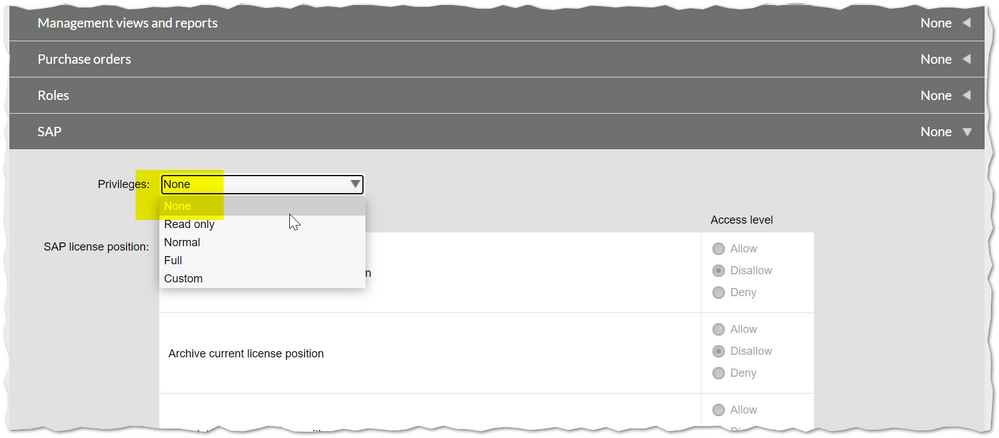The Community is now in read-only mode to prepare for the launch of the new Flexera Community. During this time, you will be unable to register, log in, or access customer resources. Click here for more information.

- Flexera Community
- :
- FlexNet Manager
- :
- FlexNet Manager Forum
- :
- Re: Is it possible to remove the SAP button from FNMS?
- Subscribe to RSS Feed
- Mark Topic as New
- Mark Topic as Read
- Float this Topic for Current User
- Subscribe
- Mute
- Printer Friendly Page
- Mark as New
- Subscribe
- Mute
- Subscribe to RSS Feed
- Permalink
- Mark as New
- Subscribe
- Mute
- Subscribe to RSS Feed
- Permalink
A client is asking how to remove the SAP button from FNMS?
If so, how can it be done.
Nov 09, 2020 09:47 AM
- Mark as New
- Subscribe
- Mute
- Subscribe to RSS Feed
- Permalink
- Mark as New
- Subscribe
- Mute
- Subscribe to RSS Feed
- Permalink
The "SAP" button only appears in the UI for operators whose rights grant them access to SAP functionality. To avoid the button appearing for users, make sure their role memberships grant no rights to access SAP functionality by selecting "None" from the "Privileges" dropdown list in the configuration of relevant roles:
Nov 09, 2020 08:18 PM
- Mark as New
- Subscribe
- Mute
- Subscribe to RSS Feed
- Permalink
- Mark as New
- Subscribe
- Mute
- Subscribe to RSS Feed
- Permalink
The "SAP" button only appears in the UI for operators whose rights grant them access to SAP functionality. To avoid the button appearing for users, make sure their role memberships grant no rights to access SAP functionality by selecting "None" from the "Privileges" dropdown list in the configuration of relevant roles:
Nov 09, 2020 08:18 PM
- Flexera ITAM/FNMS Licensed Device Extension and Container Inventory Counting Visibility in FlexNet Manager Forum
- Using intelligent restriction to restrict license consumption in FlexNet Manager Knowledge Base
- UnInstall ServiceNow Integration in FlexNet Manager Forum
- Known Issue: Business adapter may fail to read data from CSV file if the "Column delimiter" setting is set to "semicolon" and schema.ini file is used: "The process cannot access the file '<Path>\Schema.ini' because it is being used by another process." (IOK-931509) in FlexNet Manager Suite Known Issues
- Is it possible to automatically update the FNMS agent version remotely? in FlexNet Manager Forum