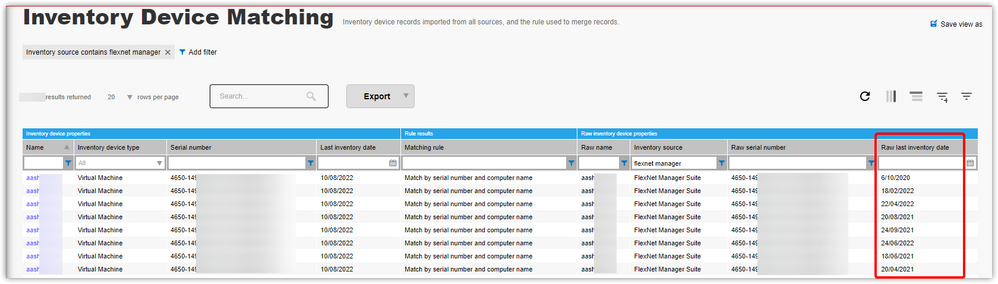The Community is now in read-only mode to prepare for the launch of the new Flexera Community. During this time, you will be unable to register, log in, or access customer resources. Click here for more information.

- Flexera Community
- :
- FlexNet Manager
- :
- FlexNet Manager Forum
- :
- Re: Identifying Flexnet Agent Status - is it there? is it running?
- Subscribe to RSS Feed
- Mark Topic as New
- Mark Topic as Read
- Float this Topic for Current User
- Subscribe
- Mute
- Printer Friendly Page
Identifying Flexnet Agent Status - is it there? is it running?
- Mark as New
- Subscribe
- Mute
- Subscribe to RSS Feed
- Permalink
- Mark as New
- Subscribe
- Mute
- Subscribe to RSS Feed
- Permalink
Hi
We have an on-prem implementation of Flexnet, with Flexnet Agents deployed, but also a feed from BMC ADDM Discovery.
When looking at the FlexNet Inventory Agent Status view, the version reported date is reporting the last date that either Flexnet or BMC ADDM saw the agent. This is misleading if it was BMC ADDM that saw the agent last.
This is also the case for version reported. In many cases, agent stopped reporting many months ago. There doesn't appear to be any particualar agent management capability within Flexnet - please advise if I have missed anything.
Has anyone got a solution to how I can identify if
1. Agent installed on a server (inventory may currently only be being reported by BMC ADDM)
2. Agent running and/or last inventory date received from the server agent
Many thanks for any assistance
Aug 10, 2022 07:34 AM - edited Aug 10, 2022 09:15 AM
- Mark as New
- Subscribe
- Mute
- Subscribe to RSS Feed
- Permalink
- Mark as New
- Subscribe
- Mute
- Subscribe to RSS Feed
- Permalink
Agent running status does not ensure that it will report in FNMS console. As if agent configuration file gets corrupt or due to network blocking in firewall or NSG level incase of Azure. It will not upload inventory.
So best way to find from FNMS WEBGUI flexnet agent inventory status.
Aug 10, 2022 10:11 AM
- Mark as New
- Subscribe
- Mute
- Subscribe to RSS Feed
- Permalink
- Mark as New
- Subscribe
- Mute
- Subscribe to RSS Feed
- Permalink
Wouldn't the feed from BMC ADDM Discovery have a different connection name than information coming directly from the Flexnet Agent?
What about creating a management view in the FNMS UI that shows all inventory by last inventory date and connection name? I would expect to see separate line item for the BMC connection and the connection from agents. You could then get an idea of where the agents stopped reporting based on an old inventory date.
For example, see the attachment ReportSample.png. I have a feed from SCCM as well as the agent itself, and I can see where the connections are coming from.
--Mark
Aug 10, 2022 12:00 PM
- Mark as New
- Subscribe
- Mute
- Subscribe to RSS Feed
- Permalink
- Mark as New
- Subscribe
- Mute
- Subscribe to RSS Feed
- Permalink
The Inventory Device Matching page may help here: this page will show a row for each "raw" computer record imported from your various inventory sources that has been matched to an inventory device. The "Raw last inventory" column on this page will show the date inventory was last gathered by the particular source identified by the "Inventory source" column.
For example:
Aug 11, 2022 11:40 PM
- Flexera ITAM/FNMS Licensed Device Extension and Container Inventory Counting Visibility in FlexNet Manager Forum
- SAML serviceCertificates Element in Sustainsys.Saml2: Must Certificate File Referenced Also Contain Public Key? in FlexNet Manager Forum
- Oracle Database Inventory in Azure SaaS (Autonomous DB) with BYOL in FlexNet Manager Forum
- Gathering diagnostic tracing from a FlexNet inventory agent process on Unix-like operating systems in FlexNet Manager Knowledge Base
- Known Issue: Business adapter may fail to read data from CSV file if the "Column delimiter" setting is set to "semicolon" and schema.ini file is used: "The process cannot access the file '<Path>\Schema.ini' because it is being used by another process." (IOK-931509) in FlexNet Manager Suite Known Issues