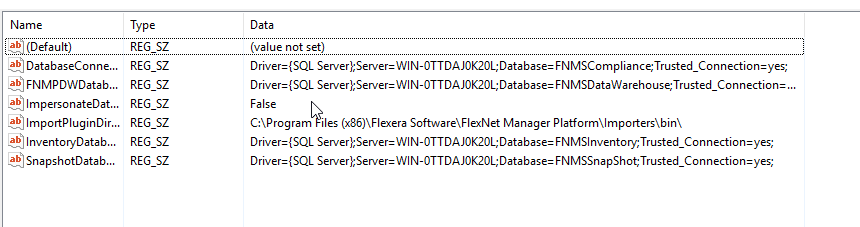- Flexera Community
- :
- FlexNet Manager
- :
- FlexNet Manager Forum
- :
- Re: FNMS 2018 R1 - Cloning Prod to Dev
- Subscribe to RSS Feed
- Mark Topic as New
- Mark Topic as Read
- Float this Topic for Current User
- Subscribe
- Mute
- Printer Friendly Page
- Mark as New
- Subscribe
- Mute
- Subscribe to RSS Feed
- Permalink
- Report Inappropriate Content
- Mark as New
- Subscribe
- Mute
- Subscribe to RSS Feed
- Permalink
- Report Inappropriate Content
Apr 08, 2019 11:35 AM
- Mark as New
- Subscribe
- Mute
- Subscribe to RSS Feed
- Permalink
- Report Inappropriate Content
- Mark as New
- Subscribe
- Mute
- Subscribe to RSS Feed
- Permalink
- Report Inappropriate Content
A few other points to consider in addition to @steven_donovan1's comments about running the Config.ps1 script (and more) are:
- Review other inventory source connection details for anything which may be inappropriate to keep in place after cloning the database to a new environment. For example, you may have a Dev SCCM database to import from instead of the Prod SCCM database. In this case, delete the existing Prod inventory source connection and create a new connection to the Dev source. In particular, do not change the details of the existing connection to point to a different database: FlexNet assumes that the existing connection details will always point to the same source data which may change over time but will not gracefully handle things if you change the connection details to point to entirely different source data.
- If you are using a different FlexNet service account in Dev compared to Prod, ensure the Dev service account has db_owner rights on all the databases.
- If you have any beacons running in the Dev environment you will need to download and apply fresh configuration for them. You may also wish to use the FlexNet UI to delete information about any Prod beacons that are configured in the database.
- If Prod operator accounts cannot be used in the Dev environment (for example, because operator's user accounts are from different domains), you can force an operator account to be created for a user and granted FlexNet Administrator rights by connecting to the compliance database in SQL Management Studio as that user and executing the following SQL statement:
EXEC dbo.GrantCurrentOperatorFullAccess
Apr 08, 2019 08:40 PM - edited May 06, 2019 06:40 PM
- Mark as New
- Subscribe
- Mute
- Subscribe to RSS Feed
- Permalink
- Report Inappropriate Content
- Mark as New
- Subscribe
- Mute
- Subscribe to RSS Feed
- Permalink
- Report Inappropriate Content
Craig,
Make sure you back up the FNMSCompliance, FNMSInventory, FNMSDataWarehouse databases from your production. Restore to your Dev SQL server.
Populate your server information in this script. Run the .\config.ps1 "config\FNMS Windows Authentication" forceupdateconfig script that came with your install files.
After that double check your Registry on the App server that has the batch processor. See if this has your Dev server information. HKEY_LOCAL_MACHINE\SOFTWARE\WOW6432Node\ManageSoft Corp\ManageSoft\Reporter\CurrentVersion
Apr 08, 2019 12:15 PM
- Mark as New
- Subscribe
- Mute
- Subscribe to RSS Feed
- Permalink
- Report Inappropriate Content
- Mark as New
- Subscribe
- Mute
- Subscribe to RSS Feed
- Permalink
- Report Inappropriate Content
I have personally used the exact document @steven_donovan1 has attached in his reply to do just that. The same process can also be applied if you're migrating your FNMS Production system to a completely new environment / servers with different hostnames.
Apr 08, 2019 01:01 PM
- Mark as New
- Subscribe
- Mute
- Subscribe to RSS Feed
- Permalink
- Report Inappropriate Content
- Mark as New
- Subscribe
- Mute
- Subscribe to RSS Feed
- Permalink
- Report Inappropriate Content
A few other points to consider in addition to @steven_donovan1's comments about running the Config.ps1 script (and more) are:
- Review other inventory source connection details for anything which may be inappropriate to keep in place after cloning the database to a new environment. For example, you may have a Dev SCCM database to import from instead of the Prod SCCM database. In this case, delete the existing Prod inventory source connection and create a new connection to the Dev source. In particular, do not change the details of the existing connection to point to a different database: FlexNet assumes that the existing connection details will always point to the same source data which may change over time but will not gracefully handle things if you change the connection details to point to entirely different source data.
- If you are using a different FlexNet service account in Dev compared to Prod, ensure the Dev service account has db_owner rights on all the databases.
- If you have any beacons running in the Dev environment you will need to download and apply fresh configuration for them. You may also wish to use the FlexNet UI to delete information about any Prod beacons that are configured in the database.
- If Prod operator accounts cannot be used in the Dev environment (for example, because operator's user accounts are from different domains), you can force an operator account to be created for a user and granted FlexNet Administrator rights by connecting to the compliance database in SQL Management Studio as that user and executing the following SQL statement:
EXEC dbo.GrantCurrentOperatorFullAccess
Apr 08, 2019 08:40 PM - edited May 06, 2019 06:40 PM
- Mark as New
- Subscribe
- Mute
- Subscribe to RSS Feed
- Permalink
- Report Inappropriate Content
- Mark as New
- Subscribe
- Mute
- Subscribe to RSS Feed
- Permalink
- Report Inappropriate Content
Apr 09, 2019 08:31 AM
- Mark as New
- Subscribe
- Mute
- Subscribe to RSS Feed
- Permalink
- Report Inappropriate Content
- Mark as New
- Subscribe
- Mute
- Subscribe to RSS Feed
- Permalink
- Report Inappropriate Content
I know this is a crazy idea, but wouldn't it be awesome to build an adapter that will be able to periodically copy all of the key tables from one environment to another, without overwriting the configuration data and beacons - kind of make it seemless. Just sayin.
Apr 22, 2019 09:26 AM
- Mark as New
- Subscribe
- Mute
- Subscribe to RSS Feed
- Permalink
- Report Inappropriate Content
- Mark as New
- Subscribe
- Mute
- Subscribe to RSS Feed
- Permalink
- Report Inappropriate Content
May 06, 2019 08:51 PM
- Mark as New
- Subscribe
- Mute
- Subscribe to RSS Feed
- Permalink
- Report Inappropriate Content
- Mark as New
- Subscribe
- Mute
- Subscribe to RSS Feed
- Permalink
- Report Inappropriate Content
May 10, 2019 12:00 PM
- Mark as New
- Subscribe
- Mute
- Subscribe to RSS Feed
- Permalink
- Report Inappropriate Content
- Mark as New
- Subscribe
- Mute
- Subscribe to RSS Feed
- Permalink
- Report Inappropriate Content
You Delete the beacons from the old Environment and load the new ones for that environment.
May 12, 2019 12:09 PM
- Mark as New
- Subscribe
- Mute
- Subscribe to RSS Feed
- Permalink
- Report Inappropriate Content
- Mark as New
- Subscribe
- Mute
- Subscribe to RSS Feed
- Permalink
- Report Inappropriate Content
May 12, 2019 05:53 PM
- Mark as New
- Subscribe
- Mute
- Subscribe to RSS Feed
- Permalink
- Report Inappropriate Content
- Mark as New
- Subscribe
- Mute
- Subscribe to RSS Feed
- Permalink
- Report Inappropriate Content
Which would be great if you only had one or two beacons. we have quite a few more than that. Honestly, cloning would only be realistic on a monthly basis. I am hoping for a more real time solution than that.
@jasonlu wrote:
regarding beacons, prior to cloning the prod db over the top, download all the beacon config (flxconfig) files for the uat environment. After cloning, open on the flxconfig config files and grab the beacon uids. Configure the beacons again using those uids, rather than generating new ones. j
May 13, 2019 04:40 PM
- Software License migration/clone from Prod to dev vice Versa in FlexNet Manager Forum
- 2019 R2 - Oracle Server Worksheet for Oracle Database in FlexNet Manager Forum
- FNMS 2018 R1 - Cloning Prod to Dev in FlexNet Manager Forum
- How to configure the Microsoft and Office 365 connectors to connect to the Internet through a proxy or firewall in FlexNet Manager Knowledge Base